Zoho QuickBooks Extension comes up with an enhanced UI in this version. Improvements in the UI is very helpful for easy navigation and also it’s a quite impressive way to grab your audience. There is a lot to see about the UI functionality in Zoho QuickBooks Integration version 6.0. The improvements like.
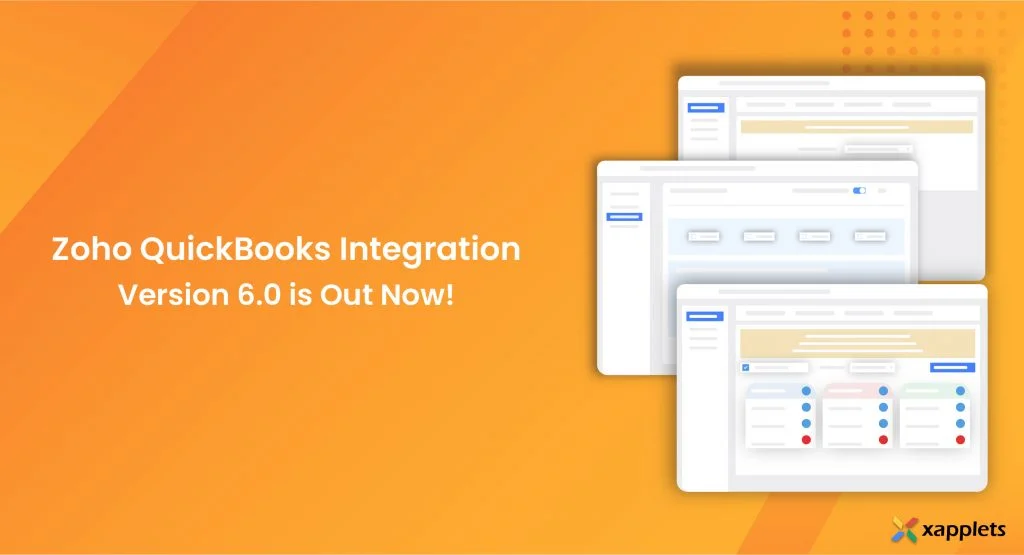
- The tabs that were on the top have now been moved to the left side. This makes the screen more spacious and has a good looking screen.
- The UI of Historical Page is entirely changed in an easy to use manner.
These are the sample features. Read on to find out more about the new features of Zoho QuickBooks Extension.
Latest Features of Zoho QuickBooks Extension
The newly released version of Zoho QuickBooks Extension 6.0 available includes a few advanced features. Now let’s see them all at once.
User Friendly Interface
It provides a user-friendly interface that allows the user to access in a very easy manner. The sync procedure does not involve any risky tasks. Synchronization is accomplished in just one click from Zoho CRM to QuickBooks. Implement sync, field mapping, synchronize records in a regular manner, and take note of all log information with a user-friendly interface. So, it’s easy to manage all your syncing processes with this Zoho QuickBooks Extension.
Easy to use
It was developed in a simple and easy to understand manner. In just a single click, you can instantly sync all the newly created and updated records from Zoho CRM to QuickBooks. It is possible to send selected records of your choice from Zoho CRM to QuickBooks Online. Also, you can perform mapping with the appropriate fields using the drag and drop method. Through this Zoho QuickBooks Extension, you can eliminate the requirement for double entry of data by linking your contacts, invoices, products, quotes, and sales orders. Removing records is now simple. When you delete a record in Zoho CRM, it is automatically deleted in QuickBooks.
Fast and Secure Sync
Zoho QuickBooks Extension effectively speeds up all sync processes and performs in a secure manner. Additionally, it offers complete flexibility regarding which records may be transferred. You can set up all the syncs to take place automatically at predetermined intervals by using the scheduler. As a result, you can avoid creating duplicate manual entries and can maintain accurate data. You can also view all the related companies of QuickBooks inside Zoho CRM.
Access your Zoho QuickBooks Extension
Integrate your Zoho and QuickBooks account by following steps,
- Create an account in QuickBooks Online with the necessary details.
- Install the Zoho QuickBooks Extension from the Zoho Marketplace.
- Now, connect Zoho CRM and QuickBooks account to access the data and perform sync operation between Zoho and QuickBooks Online.
- After that, connect the fields by mapping them to the related fields between Zoho CRM and QuickBooks.
- Then, start syncing your data bidirectionally from Zoho CRM to QuickBooks and QuickBooks to Zoho CRM.
Please refer to the documentation of Zoho QuickBooks Integration for more information.
Features of Zoho QuickBooks Extension
You can access the Zoho QB Extension with the following features,
- Transfer data between,
- Contacts
- Quotes
- Invoices
- Sales Order
- Products
- You can view all the record history.
- You can resync the failed records.
- It notifies you about all the failed records so that you can resync them.
- Allows you to see all the related companies of a QuickBooks account in Zoho CRM.
- Lets you delete all the unnecessary records in a bidirectional way between QuickBooks and Zoho CRM.
We hope you have a better understanding of the features present in the newly released version of our Zoho QuickBooks Extension. Keep in touch with us to get more updates about our extensions. Check our other CRM Extension. If you have any questions contact us at [email protected].