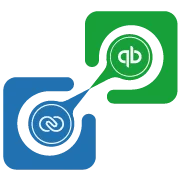
Zoho CRM QuickBooks Integration
Connect your Zoho CRM and QuickBooks Online accounts to discover a measurable increase in productivity and efficiency, as well as reduce time spent on administrative tasks.
- Perform two-way sync of Contacts, Invoices, Products, Quotes, Sales Orders, Vendors, and Purchase Orders records between Zoho CRM and QuickBooks account.
- Securely synchronize your records between Zoho CRM and QuickBooks.
- Fields in QuickBooks can be easily mapped to Zoho CRM fields, just by dragging and dropping the fields.
- Seamlessly sync upto 1000 records with Onsave sync, Copy to QB sync, Historical sync, and CRON sync. Flexible to sync more than 1000 records with few clicks .
- Scheduler for synchronizing records at predetermined intervals.
- Sync Zoho Accounts/sub accounts with QuickBooks customer/sub-customer
- Logs allows you to track all records that have been synced, along with the record synced statement.
- Perform a data sync between Zoho CRM and QuickBooks for selected records.
- Sync records instantly from Zoho CRM to QuickBooks.
- Delete all the selected records in a bidirectional way from Zoho CRM to QuickBooks and vice versa.
Integrate your Zoho CRM and QuickBooks Online

Synchronize records bidirectionally between Zoho CRM and QuickBooks Online.

Zoho CRM and QuickBooks fields will be mapped according to their corresponding fields.

Using the Log, you can know the status of the data sync throughout the record history.
Video Tutorial
Video Description
Learn how to effortlessly integrate Zoho CRM and QuickBooks Online for seamless bidirectional record synchronization in our video. Start by installing the QuickBooks Extension from the Zoho Marketplace, then connect QuickBooks with Zoho CRM and authorize the integration. Customize settings to sync modules like contacts, accounts, products, and more. Enable on-save record sync and configure sync options for both Zoho CRM and QuickBooks in their respective tabs. Easily sync individual records or bulk sync historical data. The extension supports multi-language options and provides a comprehensive audit page for monitoring sync statuses. Simplify your workflow with this intuitive integration between Zoho CRM and QuickBooks Online.
Highlighted Features

- Synchronize data instantly with QuickBooks when you save records in Zoho CRM.
- Easy to select the default field for contacts (phone number, email address). The contact won't sync when the selected default field is empty. And you can also choose None as default field to sync contact irrespective of any default field
- Integrate Invoices, Contacts, Accounts, Products, Quotes, Vendors, Purchase Orders, and Sales Orders to eliminate double-entry of information.
- Keep track of all records that have been synced in the log.
- Flexible to sync Contacts/Accounts as QB customers. Seamlessly sync Zoho CRM account/sub-account as QB customer/ Sub-customer and vice-versa.
- Get the failed records notifications

- Keep your customer information updated in Zoho CRM and QuickBooks.
- Streamline your sales process with the right Invoices, Sales Orders and Contacts information.
- Set up Zoho CRM to send only selected records to QuickBooks. The extension gives you complete control over what records are transferred.
- Zoho CRM allows you to get the list of all related companies of QuickBooks.
- Streamline your workflow and eliminate double entry by eliminating duplicate records.
- Synchronize all your data periodically and resync the records that failed to sync because of network barriers.
- Perform sync in the background during off-peak hours so you can be more productive. You can configure sync frequency to send data between QB and Zoho.
- All your duplicate/redundant records between Zoho CRM and QuickBooks will be deleted bidirectionally.

- Perform bidirectional synchronization between QuickBooks and Zoho CRM.
- Through mapping, relate each field in each module to the right location in order to sync the data
- Maintain data consistency by avoiding dual manual entries and perform fast, secure data synchronization.
Free Trial
ZOHO QUICKBOOKS
Streamline your accounts and sync customer data- Sync contacts/customers, invoices
- Sync quotes, products and services
- Sync sales orders/sales receipt records
- Sync Purchase orders and Vendors
- Historical records sync & logs to track
- Automated cron sync every 10 mins
ZOHO QUICKBOOKS
Streamline your accounts and sync customer data- Sync contacts/customers, invoices
- Sync quotes, products and services
- Sync sales orders/sales receipt records
- Sync Purchase orders and Vendors
- Historical records sync & logs to track
- Automated cron sync every 10 mins
