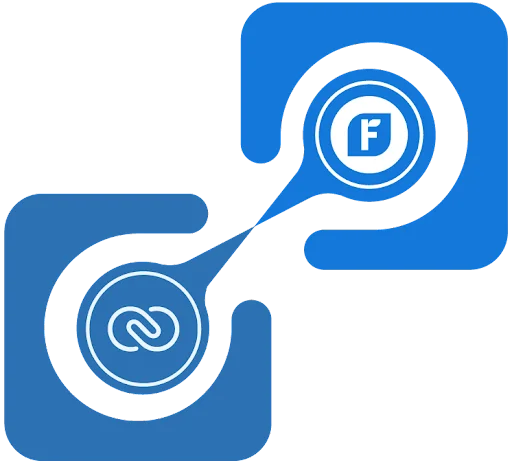
FreshBooks Integration for Zoho CRM
FreshBooks integration for Zoho CRM allows you to sync records between Zoho CRM and FreshBooks. Now, you don’t need to maintain the same records on two different platforms. Let’s integrate and smartly manage records in a unified location.
- Avoid dual data entry, as the record syncs on the other software when it is created or updated.
- It is intuitive to configure the settings that fit your unique business needs.
- If you enable the create switch in the contact module, then whenever you create a contact, one side will be mirrored on the other side.
- Save every update in the configuration to ensure seamless record sync.
- Allows instant record sync option for newly created records.
- Allows you to sync any existing records from Zoho to FreshBooks with a single click.
- Sync bulk records between any particular time interval from Zoho CRM to FreshBooks.
- Easy tracking of all record syncs on one page.
- Filter the record’s sync status between any specified time interval with the help of a filter option.
How does the integration work?

Install the extension, connect it with FreshBooks, and authorize the Zoho CRM. Intuitive configuration to meet unique business requirements.

Enjoy the default field mapping. Also, add mapping for custom fields. Seamless record sync is available with an easy-to-choose sync option between FreshBooks and Zoho CRM.

It is easy to track every synced record with all its details, such as record name, module name, created date & time, sync statuses, etc, listed on the audit page.
Highlighted Features

- Flexibility to choose the modules to sync and their workflow conditions.
- It supports record sync with three actions, such as create, update, and delete.
- Disable the power button of any module to pause the record sync only on that particular module.
- Provide default mapping for core fields and drag-and-drop method for custom fields.

- With Onsave sync, the user can sync records side by side when they were created.
- Push up any individual record to sync from Zoho to FreshBooks with a single click on the Copy to FreshBooks option.
- It is easy to sync bulk records of any of your preferred time intervals.
- Track and manage all the sync details and the sync statuses (success or failure) on a unified page.
Getting Started
- Login to the Zoho MarketPlace.
- Search for the FreshBooks integration for Zoho CRM.
- Enjoy a Free trial for 10 days to test and verify the extension functionality that suits your business needs.
- Buy the extension on a recurring basis of Monthly or Yearly Subscription.
Free Trial
ZOHO FRESHBOOKS
Uniting finance and sales for streamlined efficiency and growth-
Sync Contacts, and Products
-
Sync Invices and Quotes
-
Sync bulk record on unidirection
-
Instant and Automatic record sync
ZOHO FRESHBOOKS
Uniting finance and sales for streamlined efficiency and growth-
Sync Contacts, and Products
-
Sync Invices and Quotes
-
Sync bulk record on unidirection
-
Instant and Automatic record sync
Documentation
Elevate your finance game with the latest FreshBooks integration for Zoho CRM. Explore the streamlined workflows and boosted productivity.