Workflow Studio with Zoho CRM is a no-code automation platform that helps businesses trigger workflows from real-time CRM events, automating tasks, alerts, and updates to reduce manual work, accelerate responses, and ensure consistent execution worldwide.
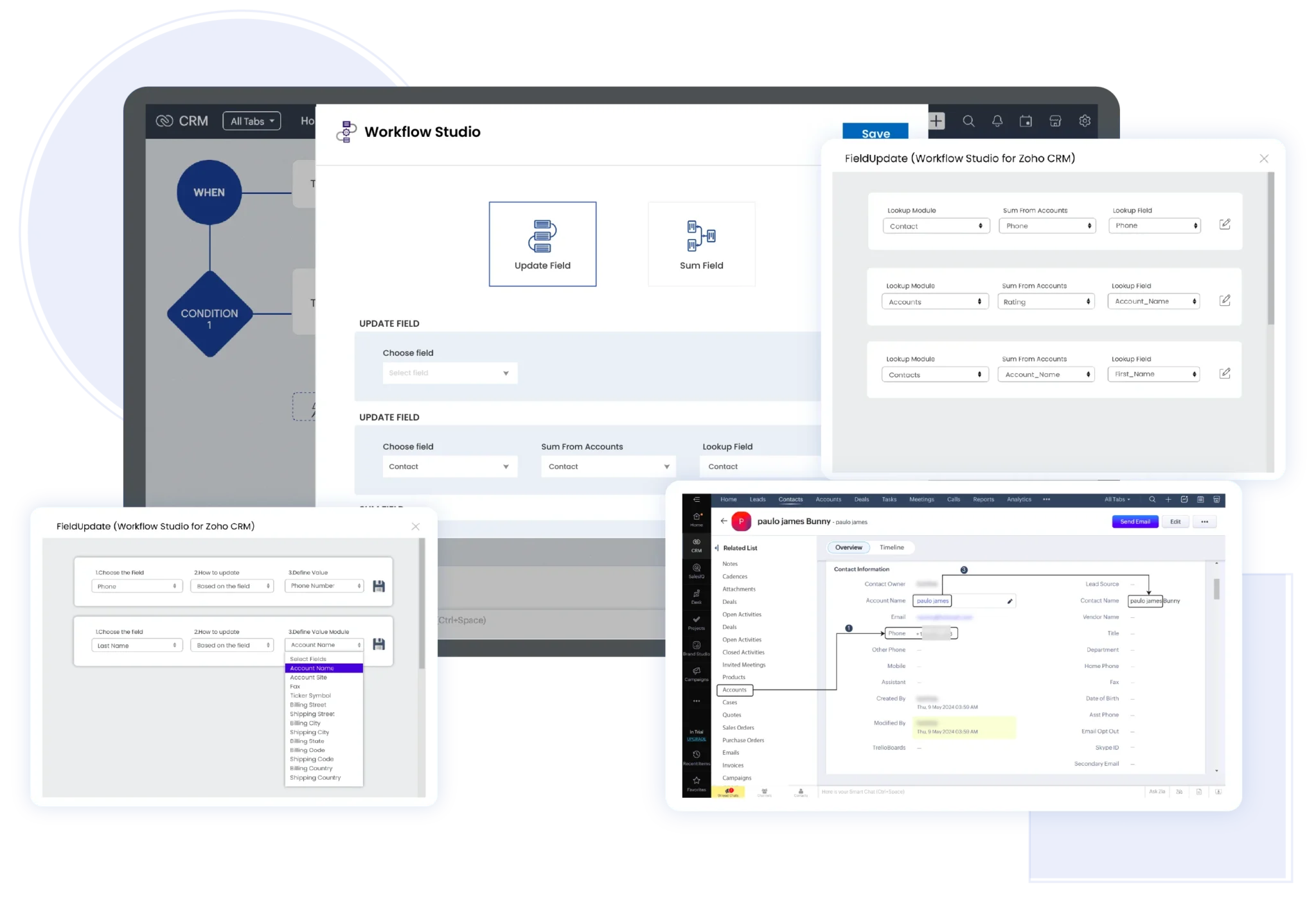

Automate Zoho CRM workflows that trigger instantly on record changes, stage updates, or time-based rules to eliminate manual work, reduce errors, and keep teams moving faster.

Build intelligent Zoho CRM workflow with conditional logic and branching rules that trigger actions based on deal value, lead source, or priority, automating real business decisions effortlessly.

Automate repetitive Zoho CRM tasks at scale by assigning owners, updating fields, creating tasks, sending alerts, triggering webhooks, and running custom functions across supported CRM modules.

Track workflow studio with zoho crm execution with detailed logs, execution tracking, and error visibility, helping teams resolve issues faster and maintain operational efficiency.

Ensure Zoho CRM workflows run smoothly with controlled execution and performance visibility. Workflow Studio helps teams manage automation behavior confidently while maintaining consistency across high-volume operations.
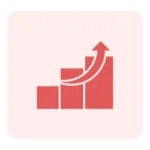
Scale Zoho CRM workflow automation effortlessly as your business grows. Workflow Studio supports high-volume records, multi-team operations, and global processes without performance impact or complex setup.
Workflow Studio with Zoho CRM is quick and simple. You can access or install Workflow Studio directly within Zoho CRM and start building no-code workflow automation
Install Workflow Studio from the Zoho CRM Marketplace
Access Workflow Studio from Zoho CRM Setup
No coding or third-party tools required
Setup completes in just a few minutes
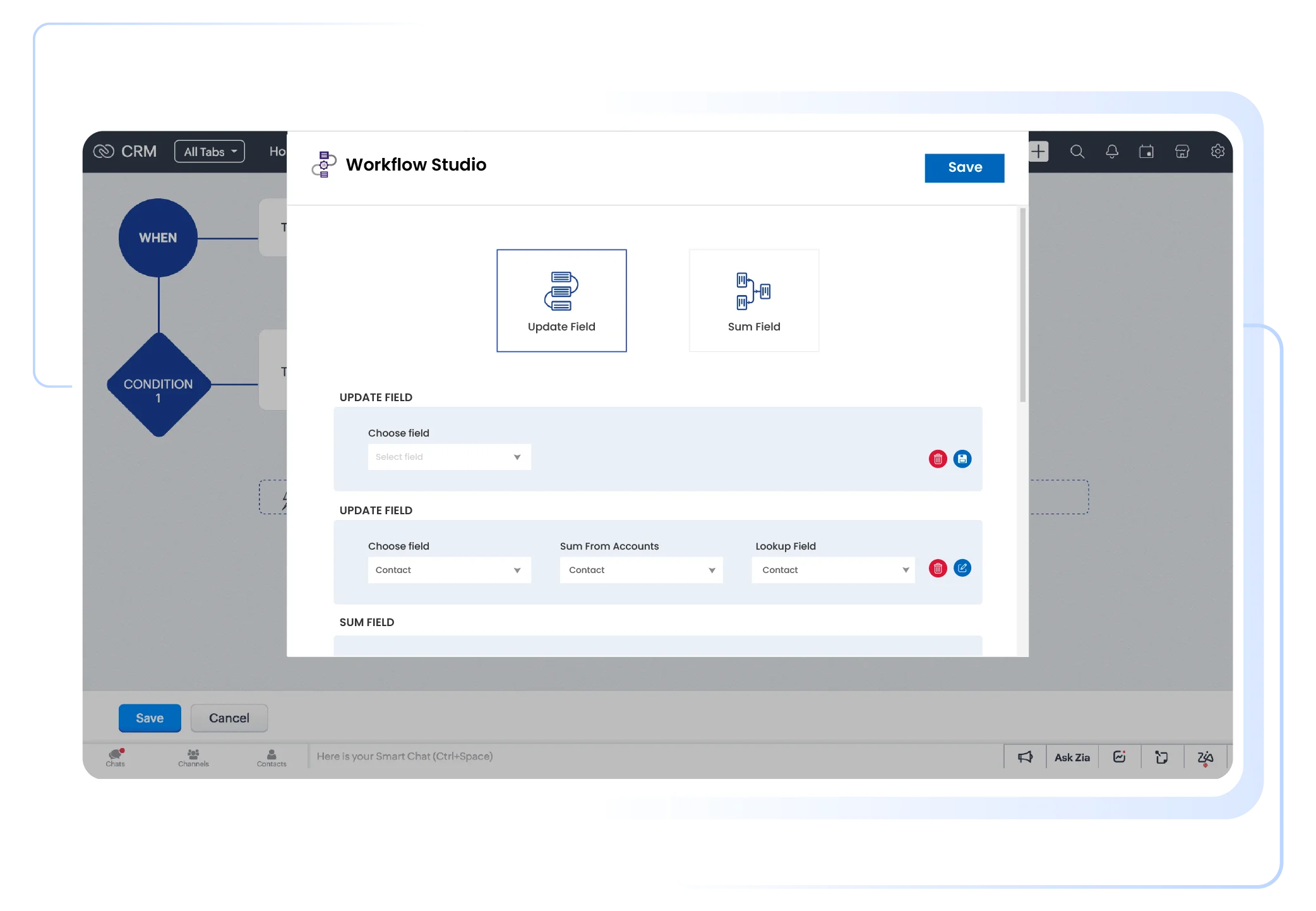
It enables you to define exactly when automation should begin. Choose the right CRM module and trigger events so workflows run automatically
Select the Zoho CRM module (Leads, Deals, Contacts, and more)
Choose trigger events such as record creation, updates, or time-based rules
Control when and how workflows execute based on your business logic
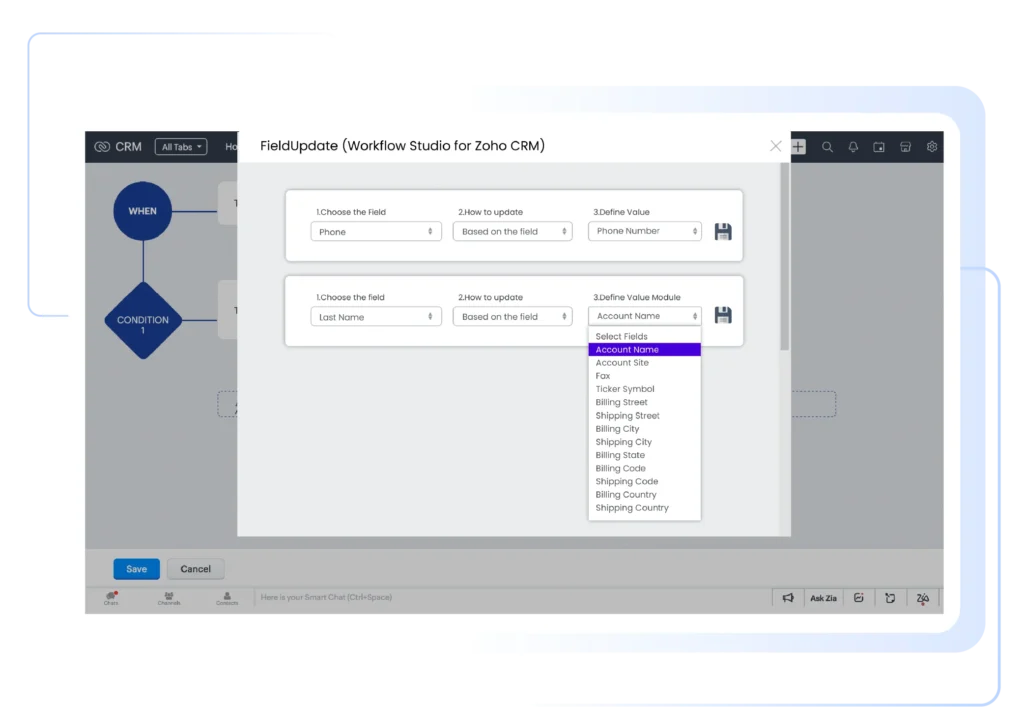
Workflow Studio with Zoho CRM allows you to define how automation behaves by setting conditions and actions that reflect real business logic
Add conditions and branching logic to control workflow paths
Define actions such as field updates, task creation, alerts, or record assignments
Map workflow actions accurately to Zoho CRM fields
Ensure clean, consistent, and reliable automation execution
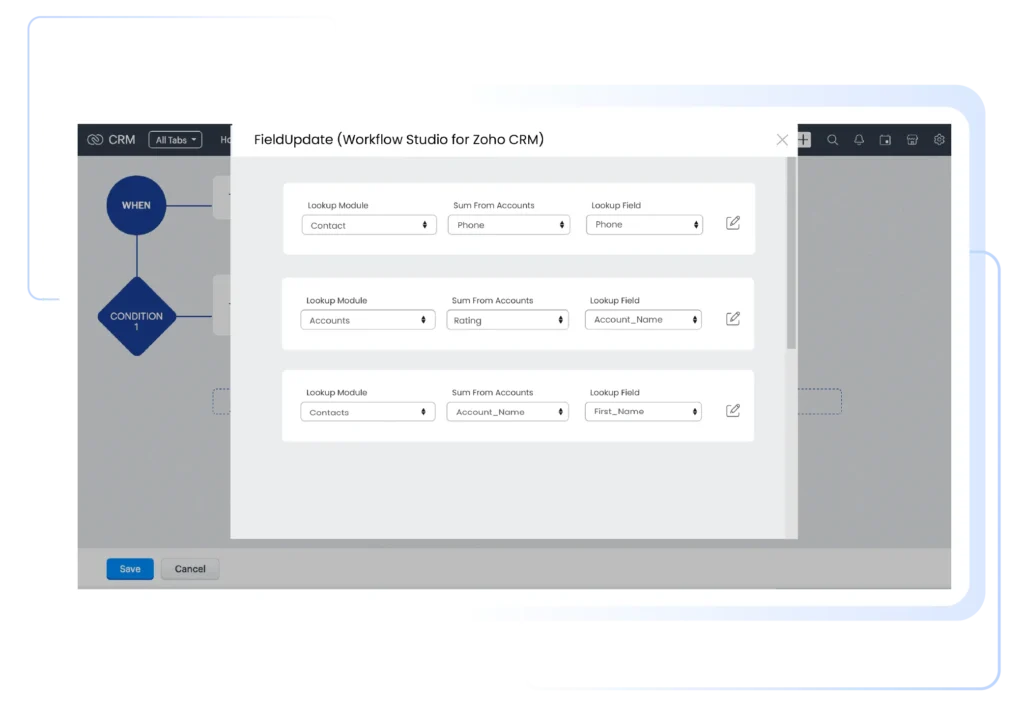
Once your workflows are configured, Workflow Studio with Zoho CRM lets you activate automation instantly and monitor how workflows perform in real-time
Enable workflows instantly with a single action
Monitor workflow execution directly inside Zoho CRM
Review execution history, logs, and outcomes
Optimize automation performance without switching tools
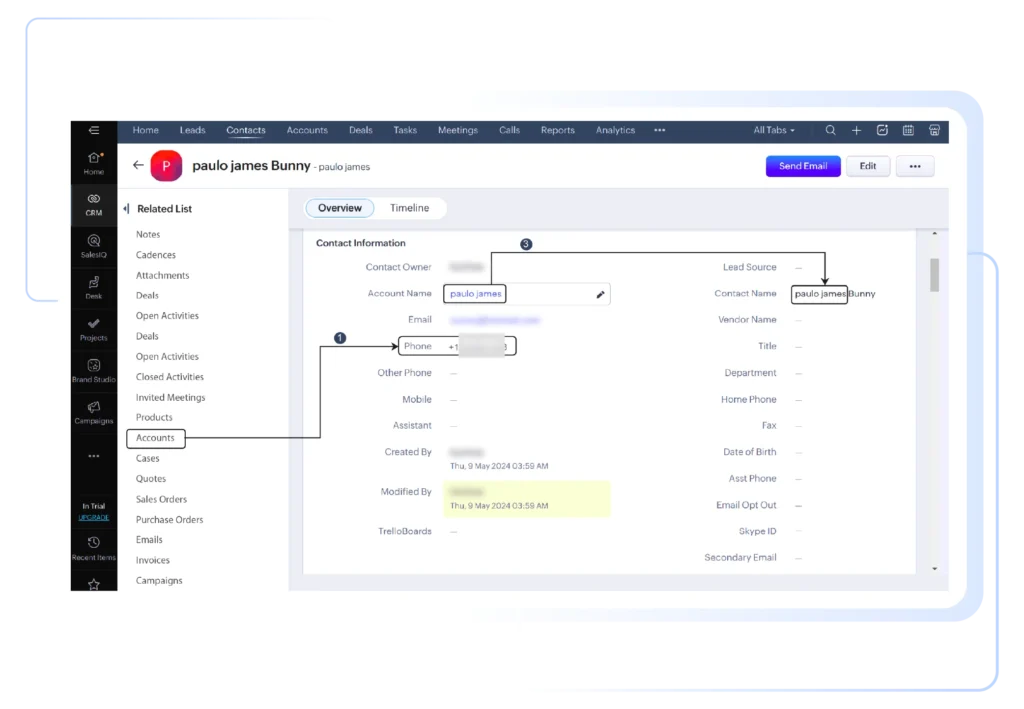
Workflow Studio gives you complete control over how automation runs inside Zoho CRM. You can design workflows triggered by record updates, stage changes, or time-based conditions, ensuring processes follow your exact business rules. This flexibility helps reduce manual work, prevent errors, and maintain consistent execution across teams
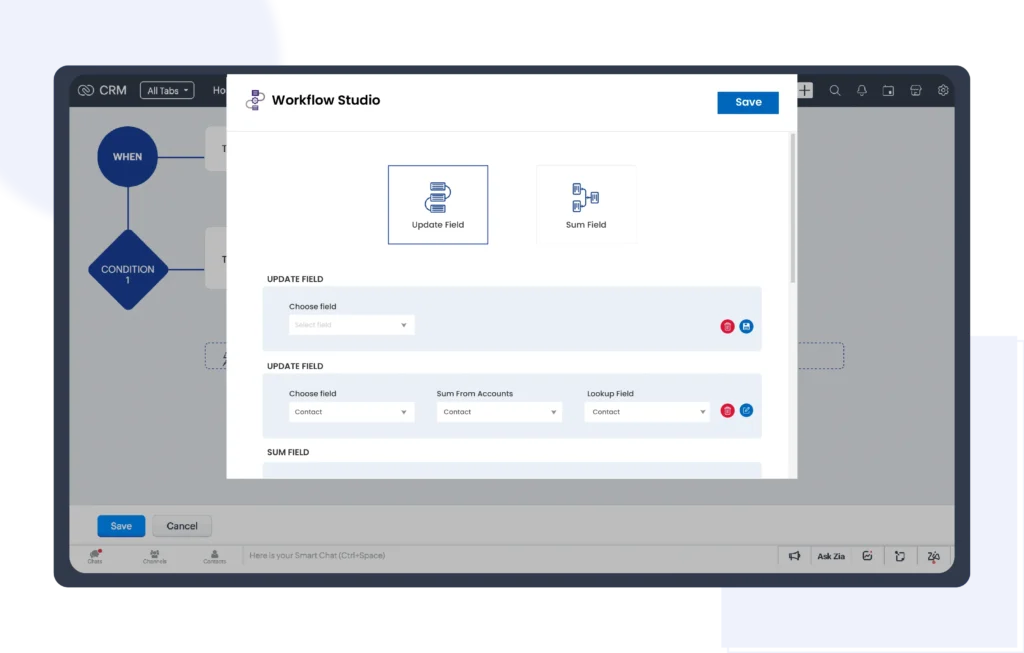
Workflow Studio enables intelligent automation for Leads and Deals. Automatically assign owners, update fields, create tasks, and trigger follow-ups based on lead source, deal value, stage movement, or priority. This keeps sales teams aligned, responsive, and focused on closing deals faster
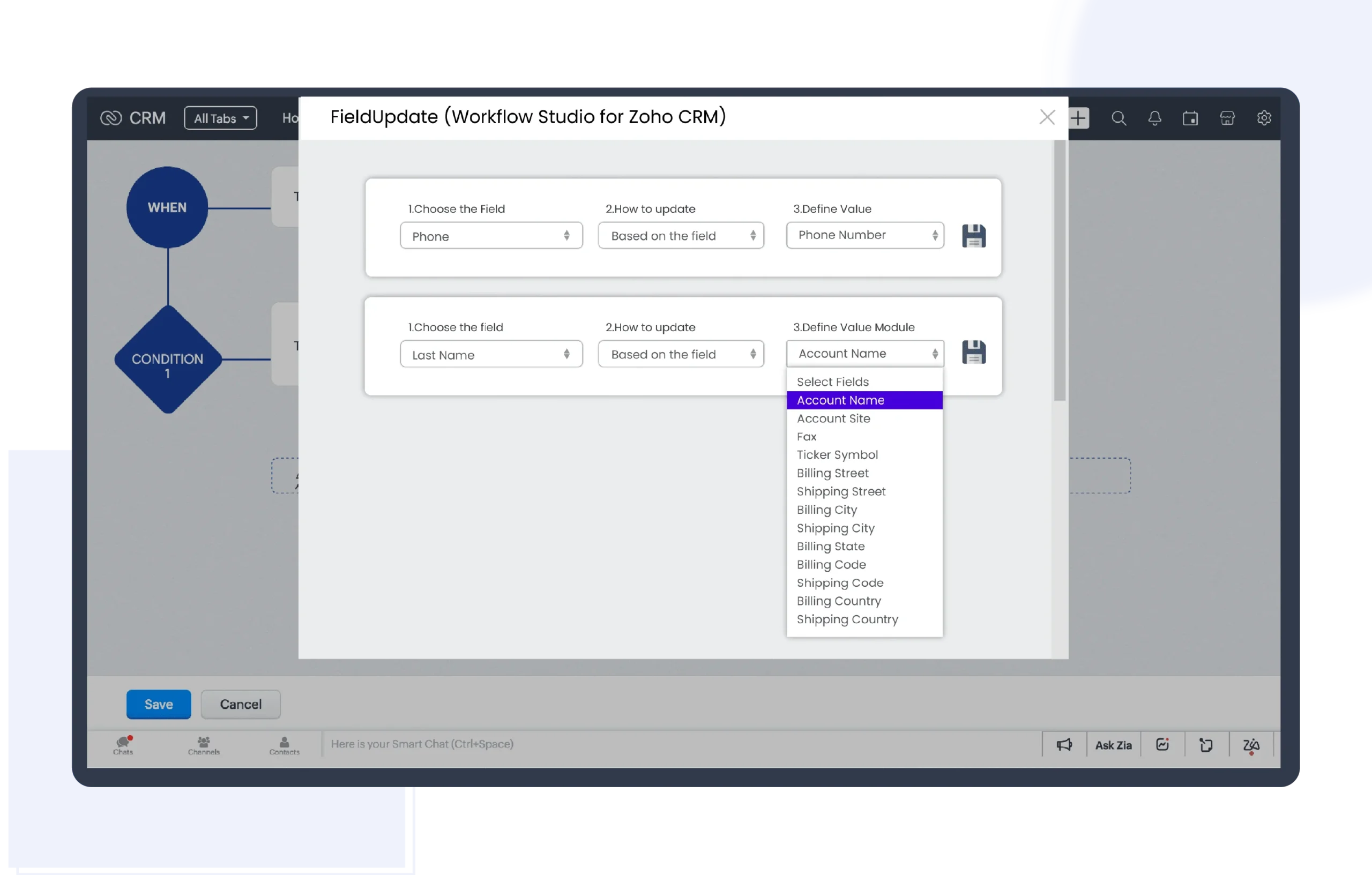
Centralize all CRM automation in one place. Workflow Studio executes actions like sending alerts, creating tasks, updating records, triggering webhooks, or invoking custom functions directly inside Zoho CRM. This eliminates repetitive manual actions and ensures nothing falls through the cracks
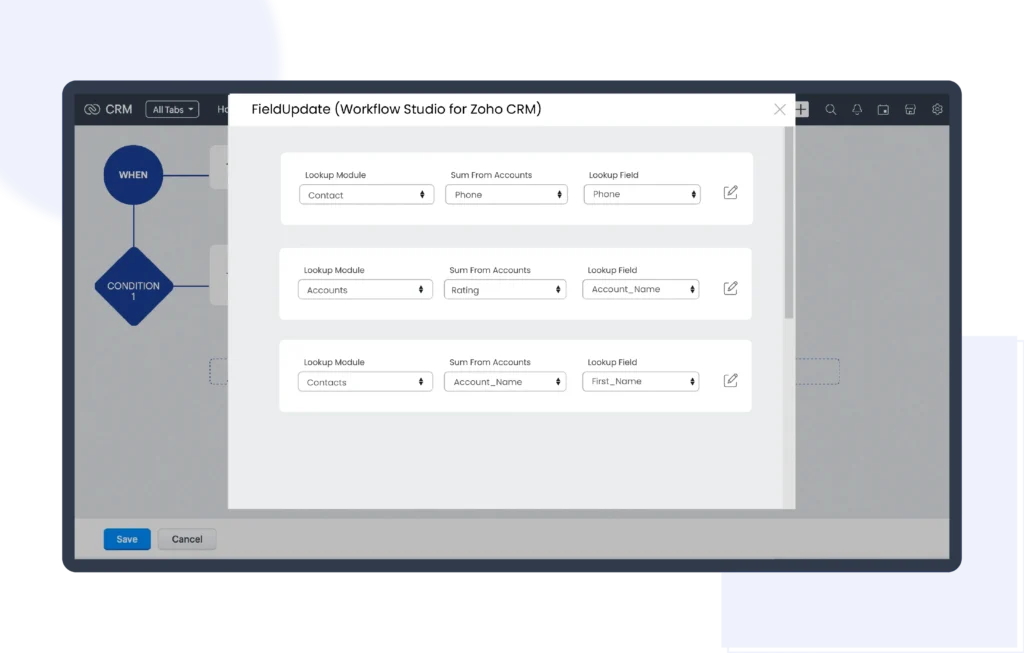
Workflow Studio provides full visibility into automation performance. Monitor workflow execution, review logs, track successes and failures, and troubleshoot issues quickly. This transparency ensures reliable automation, faster response times, and improved operational efficiency across your CRM
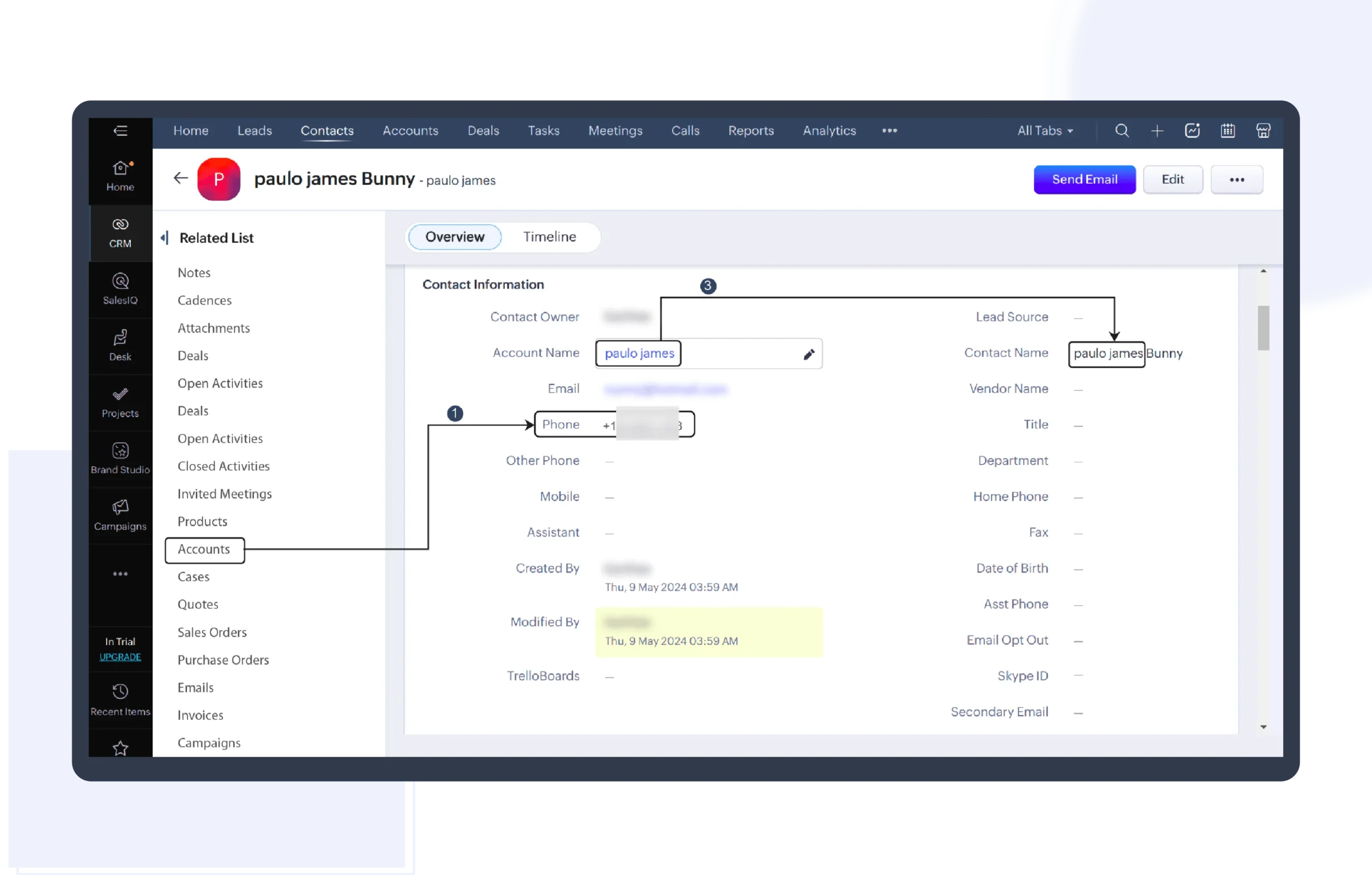

We're here to clear them up
Yes. Workflow Studio is built to scale across teams, departments, and regions. It works reliably across time zones without impacting Zoho CRM performance.
Absolutely. You can define exact trigger conditions, apply filters, add branching logic, and control execution timing to match real-world business scenarios.
Yes. Workflow Studio follows Zoho CRM’s security framework, permission controls, and authentication standards to protect your CRM data and automation processes.
No. Workflow Studio runs efficiently in the background and does not slow down Zoho CRM or impact user experience.
© 2026 | All Rights Reserved | Zeeyes Inc.