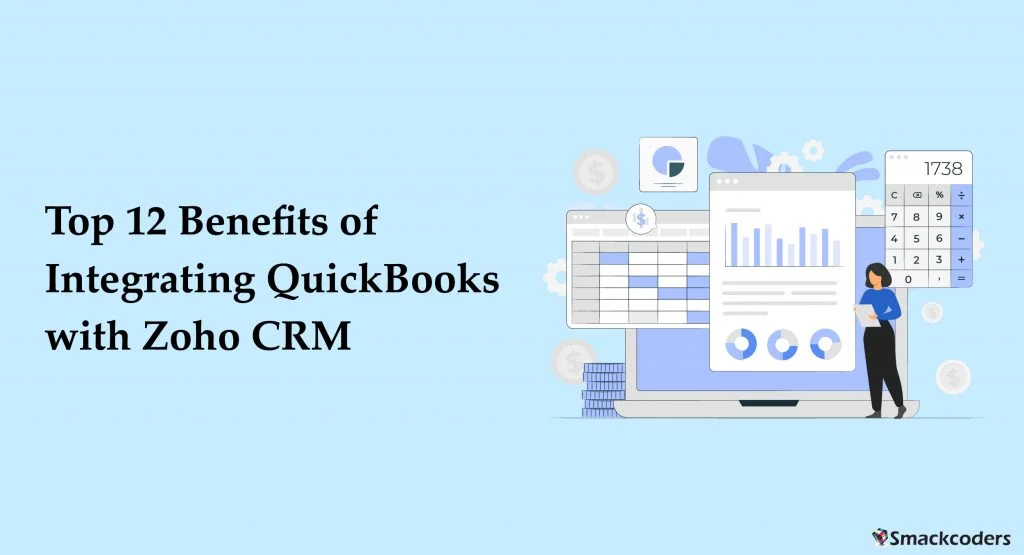
Zoho CRM and QuickBooks Integration Benefits
Businesses must adapt to the changing times in today’s world of technology and efficiency if they want to stay competitive. Along with continuing to generate income and be profitable, they must satisfy the needs of their customers. Additionally, they must ensure their business procedures are streamlined and operating at peak effectiveness. By allowing firms to automate the many processes involved in managing their operations, business process management (BPM) software offers a solution to this issue.
Two of the most famous integrated products on the market are QuickBooks Online accounting software and Zoho CRM.
The QuickBooks Zoho interface is an effective tool for streamlining CRM and accounting procedures. You only need to have accounts on both platforms in order to sync QuickBooks and Zoho . Then you may combine them using QuickBooks Extension for Zoho CRM. Start reaping the rewards of a more organized approach to your finances by syncing Zoho CRM with Intuit QuickBooks.
Businesses may automate their daily tasks by combining business activities like sales, customer support, inventory management, etc. through the integration of QuickBooks Online an accounting software and Zoho CRM. Additionally, it aids in the effective and efficient management of their activities.
Features of Integrating Zoho CRM and Accounting software, QuickBooks
Sync record in any directions
You can easily choose the sync direction by simply enabling/disabling the switch from Zoho to QB or QB to Zoho.
Easy to choose modules and actions to sync records
You can easily select, on performing which actions (create, update, delete) you need to sync record.
Flexible to choose sync type
Flexible to choose the sync type for an instant record sync or bulk record sync.
Easy to set the mandatory field to sync
The QuickBooks extension for Zoho CRM allows you to choose the primary field as mandatory with which the records will sync. You can choose your email id, phone number, or none as the primary field.
Perfect mapping for perfect syncing
Here all the Zoho fields and QB fields are mapped by default. You can also edit or map custom fields by simple drag-and-drop mapping.
Track every record sync
No need to confuse about whether any records failed to sync while syncing thousands of records. You can easily track it down with the Audit History which shows all the success/failure of the sync statuses.
Resync failed records right from Audit History
Easy to resync any failed records directly from the audit history. Also, receive an instant notification
Flexible to choose automatic record sync
The records will be synced automatically from QB to Zoho every ten minutes as the CRON scheduler runs. You can easily enable/ disable the CRON switch in any module at any time.
Zoho CRM and QuickBooks Integration Advantages
- You may synchronize your accounts, payables, stock, contacts, and receivables between QuickBooks Online and Zoho.
- It might not be necessary to add your data from QuickBooks to the CRM manually. The operation will be computerized
- Several processes are automated via this integration. Your time is saved as a result of the same
- There won’t be much chance for human error.
- Sales representatives can obtain customer invoice details inside Zoho CRM by integrating Quickbooks. To read invoice details, they won’t have to go back and forth.
- Your sales team can contact customers again if they have unpaid invoices. From within Zoho CRM, they can quickly remind clients about past-due payments.
- Equipped with quotations, invoices, and payment history, your customer support team can efficiently negotiate and reach agreements on discounts and payment plans.
- Utilizing price books and customizations from your QuickBooks system makes it simple to provide quotations within Zoho.
Other Perks of Zoho CRM and QuickBooks Integration
Eliminate silos of information. Business owners generally only allow financial or managerial personnel to use QuickBooks, which makes it challenging and time-consuming for sales staff to locate client information. Instead, a CRM that is integrated can get the essential client information from QuickBooks without jeopardizing private data.
Increased output. Do you or your staff spend much time entering data each week? Do you employ various unrelated systems? Then, linking your CRM with QuickBooks would save you time on administrative tasks and guarantee that all integrated platforms use the same data.
Boost sales figures. QuickBooks is an excellent a counting software for keeping track of customer history, but it is unsuitable for determining which clients to contact next. Important information, such as how frequently you’ve communicated with a client, their current status, and follow-up reminders, will be highlighted by an integrated CRM.
Utilize your data to the fullest. The data from QuickBooks can be used to enhance customer service, but a CRM is required to access these insights. For instance, you will be able to see in your connected CRM if a customer recently purchased a product. Then, you may program a follow-up reminder to inquire about their experience a week after delivery.
Bottom line
It is impossible to overstate the advantages of integrating QuickBooks online and Zoho CRM. These two programs working together can assist a business manage all of its accounting tasks. This integration can help users in a virtual orientation process as it is very user-friendly.
Because most features can be readily engaged with just a click of a button, the team also doesn’t need much time to make adjustments thanks to this integration.
Learn how to master QuickBooks and Zoho CRM integration to attain the goal of efficient client-customer interaction
Do you need to sync records seamlessly between Zoho CRM and QuickBooks ? Get the QuickBooks Extension for Zoho CRM from the Zoho Marketplace. And seamlessly sync your records between your Zoho CRM and the accounting software QuickBooks.
In summary, any organization that chooses to integrate QuickBooks with Zoho CRM can gain from the time saved by giving salespeople access to payment and invoice information while avoiding the need for duplicate accounting inputs. The greatest choice in terms of pricing, direct integration, user-friendliness, and customer support is this one. All of these elements can improve the client experience and strengthen the sales cycle.