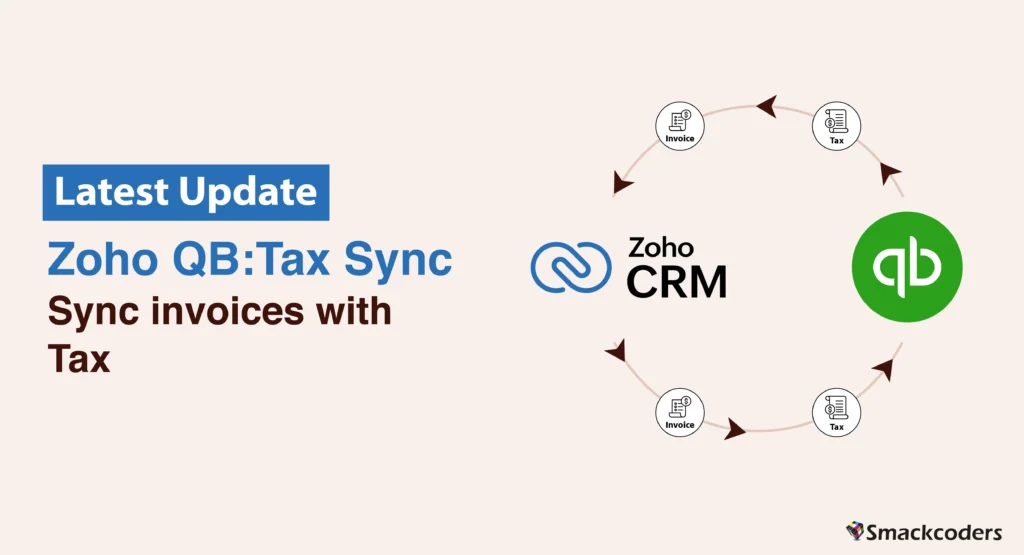
Table of Contents
The most awaited feature enhancement of the Zoho QB extension is nowhere! We are happy to announce the latest update of our QuickBooks extension for Zoho CRM. With this update, you can seamlessly sync your invoices with tax information. Enjoy the efficient tax sync of invoices between Zoho CRM and QuickBooks online. The added advantage of this new update is that you can effortlessly sync all the tax rates of Zoho CRM and QB, such as default Zoho tax, QB taxes, and other custom taxes, between both platforms.
Effortless Tax Syncing
Accurate tax management is crucial for any business, and we understand the challenges that come with syncing tax data between different systems. Our updated new features in the Zoho QB extension address these challenges with smart tax synchronization. This ensures consistency and accuracy in your financial records.
Key Benefits
- Seamless Integration with Default and Custom Taxes:
- Zoho Tax: Automatically sync invoices with Zoho’s default tax settings.
- QuickBooks Tax: Ensure your QuickBooks tax information is correctly reflected in Zoho.
- Custom Taxes: Sync custom tax rates effortlessly, provided the tax names are identical in both Zoho and QuickBooks.
- Improved Accuracy and Consistency:
- Consistent Tax Names: For seamless invoice sync with accurate tax information, ensure that the tax names in both Zoho CRM and QuickBooks Online are identical. Also ensures that the tax percentage is the same on both platforms. This eliminates discrepancies and ensures that your financial data is always accurate and up-to-date.
- Minimize Manual Errors: Automating the tax sync process with the invoices saves your time to focus on more critical aspects of your business. It tremendously reduces human errors in managing tax for the invoices.
- Time-Saving Automation:
- Automatic tax Updates: Once set up, the extension automatically updates tax information in both systems, whenever you sync invoices. This saves you time from the hassle of manual entry and reduces the risk of errors in manual data entry.
How to Get Started
- Install the QuickBooks Extension for Zoho CRM
- Access the extension by navigating to the three dots at the top of the menu.
- Connect the QB account and Authorize Zoho CRM.
- Configure the settings based on your business needs
- For an effective invoice sync, enable the desired actions such as create, update, and delete switch corresponding to the Invoice module
- Ensure you have enabled the invoice module by enabling the power button. Once done, click on Update Configuration
- Now Navigate to the Mapping section
- All the fields are mapped by default. Add the custom field mapping by dragging the desired widget from the right side menu and dropping it in the desired place. Ensure that the Tax field and Tax percentage of Zoho CRM are mapped perfectly with the tax name and tax percentage of QuickBooks Online. Once done, click on Save Mapping.
For step-by-step instructions on how to use the QuickBooks Extension for Zoho CRM refer to the documentation
How does it work?
Sync Invoices with Tax Information
- Create or update your invoices in Zoho CRM.
- The Zoho QB extension will automatically sync the tax information with QuickBooks, ensuring accuracy and consistency.
For Example:
Imagine you have a custom tax rate named “Local Sales Tax” set up in both Zoho CRM and QuickBooks Online. By ensuring the tax name and tax percentage are identical in both systems, the Zoho QB extension will automatically sync this tax rate whenever you create or update an invoice. It perfectly syncs the accurate tax information in both platforms without any manual intervention.
Conclusion
The updated tax sync feature of the Zoho QB extension is designed to make your invoicing process more efficient and accurate. By enabling seamless tax synchronization, we aim to reduce manual errors and save you valuable time. Whether you use default Zoho tax, QuickBooks tax, or custom tax rates, this feature ensures that your tax data is always aligned, providing you with peace of mind and allowing you to focus on growing your business.
Take advantage of this powerful feature today and experience the benefits of seamless tax syncing with the Zoho QB extension. Happy invoicing!