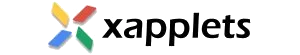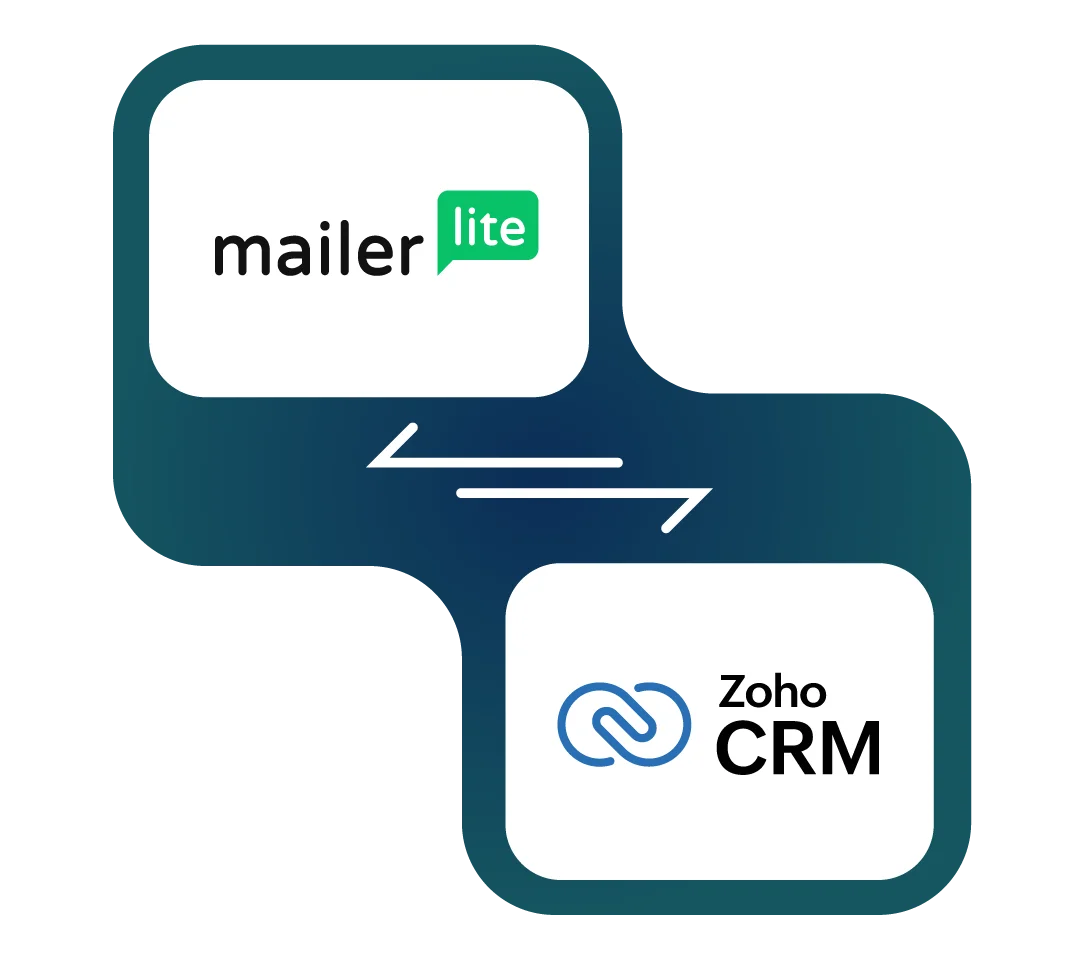
Zoho CRM Mailer Lite Integration
Our Mailer Lite integration for Zoho CRM is a robust solution designed to streamline your communication and data management processes. With this integration, you can effortlessly synchronize your records bidirectionally between Zoho CRM and Mailer Lite, ensuring that your customer data remains consistent and up-to-date across both platforms.
This seamless bidirectional synchronization feature allows you to make updates, changes, and additions in either Zoho CRM or Mailer Lite, with the assurance that the information will be automatically updated in both systems. Say goodbye to the hassle of manual data entry and the risk of data discrepancies, and embrace a more efficient and streamlined workflow.
Enhance your marketing and customer relationship management efforts with our Mailer Lite integration for Zoho CRM. Experience the ease of keeping your customer information synchronized and readily accessible, enabling you to focus on delivering personalized and impactful communications to your valued clients.
- Intuitive UI with adaptable configuration
- Smartly mapped fields by default. Easy to add mapping for custom fields.
- Sync subscribers, campaigns, groups, and segments bidirectionally
- Sync records instantly from Zoho CRM to Mailer Lite with the Onsave sync option.
- Bulk subscribe/Bulk unsubscribe your Mailchimp subscribers right inside your Zoho CRM
- Automatic record sync from Mailer Lite to Zoho CRM every ten minutes via CRON scheduler
- Easy to sync records based on the Workflow conditions
- Monitor and verify every sync status with the record
How it works?

Flexible and intuitive configuration settings based on your unique business needs. Default mapped fields and options to edit or replace the mapped fields with your preferred custom fields.

Select the desired record sync that opts for your business. Flexible to choose onsave sync, workflow sync, and automatic cron sync.

Track every sync status and record details of the sync on the Audit page.
Video Tutorial
Video Description
This video covers,
- Installation and Setup
- DashboardSync Subscribers and Campaigns
- Campaign Reports
- Mapping
- Audit Logs
Highlighted Features

- Bidirectional record sync with easy-to-use UI
- Easy to connect and authorize the extension
- Effective default mapped fields. Flexible to add custom field mapping.
- Intuitive navigation between settings, audit, sync, workflow, and subscribers

- Easy and effective configuration to sync leads, contacts, and accounts.
- Flexible to choose your preferred module (Lead, Contact, and Account) in Zoho as the default module to sync the Mailer Lite subscribers.
- Flexible to choose the record sync as unidirectional or bidirectional
- Easy to get records from Mailer Lite, when it is deleted in CRM
- Flexible to choose the option to select campaign sync with its corresponding subscribers

- Easy and effective to get lists and campaigns from Mailer Lite
- Easy to sync subscribers, campaigns, groups, and segments
- Easy to sync records based on the workflow conditions. That is the record sync whenever the workflow conditions are triggered.
- Flexible to view, edit, and update the changes of the List in Zoho CRM to Mailer Lite with few clicks.
- Flexible to Bulk subscribe/unsubscribe Mailer Lite records from right inside the Zoho CRM.

- It is easy to analyze all the record syncs on a single page
- Each record's sync details like module name, record name, created date & time, and sync statuses such as Success/Failure are unified on one page.
- Easy to filter and analyse the sync statuses between any time interval
- Easy to search any record sync by means of its sync details such as module name, record name, sync flow direction, sync status, and created date & time.
Documentation
Effortlessly streamline your workflows with real-time, bidirectional record synchronization between MailerLite and Zoho CRM. Keep your contacts, leads, and data updated across platforms automatically. Explore the full documentation to discover how to set up, configure, and maximize the benefits of seamless integration.