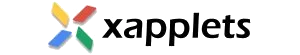Mailchimp Extension for Zoho CRM
Integrate Zoho CRM with Mailchimp to automate your email marketing. This helps you sync all your records bidirectionally and provides a secure and fast data sync. It will save you time by eliminating the need for manual data entry.
- Bidirectionally sync Campaigns, Mailchimp Audience List and its related Contacts, Leads, & Accounts.
- Instantly sync bulk records, selected records, or existing records from Zoho CRM to Mailchimp integration.
- Effortlessly sync upto 500 records and flexible to sync more than 500 records by contacting support.
- Scheduler to sync your records from Mailchimp to Zoho CRM automatically for every 3 minutes, 1 minutes or 10 minutes.
- Real-Time Sync Dashboard to Monitor total synced records, failures, and trends through an intuitive visual dashboard.
- Flexible Sync Direction Control to Choose sync from CRM to Mailchimp, Mailchimp to CRM, or enable full bidirectional sync.
- Conflict Resolution Settings to decide which platform Zoho CRM or Mailchimp takes priority when records differ.
Integrate your Zoho CRM with Mailchimp

Connect your Zoho CRM and Mailchimp accounts to sync records securely.
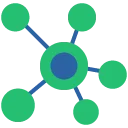
Zoho CRM fields are mapped to the exact fields in Mailchimp via seamless mapping.

View the full history of both successful and unsuccessful synchronizations.
Video Tutorial
Video Description
Discover the comprehensive features of Zoho Mailchimp integration in our video tutorial. From installing the Mailchimp extension for Zoho CRM to understanding its functionalities, we cover it all. Easily sync customer records bidirectionally to save time and eliminate dual data entry. Follow along as we guide you through the installation process, from logging into your Zoho account to connecting Mailchimp with the extension. Learn how to configure settings, enable sync options, and customize synchronization preferences. Explore the dashboard, sync, lists, mapping, and logs to streamline your integration experience. From bulk sync to automatic record synchronization, our video provides detailed insights into leveraging the Mailchimp extension effectively within Zoho CRM. Whether you’re a beginner or an experienced user, this tutorial will help you optimize your Mailchimp integration and enhance your CRM capabilities.
Highlighted Features
- Real-time overview of total, successful, and failed syncs
- Interactive bar graph to analyze sync trends and performance
- Date-range filtering for time-specific sync insights
- Quick visibility of the five latest synchronized records
- Instant access to the Audit Log for in-depth tracking and troubleshooting
- Clean, user-friendly interface designed for fast monitoring

- Supports Zoho CRM → Mailchimp, Mailchimp → Zoho CRM, and full bidirectional sync
- Module-based control to sync Lists, Campaigns, and subscribers as needed
- Automated CRON scheduler with 10-min, 5-min, and optional 1-min intervals
- Conflict resolution rules to decide which platform’s data takes priority
- Ensures data flows in alignment with your marketing and CRM processes

- Sync up to 500 historical records per batch (expandable with support)
- Choose from custom date ranges or presets like 7, 30, or 90 days
- Queue multiple modules for bulk syncing without interruptions
- Control queued syncs with Start Now, Delete, Refresh, and Clear Completed options
- Perfect for syncing legacy Lists, Campaigns, and Subscriber data
- Ensures your CRM and Mailchimp stay aligned—even for older records
Getting Started
- Login to the Zoho Marketplace and search for Mailchimp Extension for Zoho CRM.
- Get a free trial of ten days, or you can buy the extension directly without a trial.
- You can easily subscribe to the monthly or yearly subscription plans.
- To know more about how the extension works, refer to the documentation or user guide.
Free Trial
ZOHO MAILCHIMP
Automate your email marketing by syncing records-
Sync campaigns, audience details, subscribers
-
Schedule your records to sync every 5 mins
-
Multi-language support
-
Monitor your sync logs and view the difficulties
-
Perform on-save synchronization
ZOHO MAILCHIMP
Automate your email marketing by syncing records-
Sync campaigns, audience details, subscribers
-
Schedule your records to sync every 5 mins
-
Multi-language support
-
Monitor your sync logs and view the difficulties
-
Perform on-save synchronization