How Mailchimp Extension for Zoho CRM helps our customer to manage email subscriptions with bulk subscribe and unsubscribe feature
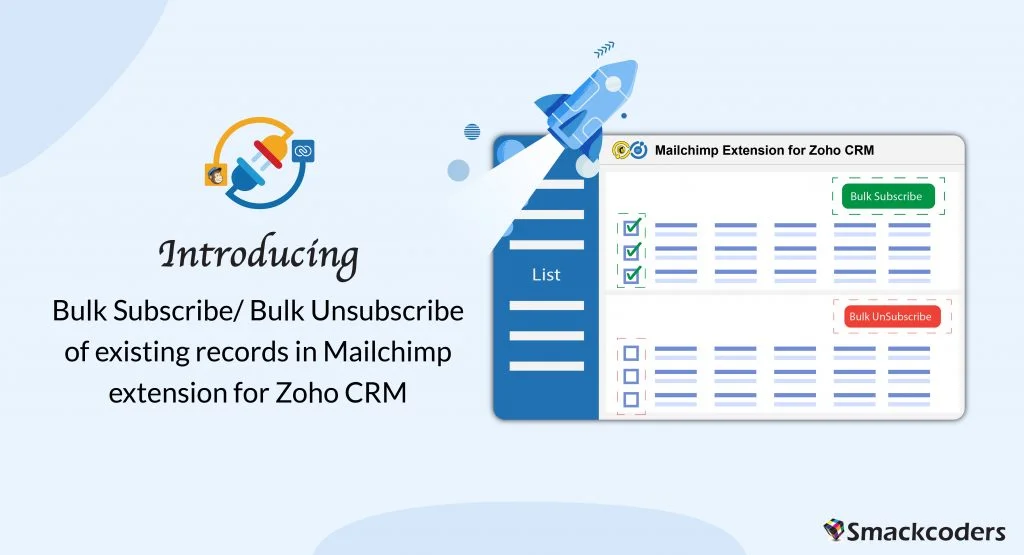
At our company Smackcoders, we prioritize customer needs and always strive to provide the best possible user experience. Based on the request or feedback from one of our customers, we have developed a new feature for the Mailchimp extension for Zoho CRM that simplifies the process of managing email subscriptions.
Responding to Your Voice, Delivering Your Needs - That’s All We Know
Here’s Our Customer’s Feedback
Hi. We have installed and are working with the Mailchimp extension for Zoho CRM. It is easy to sync all my records, groups, tags, and segments between Mailchimp and Zoho CRM. I have nearly 10000 contacts in my Zoho CRM. It is very difficult to relate all the records with the particular list and to unsubscribe the existing record from the list one by one. It takes more time for that. If there is any option of relating Bulk records with the list, and Bulk unsubscription too? Thanks in advance.
Thank you
William Peter
The Problem
The previous version of the Mailchimp extension for Zoho CRM only permitted users to unsubscribe contacts, accounts, and leads that were associated with a specific list one-by-one, and it did not allow for the bulk subscription of unrelated contacts to a specific list.
Solution
To address the issue, we have added a new feature, the Bulk subscription and Bulk unsubscription of records and it was a great success.
Bulk subscription and bulk unsubscription make it possible to add or remove records from email sequences. It improved the user experience by 15%. This feature enables the quick management of their contact lists.
Usually, the Mailchimp extension for Zoho CRM syncs all Mailchimp audiences as the List in Zoho CRM. And also it can be displayed in the custom module called Mailchimp Audience in Zoho CRM.
The List section comprises all the Mailchimp Audiences (Lists). Select the desired List. Click on the eye icon to view the List’s detailed view.
Each list encompasses the Related contacts, related Leads, and Related accounts.
Bulk unsubscription of Contacts, Leads, and Accounts
As an example
The Related contacts include all the subscribed contacts related to that particular list. You can unsubscribe from each contact with the corresponding unsubscribe icon on every contact. It takes more time to unsubscribe each contact one by one. But now the Bulk Unsubscribe feature makes your job easier.
With a Bulk unsubscription, you can select any number of records. Or Select all records and Unsubscribe them with a single click on “Bulk Unsubscribe”.
An instant notification displays the number of selected records unsubscribed. As well as displays the number of those records that still lingered in limbo. That is the records were still out there, waiting to be taken care of.
It is also possible to unsubscribe Bulk leads and Bulk accounts instantly.
Bulk subscription of Contacts, Leads, and Accounts
The related contacts, related leads, and related accounts only include the subscribed records to that particular list. With the new feature of “Bulk Subscribe Records” it’s easy to bulk subscribe the unrelated contacts to any particular list.
For example
If the user want to subscribe to 100 of the unsubscribed contacts. By simply clicking on the “Bulk subscribe contacts” icon. A pop-up window will display all unsubscribed contacts.
It also shows the Records per page.
Users have the flexibility to select any number of contacts, choose all contacts, or search for a specific contact with their name, mail id, or phone number using the search icon. After selecting the desired contacts, they can simply click the “Relate Bulk Contact” button to complete the process.
An instant notification will be there with the status:
- The number of selected records has subscribed
- The number of selected records that are not subscribed
Likewise, it’s easy to subscribe or relate Bulk leads and Bulk accounts with a single click.
Benefits
Save more time. And avoid confusion on subscribing and unsubscribing records one by one.
Enjoy the new features powered by Your Requests!
We’ve heard you, and now we’re delivering with smiles. Check out our newest features, tailored to meet your needs. With the new features powered by Your Requests, you can now enjoy a greatly improved user experience. Take advantage of the new features and enjoy the benefits they bring.
Your feedback is greatly appreciated and helps us create the best possible products for you. So keep the feedback coming and keep exploring the new features!