
Table of Contents
In a competitive business landscape, effective client management is crucial for maintaining relationships and fostering business growth. FreshBooks, a robust accounting and invoicing software, offers comprehensive solutions to streamline client management processes. This blog post explores how FreshBooks can enhance communication, organization, and client satisfaction, ensuring your business thrives.
Challenges of Client Management
Common Obstacles Client management involves numerous challenges, including maintaining accurate records, ensuring timely communication, and managing billing and invoicing. Without a streamlined system, these tasks can become overwhelming, leading to errors and reduced client satisfaction.
- Data Overload: Handling large volumes of client data manually can lead to disorganization and errors.
- Inefficient Processes: Traditional methods of client management often involve repetitive tasks that consume valuable time.
- Poor Communication: Lack of effective communication channels can result in missed deadlines and client dissatisfaction.
- **Billing Discre
Common Obstacles
Client management involves numerous challenges, including maintaining accurate records, ensuring timely communication, and managing billing and invoicing. Without a streamlined system, these tasks can become overwhelming, leading to errors and reduced client satisfaction.
- Data Overload: Handling large volumes of client data manually can lead to disorganization and errors.
- Inefficient Processes: Traditional methods of client management often involve repetitive tasks that consume valuable time.
- Poor Communication: Lack of effective communication channels can result in missed deadlines and client dissatisfaction.
- Billing Discrepancies: Errors in invoicing can damage client trust and delay payments.
- Fragmented Information: Getting a comprehensive picture of customer interactions is challenging when client data is dispersed.
Challenges of Client Management
Common Obstacles
Client management involves numerous challenges, including maintaining accurate records, ensuring timely communication, and managing billing and invoicing. Without a streamlined system, these tasks can become overwhelming, leading to errors and reduced client satisfaction.
- Data Overload: Handling large volumes of client data manually can lead to disorganization and errors.
- Inefficient Processes: Traditional methods of client management often involve repetitive tasks that consume valuable time.
- Poor Communication: Lack of effective communication channels can result in missed deadlines and client dissatisfaction.
- Billing Discrepancies: Errors in invoicing can damage client trust and delay payments.
- Fragmented Information: Getting a comprehensive picture of customer interactions is challenging when client data is dispersed.
Impact on Business Efficiency
- Keeping track of client information: Managing contact details, project history, and communication records can be cumbersome.
- Efficient invoicing and billing: It can take some time to ensure correct and timely invoicing, but it is essential.
- Maintaining effective communication: Keeping clients informed and engaged requires consistent and clear communication.
- Tracking client activity: Monitoring client interactions and project progress can be challenging without the right tools.
Efficient Client Management for Business Growth
Importance of Effective Client Management
Strong customer relationships and corporate expansion depend on effective client management. By streamlining client interactions and administrative tasks, businesses can focus on delivering high-quality services.

- Enhanced Client Relationships: Long-lasting connections and trust are fostered by effective client management techniques.
- Better Resource Allocation: Efficient processes free up resources, allowing businesses to focus on growth.
- Higher Client Retention: Happy customers are more likely to use your services again and recommend them to others.
Strategies for Success
- Improved client satisfaction: Timely responses and accurate billing enhance client trust and satisfaction.
- Increased productivity: Automated processes reduce manual work, allowing teams to focus on core business activities.
- Enhanced organization: Centralized client information and streamlined workflows improve overall business efficiency.
- Adopt Automation: Utilize software like FreshBooks to automate repetitive tasks, reducing errors and saving time.
- Centralize Information: Keep all client data in one place to ensure easy access and better organization.
- Regular Training: Make sure everyone on your team is knowledgeable about client management techniques and resources.
- Feedback Loop: Regularly seek and act on client feedback to improve your services.
FreshBooks: A Comprehensive Tool for Client Management
Overview of FreshBooks
FreshBooks offers a suite of features designed to simplify client management. From onboarding to invoicing, FreshBooks provides tools to enhance every aspect of client interaction.
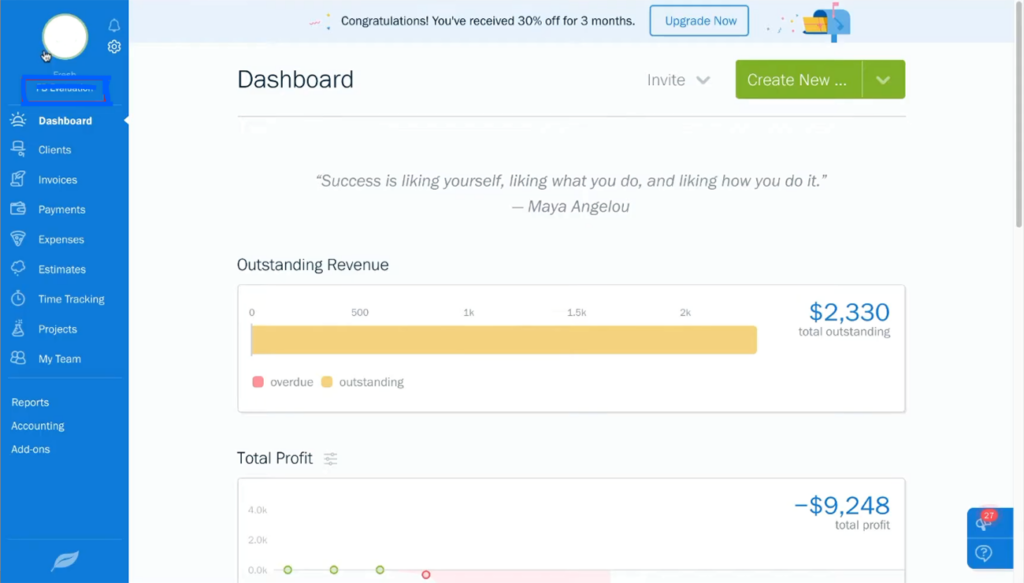
Key Features
- User-friendly interface: Easy to navigate and use, minimizing the learning curve.
- Automated processes: Reduces manual work and errors.
- Detailed reporting: Gives information about financial well-being and client interactions.
- Customization: Tailor features to fit your business needs.
Client Onboarding with FreshBooks
Setting Up Client Profiles
Client onboarding sets the tone for your business relationship. FreshBooks makes onboarding seamless with customizable proposals and contracts. Easily send proposals, get them approved online, and convert them into projects with a few clicks.
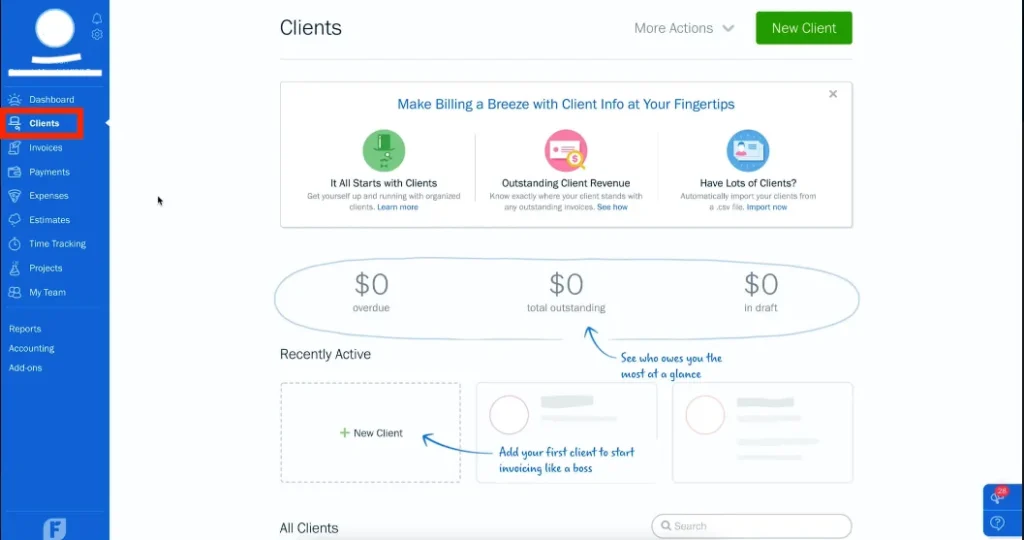
- Customizable Proposals: Create tailored proposals that can be sent and approved online.
- Easy Contract Management: Manage contracts effortlessly, ensuring all terms are clear and agreed upon.
- Seamless Conversion: Convert approved proposals into active projects without any hassle.
Customizing Onboarding Workflows
- Personalized client portals: Each client gets access to a personalized portal where they can view their information and updates.
- Streamlined document approvals: Simplify the approval process for contracts and proposals, speeding up onboarding.
Client Communication and Collaboration
Tools for Effective Communication
Effective communication is vital for successful client relationships. FreshBooks offers:
- Client portal: a special area where clients can see their proposals, bills, and project updates.
- Automated notifications: Keep clients informed with automated updates on project milestones and payment reminders.
Collaboration Features
- Shared access to project updates: Clients and teams can view and update project details in real-time.
- Real-time collaboration tools: Facilitate better communication and collaboration among team members and clients.
Managing Client Information and Profiles
Centralized Client Data
FreshBooks provides a centralized database for managing client information, ensuring all details are accessible and up-to-date.
Updating and Maintaining Profiles
- Contact management: Store and organize client contact details.
- Project history: Access past project details and communication records easily.
- Comprehensive Client Profiles: Maintain detailed profiles for each client, including contact information, project history, and billing records.
Invoicing and Billing Efficiency
Creating and Sending Invoices
Accurate and timely invoicing is crucial for maintaining cash flow. FreshBooks simplifies this process with customizable invoices and automated billing features.
- Customizable Invoices: Design invoices that reflect your brand identity.
- Recurring Invoices: Set up recurring invoices for ongoing services, ensuring timely billing.
- Automated Billing: To lower the possibility of mistakes and delays, automate the invoicing process.
Payment Processing
- Secure online payment options: Accept payments directly through FreshBooks, making it easier for clients to pay.
- Integration with multiple payment gateways: FreshBooks supports various payment gateways, ensuring convenience for your clients.
- Multiple Payment Methods: Accept credit cards, bank transfers, and other payment methods to facilitate timely payments.
Tracking Client Activity and History
Monitoring Interactions
Monitoring client interactions and project progress is essential for providing personalized services. FreshBooks offers comprehensive tracking tools.
Activity Logs and History
- Time tracking: Log billable hours directly within the platform.
- Project tracking: Monitor project milestones and deadlines.
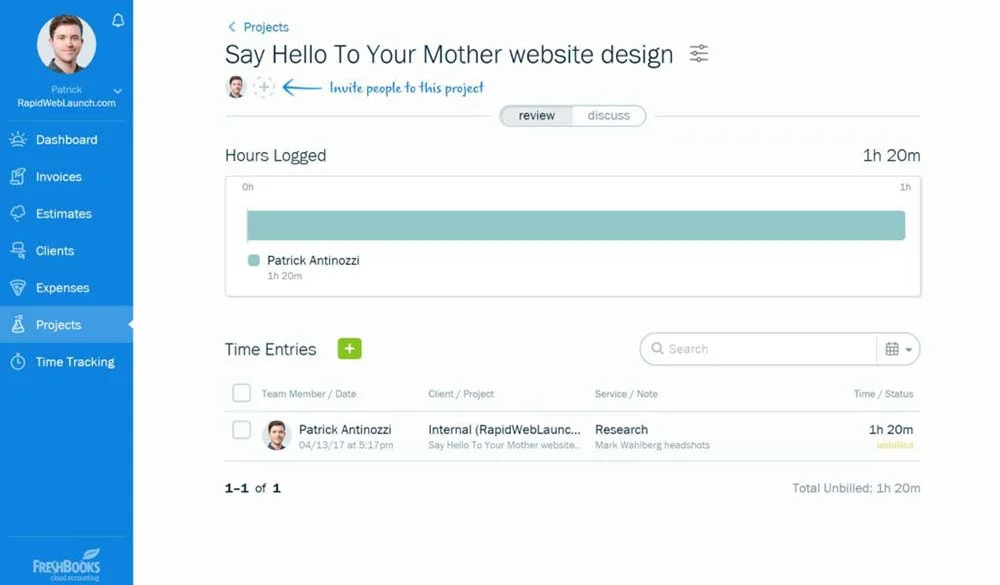
- Detailed Logs: Maintain logs of all client interactions, including emails, calls, and meetings.
- Progress Reports: Generate reports on project progress and client activity.
Automating Client Reminders and Follow-Ups
Setting Up Automated Reminders
Automation saves time and ensures consistency. FreshBooks automates client reminders and follow-ups, helping you maintain timely communication without manual intervention.
- Invoice Reminders: Set up automatic reminders for unpaid invoices, reducing late payments.
- Project Updates: Keep clients informed with automated updates on project status and milestones.
- Customizable Follow-Ups: Customize follow-up messages to align with your communication style.
Follow-Up Strategies
- Regular client check-ins
- Automated follow-up emails
- Scheduled Follow-Ups: Plan and schedule follow-up emails or calls to ensure consistent communication.
- Personalized Messages: Personalize follow-up messages to maintain a human touch.
Generating Client Reports and Insights
Types of Reports
Understanding client trends and financial health is vital for strategic planning. FreshBooks generates detailed reports, offering insights into:
- Client payments: Track who has paid and who still owes.
- Revenue reports: Analyze income sources and client profitability.
- Detailed Financial Reports: Generate reports on income, expenses, and profitability for better financial planning.
- Client-Specific Insights: Gain insights into individual client performance and contributions to your business.
Using Insights for Decision Making
- Data-driven strategies: Use data from FreshBooks to inform business decisions and strategies.
- Identifying growth opportunities: Leverage insights to identify areas for growth and improvement.
- Performance Metrics: Track key performance metrics to measure the success of client management strategies.
- Trend Analysis: Analyze trends in client behavior and financial performance to make informed decisions.
Managing Client Feedback and Reviews
Collecting Client Feedback
Client feedback is invaluable for improving services. FreshBooks facilitates feedback collection and management, helping you understand client needs and enhance satisfaction.
- Surveys and Feedback Forms: Use FreshBooks to send surveys and feedback forms to clients.
- Regular Feedback Requests: Regularly request feedback to stay informed about client satisfaction.
- Feedback Integration: Integrate feedback into your service improvement strategies.
Responding to Reviews
- Addressing client concerns
- Using feedback to improve services
- Timely Responses: Respond to client feedback promptly to show that you value their input.
- Constructive Use of Feedback: Use client feedback to make necessary improvements and enhance your services.
Security and Privacy Considerations
Data Protection Measures
Client data security is paramount. FreshBooks employs robust security measures, including data encryption and secure data centers, ensuring client information remains protected.
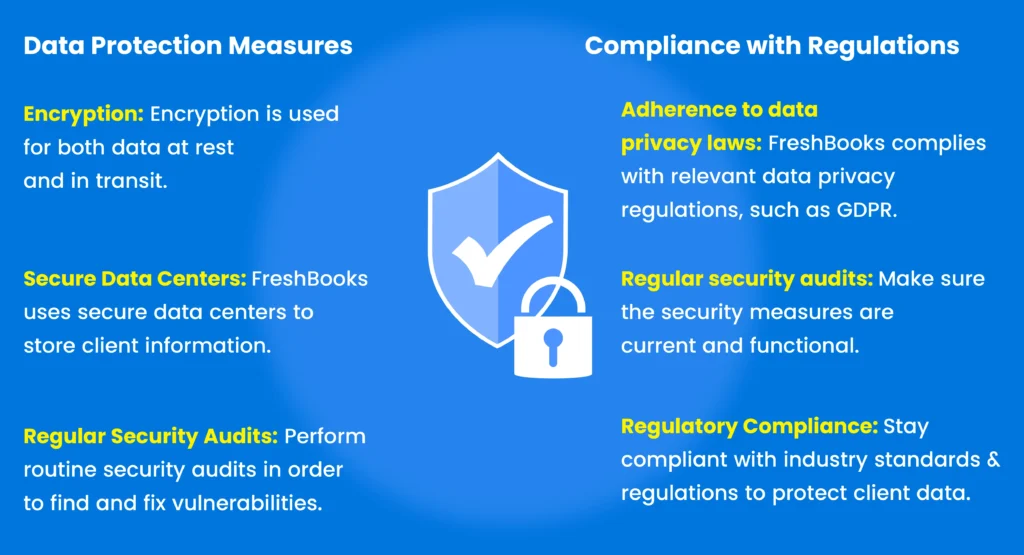
- Encryption: Encryption is used for both data at rest and in transit.
- Secure Data Centers: FreshBooks uses secure data centers to store client information.
- Regular Security Audits: Perform routine security audits in order to find and fix vulnerabilities.
Compliance with Regulations
- Adherence to data privacy laws: FreshBooks complies with relevant data privacy regulations, such as GDPR.
- Regular security audits: Make sure the security measures are current and functional.
- Regulatory Compliance: Stay compliant with industry standards and regulations to protect client data.
- Data Privacy Policies: Implement and maintain robust data privacy policies.
Conclusion
FreshBooks is an invaluable tool for streamlining client management, improving communication, organization, and overall client satisfaction. By leveraging its comprehensive features, businesses can enhance efficiency, foster stronger client relationships, and drive growth. Adopting FreshBooks for client management not only simplifies processes but also provides the insights needed to make informed decisions, ensuring long-term success.
FAQs
How does FreshBooks help with client management?
FreshBooks offers tools for client onboarding, communication, invoicing, and activity tracking, streamlining the entire client management process. It provides a centralized platform to manage all client interactions and data efficiently.
Can FreshBooks automate client reminders?
Yes, FreshBooks can automate reminders for invoices and project updates, ensuring timely communication with clients. This feature helps reduce the risk of missed payments and keeps clients informed about project progress.
Is client data secure with FreshBooks?
FreshBooks uses data encryption and secure data centers to protect client information, ensuring high levels of security and privacy.To protect data, it conforms with industry norms and laws.
How does FreshBooks improve invoicing efficiency?
FreshBooks allows for customizable invoices, automated billing, and recurring payments, making invoicing more efficient and accurate. This reduces manual work and minimizes errors, ensuring timely payments.
What communication tools does FreshBooks offer?
FreshBooks provides a client portal and automated notifications to keep clients informed and engaged. These tools facilitate effective communication and collaboration with clients.
Can I generate client reports with FreshBooks?
Yes, FreshBooks generates detailed reports, offering insights into client payments, revenue, and overall financial health. These analyses support firms in identifying development possibilities and making well-informed decisions.