
Table of Contents
Any e-commerce business that wants to succeed must have effective inventory management. With Shopify, merchants can leverage a robust set of tools to streamline their inventory processes. This article will guide you through managing inventory efficiently with Shopify, highlighting key features, best practices, and common challenges.
Overview of Inventory Management in E-commerce
Definition and Importance
Managing inventory includes keeping an eye on and regulating how goods that a company sells are ordered, stored, and used. Effective inventory management helps businesses reduce costs, improve cash flow, and ensure that they can meet customer demand without overstocking.
Key Components of Inventory Management
- Stock Levels: Maintaining optimal stock levels to meet demand without overstocking.
- Inventory Turnover: Measuring the frequency of sales and replacements of inventory over time.
- Demand Forecasting: Predicting future customer demand to manage inventory levels efficiently.
Shopify’s Inventory Management Features
Built-in Tools
Shopify offers a variety of built-in inventory management tools, such as inventory tracking, stock adjustments, and alerts for low stock levels.
Third-party Integrations
In addition to its built-in tools, Shopify supports various third-party integrations that can enhance your inventory management capabilities, such as TradeGecko and Skubana.
Reporting and Analytics
Shopify provides detailed reporting and analytics tools to help you understand your inventory performance, identify trends, and make data-driven decisions.
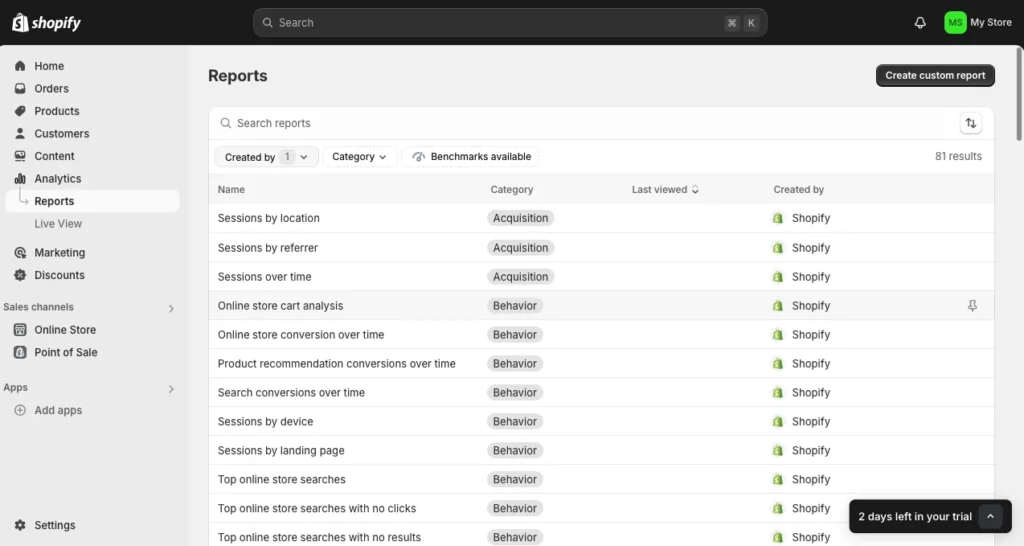
Setting Up Inventory on Shopify
Initial Setup Guide
- Navigate to Products: Access the ‘Products’ area from your Shopify admin.
- Add Product Details: Add the required product details, such as the SKU (Stock Keeping Unit), price, description, and title.
- Manage Inventory Settings: Enable inventory tracking, set initial stock levels, and decide whether to continue selling when out of stock.
Adding and Organizing Products
- Create Collections: Assist customers in finding related goods by organizing products into collections.
- Tag Products: Use tags to filter and categorize products within your collections.
Setting Stock Levels
Determine the starting stock levels for every product, then periodically adjust them in light of sales and new inventory.
Inventory Tracking and Optimization
Real-time Tracking
Shopify’s real-time tracking feature allows you to monitor stock levels as orders are placed and products are received. This helps in maintaining accurate inventory records and prevents stock discrepancies.
Demand Forecasting
To forecast future demand, use patterns and sales data from the past. This helps in planning your inventory purchases and avoiding overstock or stockouts.
Inventory Turnover
Calculate your inventory turnover rate to determine how efficiently your inventory is being sold and replaced. A high turnover rate is a sign of effective inventory control.
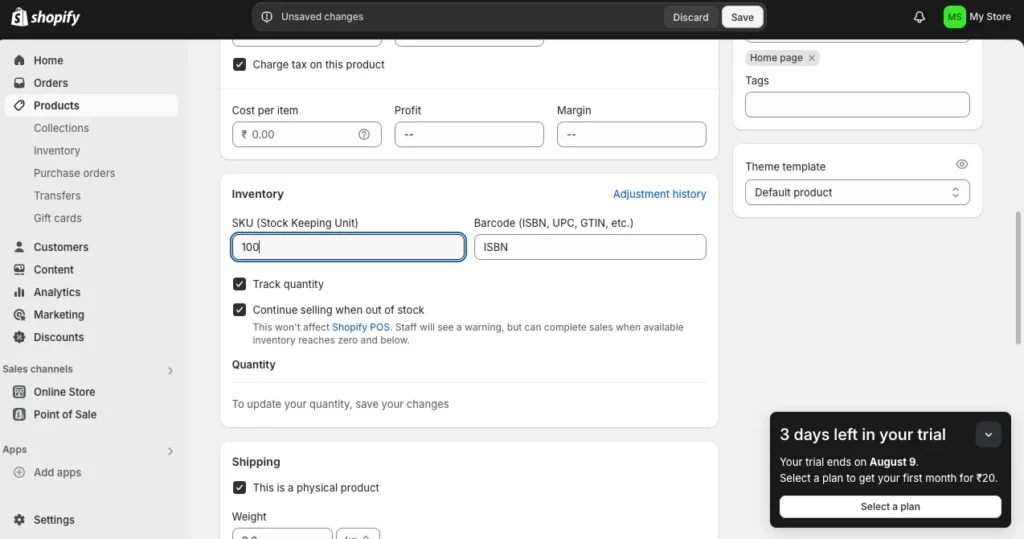
Automating Inventory Processes
Automation Tools
Leverage Shopify’s automation tools to streamline your inventory processes, reduce manual tasks, and minimize errors.
Workflow Automation
To automate common inventory processes, such as rearranging stock when levels drop below a predetermined threshold, use workflow automation.
Benefits of Automation
Automation can significantly enhance inventory management efficiency by reducing manual tasks and human errors, leading to more accurate inventory records and improved operational efficiency.
Best Practices for Efficient Inventory Management
Regular Audits
To make sure everything is accurate and spot any irregularities, do routine inventory audits. This helps in maintaining reliable inventory records.
Safety Stock Management
Maintain a safety stock level for high-demand products to cushion against unexpected spikes in demand and prevent stockouts.
Efficient Reorder Processes
Set up efficient reorder processes to ensure timely replenishment of stock. This covers automating buy orders and establishing reorder points.
Dealing with Inventory Challenges
Overstock and Stockouts
Overstocking ties up capital and increases holding costs, while stockouts lead to lost sales and dissatisfied customers. Mitigate these issues by optimizing your inventory levels and using demand forecasting tools.
Seasonal Fluctuations
By examining previous sales data, you can prepare for seasonal variations in demand and modify your inventory levels appropriately.
Supplier Issues
For better terms and on-time delivery, cultivate a solid rapport with your suppliers. Maintain a backup supply chain to reduce hazards.
Conclusion
Any e-commerce business that wants to succeed needs to have an efficient inventory management system. By leveraging Shopify’s robust inventory management features, automating processes, and following best practices, you can optimize your inventory levels, reduce costs, and ensure that you meet customer demand. Implement these strategies to manage your inventory efficiently with Shopify and drive your e-commerce business towards success.
FAQs
What is the best way to set up inventory tracking on Shopify?
The best way to set up inventory tracking on Shopify is to use the built-in inventory management features and integrate additional apps for enhanced functionality.
How can I keep my Shopify store from having stockouts?
Prevent stockouts by setting reorder points, maintaining a safety stock, and using inventory forecasting tools to predict demand accurately.
What are the benefits of automating inventory processes on Shopify?
Automating inventory processes reduces manual tasks, minimizes errors, and ensures real-time updates, leading to increased efficiency and accuracy.
How do I handle multiple warehouse locations in Shopify?
Shopify’s multi-location inventory feature allows you to manage stock across multiple locations from a single dashboard, ensuring accurate tracking and fulfillment.
What are some recommended apps for inventory management on Shopify?
Some recommended apps include TradeGecko, Skubana, and Inventory Planner for advanced inventory management and automation.
How can I optimize my inventory turnover rate?
Optimize your inventory turnover rate by analyzing sales data, setting appropriate reorder points, and maintaining efficient stock levels to meet customer demand without overstocking.