
Table of Contents
In the dynamic world of email marketing, understanding the performance of your campaigns is pivotal. Analyzing Mailchimp campaign performance helps marketers refine strategies, boost engagement, and achieve higher conversion rates. This guide dives deep into the metrics, tools, and techniques necessary for comprehensive campaign analysis. By leveraging insights gained from detailed performance analysis, you can transform your email marketing efforts into a powerful driver of business growth.
Brief Overview of Mailchimp and Its Significance in Email Marketing
Mailchimp is a leading email marketing platform that allows businesses to create, send, and analyze email campaigns. Known for its user-friendly interface and robust features, Mailchimp helps marketers engage with their audience effectively. Its comprehensive suite of tools, including templates, automation, and analytics, makes it a preferred choice for both beginners and experienced marketers. Mailchimp’s ability to integrate with various third-party apps and its advanced segmentation capabilities enable businesses to execute personalized and impactful email marketing campaigns.
Importance of Analyzing Campaign Performance
Analyzing your Mailchimp campaign performance helps you understand what works and what doesn’t. By reviewing key metrics, you can optimize your email content, targeting, and strategy, leading to improved engagement, higher conversion rates, and better ROI. Performance analysis is not just about numbers; it’s about understanding subscriber behavior, preferences, and interactions. This insight allows you to make informed decisions, tailor your messaging, and enhance your overall email marketing strategy.
Key Mailchimp Campaign Metrics
Open Rate
The percentage of receivers who opened your email is shown by the open rate. It’s a crucial metric for understanding the effectiveness of your subject lines and the timing of your emails. A low open rate could indicate that your emails are not being sent at the best times or that your subject lines are not interesting enough. Consider A/B testing different subject lines and experimenting with send times to improve your open rates.
Click-Through Rate (CTR)
The percentage of receivers who clicked on one or more of the links in your email is measured by CTR. This indicator aids in determining how well your email’s content and call-to-action (CTA) work.. A high CTR indicates that your content is engaging and that your CTAs are enticing. To boost your CTR, ensure your emails are visually appealing, your content is relevant, and your CTAs are clear and actionable.
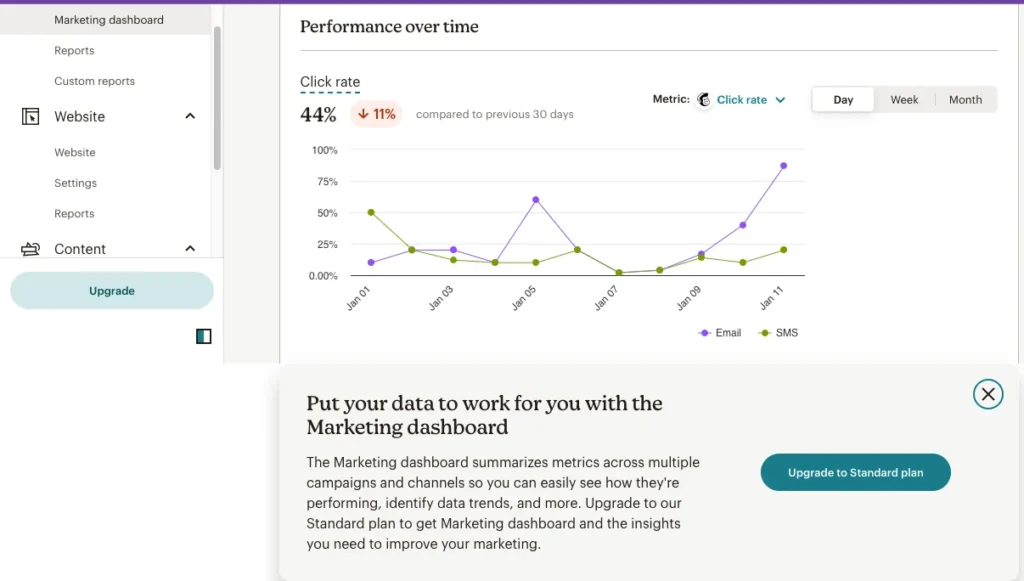
Bounce Rate
The bounce rate represents the percentage of emails that were not delivered to the recipient’s inbox. High bounce rates can indicate issues with your email list quality, such as outdated or incorrect email addresses. There are two types of bounces: hard bounces, which are permanent delivery failures (e.g., invalid email addresses), and soft bounces, which are temporary issues (e.g., full inboxes). Maintain a positive sender reputation and reduce bounce rates by routinely cleaning your email list.
Unsubscribe Rate
The unsubscribe rate shows the percentage of recipients who opted out of your email list after receiving an email. Keeping an eye on this measure can help you determine whether or not your audience is connecting with your material. A high unsubscribe rate may indicate that your emails are not meeting subscriber expectations or that you are sending emails too frequently. Solicit feedback from unsubscribers to gain insights and adjust your email strategy accordingly.
Conversion Rate
The percentage of recipients who finished a desired activity, like making a purchase or completing a form, is measured by the conversion rate. This metric is crucial for evaluating the overall success of your campaigns. To improve your conversion rates, ensure that your emails have a clear, compelling offer and that the landing pages are optimized for conversions.
Accessing Campaign Reports in Mailchimp
To access your campaign reports in Mailchimp:
- Log in to your Mailchimp account.
- Navigate to the “Reports” tab.
- Select the campaign you want to analyze.
- Review the available metrics and insights.
Mailchimp provides a comprehensive dashboard that displays key performance indicators, allowing you to drill down into specific data points. Use this dashboard to monitor real-time performance and make data-driven decisions to enhance your email marketing strategy.
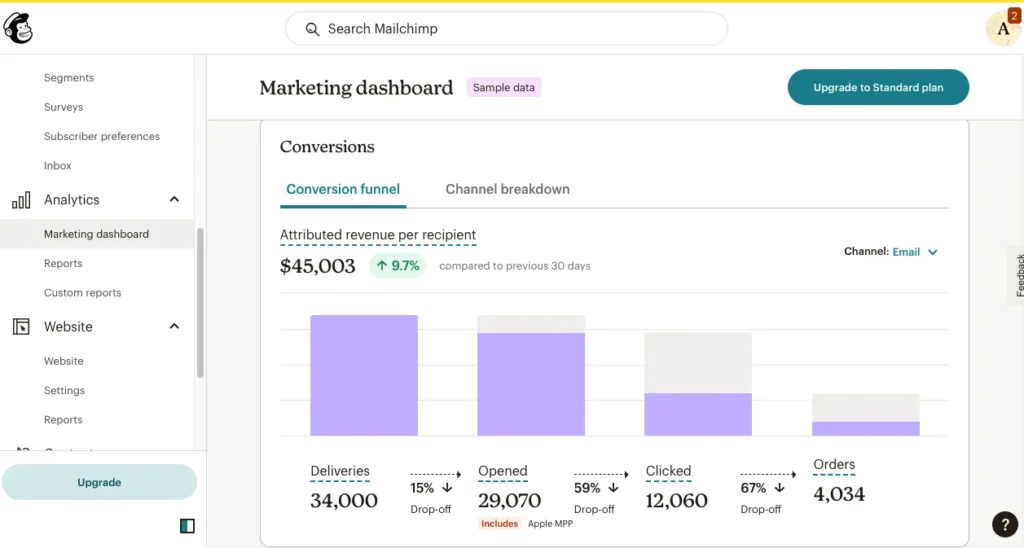
Analyzing Engagement Metrics
Engagement metrics such as open rate, CTR, and social shares provide insights into how your audience interacts with your emails. Focus on these metrics to understand the effectiveness of your content and design. For example, if you notice high open rates but low CTRs, it may indicate that while your subject lines are effective, the content inside the email needs improvement. Additionally, track metrics like read rate and forward rate to gauge deeper engagement levels.
Assessing Audience Behavior
Mailchimp provides detailed reports on audience behavior, including geographic data, email client usage, and activity over time. Use this information to tailor your campaigns to your audience’s preferences and habits. Understanding where your audience is located, what devices they use, and when they are most active can help you optimize your email scheduling and content format. Behavioral insights can also guide you in creating segmented campaigns that are more relevant and engaging to different audience groups.
Reviewing Delivery Metrics
Delivery metrics, including bounce rate and delivery rate, help you understand the health of your email list and the effectiveness of your delivery strategy. Aim for a low bounce rate and a high delivery rate to ensure your emails reach your audience. Monitoring these metrics regularly can help you identify and address issues with your email list and delivery infrastructure. Implement authentication protocols like SPF, DKIM, and DMARC to improve deliverability and protect your sender’s reputation.
Evaluating ROI and Conversion Rates
Evaluating the ROI and conversion rates of your Mailchimp campaigns is essential for understanding the financial impact of your email marketing efforts. Track metrics such as revenue generated, cost per acquisition, and overall return on investment. By linking your email campaigns to sales data and other performance indicators, you can measure the true effectiveness of your marketing efforts. Make better use of resource allocation and campaign optimization going forward to achieve maximum return.
Segmentation Analysis for Better Insights
Segmenting your audience based on behavior, demographics, and other criteria allows for more targeted and effective campaigns. Analyze the performance of different segments to identify which groups respond best to your emails, and tailor your content accordingly. Segmentation can be based on factors such as purchase history, engagement levels, geographic location, and more. By delivering more personalized and relevant content, you can increase engagement and drive higher conversion rates.
Tools and Resources for Further Analysis
Utilize tools like Google Analytics, Mailchimp’s built-in reporting features, and third-party analytics platforms to gain deeper insights into your campaign performance. These tools can help you track user behavior, segment your audience, and measure the effectiveness of your campaigns. Integrating Mailchimp with CRM systems and other marketing tools can also provide a more holistic view of your customer interactions and campaign performance.
Tips for Improving Campaign Performance
- Segment Your Audience: Create targeted campaigns based on subscriber behavior and demographics.
- Optimize Subject Lines: Test different subject lines to improve open rates.
- Personalize Content: Use merge tags to personalize your emails with the recipient’s name or other information.
- Test Send Times: Experiment with different send times to determine when your audience is most likely to engage.
- A/B Testing: Conduct A/B tests on different elements of your emails, such as subject lines, content, and CTAs.
- Leverage Data Insights: Use the insights gained from performance analysis to continuously refine your email marketing strategy.
A/B Testing for Optimization
Making two versions of an email and comparing their performance is known as A/B testing. Test different subject lines, images, copy, and CTAs to identify the most effective elements for your audience. A/B testing on a regular basis can help you keep ahead of trends and enhance the performance of your emails. Analyze the results of your tests to understand what resonates with your audience and implement these learnings in future campaigns.
Leveraging Automation for Enhanced Results
Automation can help streamline your email marketing efforts and improve engagement. Set up automated workflows for welcome emails, cart abandonment reminders, and personalized recommendations to keep your audience engaged without manual intervention. Automated emails can be triggered by specific actions or behaviors, ensuring timely and relevant communication with your subscribers. Utilize automation to provide tailored content at scale, re-engage inactive subscribers, and nurture leads.
Conclusion
Analyzing Mailchimp’s campaign performance is a critical step in optimizing your email marketing strategy. By understanding key metrics, leveraging advanced tools, and continuously testing and refining your approach, you can drive better engagement and achieve higher ROI. Remember, email marketing is an ongoing process of learning and adaptation. Stay informed about the latest trends and best practices, and always be ready to iterate on your strategies to achieve the best results.
FAQs
Which Mailchimp metrics are most crucial to monitor?
The open rate, click-through rate, bounce rate, unsubscribe rate, and conversion rate are the most crucial metrics to monitor in Mailchimp. These metrics provide insights into the effectiveness of your email content, delivery, and overall campaign performance.
How can I improve my Mailchimp campaign performance?
To improve your Mailchimp campaign performance, focus on segmenting your audience, optimizing subject lines, personalizing content, testing send times, and conducting A/B tests. Additionally, leverage automation and use data insights to continuously refine your strategies.
What tools can I use to analyze my Mailchimp campaigns?
To analyze your Mailchimp campaigns, you can utilize Google Analytics, third-party analytics tools, and the built-in reporting features of Mailchimp. Integrating with CRM systems and other marketing tools can also provide a more comprehensive view of your performance.
How do I access my Mailchimp campaign reports?
To access your Mailchimp campaign reports, log in to your Mailchimp account, navigate to the “Reports” tab, and select the campaign you want to analyze. Review the available metrics and insights to understand your campaign performance.
How can I lower my high bounce rate, and why is it there?
A high bounce rate can be caused by an outdated email list or incorrect email addresses. To lower bounce rates, regularly purge your email list and make use of double opt-in techniques. To increase deliverability, make sure your emails are correctly authenticated using DKIM, SPF, and DMARC.
How often should I analyze my Mailchimp campaign performance?
You should analyze your Mailchimp campaign performance after each campaign to understand its effectiveness and make data-driven decisions for future campaigns. Regular analysis helps you stay on top of trends, address issues promptly, and continuously improve your email marketing strategy.