Mailchimp and Zoho CRM Integration
Mailchimp was so upset today. Why? Before that, I will tell you who Mailchimp is. Mailchimp is a beauty with stunning email templates. She helps her master all aspects of his business to increase sales productivity. She gathers, organizes, manages, and tracks all the subscribers on the mailing list. She segregates the subscribers based on their unique preferences, demographics, and campaign interaction. It uses its special features of groups, segments, and tags. Filter and pinpoint the exact target audiences. Send exciting email campaigns and deliver the right messages to the right audiences.
Everything is going right now? Then why is Mailchimp upset today?
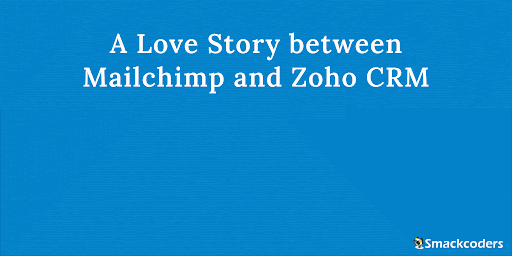
Usually, her master gathers all the customer data from the Zoho CRM which is a friend of Mailchimp. And manually enter all the customer records in Mailchimp. Mailchimp does its job of sending a cost-effective email campaign to the target audience.
As the business grows, the customer base also grows. Her Master is now not able to enter all the customer records manually from Zoho CRM to Mailchimp. If doing so it causes lots of human error and risk of data loss. This makes Mailchimp upset.
Meanwhile, a Zoho CRM came with a surprise gift for Mailchimp.
“Mailchimp, What happened?”
Our master feels so hard on manual entry of all records from you and enters it on me.
And also he feels uncomfortable entering all the updates of myself to update you.
I use groups, tags, and segments to find the exact target audience.
And send amazing email campaigns.
While you don’t have these features.
You have the ability to collect and manage all the customer records while I don’t have that feature.
Why don’t we integrate with our own features and share the responsibility?
We together as one will make a positive impact on business growth
Nice to hear. But how is it possible?
Now Zoho CRM shows the surprise Gift to Mailchimp.
Here is the integration with the magical sync button.
It connects all my data and your data and acts as a centralized location.
It syncs records bidirectionally between us.
Sync? What is it?
It is the transfer of records from you to me and me to you.
Now no need to enter all the data on both of us and waste a lot of time and effort.
An automatic record sync needs only a simple configuration and a few clicks.
I was so curious about the Zoho CRM integration. Could you tell me how to configure the extension?
Yeah! It’s my pleasure.
On the extension settings, we need to give your account to connect and authorize my account.
That’s it.
Now the integration connects our records.
And one important thing before starting sync we need to map our fields.
That is the first name field of myself will be the same as that of you.
This leads to effective record syncing.
Oh, is the mapping done manually?
No, the integration mapped our fields by default once it was configured.
In case of adding any custom fields, our master can just drag the correct field from the fields menu.
And drop it in the appropriate place one by one to make a perfect mapping between us.
Wow! Is that simple to do? Then tell me how it syncs records bidirectionally.
This Zoho CRM integration offers four types of syncing.
Anyone can create a workflow with a condition to sync records on save.
Whenever the conditions meet, then there is an automatic record sync between you and me.
The records include both the new and the existing records.
It also syncs my existing record one by one with a single click of the “Send to Chimp” button option.
Beyond Doubt, it allows bulk record syncs too.
On entering the From and To date it will sync all the records between us in both ways.
And the great thing is I too can create groups, tags, and segments.
And can sync with ease on your corresponding groups, tags, and segments by means of List sync.
Any changes on my lists will update for you with a single click on the “Send changes to Mailchimp” option.
Then what about my Campaigns?
Don’t worry this integration will effectively get your Lists and campaigns.
And sync with my Lists and campaigns which I got from this extension.
Now my contacts/ leads/accounts will be your subscribers.
Our master can decide his default module with ease to sync the subscribers.
I have given the extra module by this extension to hold your Audience.
Is any chance of a record missed from all these syncs?
No.It has an automatic record sync via the CRON scheduler that runs after every ten minutes.
Thus No records will be missed from the sync.
And it is easy to track the success and failure sync status from the audit page.
Also, resync the failed records from the audit with no effort.
Well, is it any feature to measure the successful campaign and List growth?
Yeah! Definitely.
The extension has a Dazzling Dashboard to measure the statistics of sent campaigns.
It includes open rate, click rate, and trend indicators, by clicking on the campaign name.
It shows the list’s growth history to keep your customers satisfied.
And track their responses to earlier campaigns.
Then Add them to a separate mailer list and send them tailored offers and promos.
Amazing! I was so impressed and happy to have a single extension with a lot of features.
Can I know the name of the extension and Where did you get it from?
It is the Mailchimp Extension For Zoho CRM and I get it from Zoho Marketplace. Explore in-depth details about the product. Know More
Oh. Thank you.
Now our master can save most of his productive time with a simple record sync cool and comfortable. Thanks to the Zoho CRM integration.
I am so happy today because of You.
And the Love Story Begins Here….