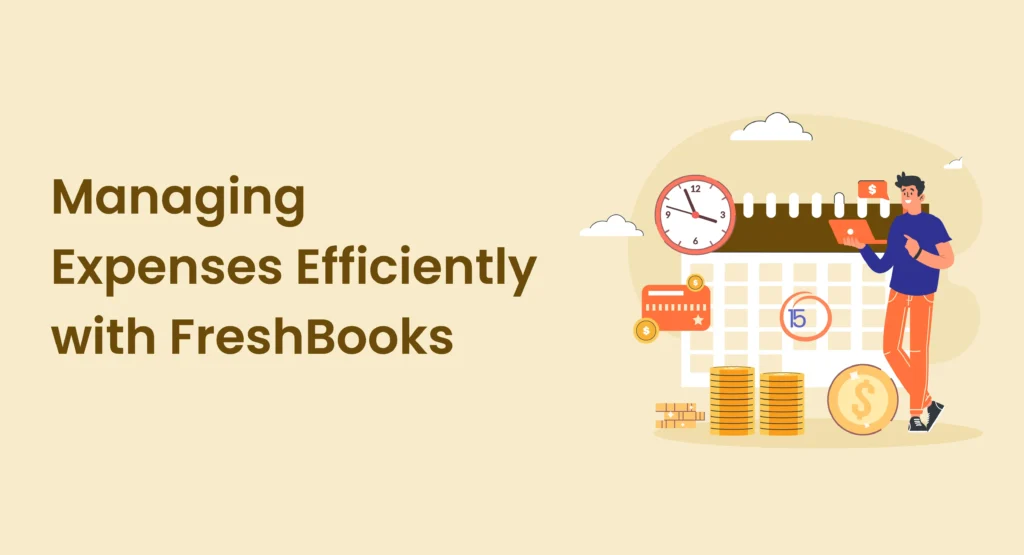
Table of Contents
Effective spending management is essential to any organization’s financial stability. With the right tools and strategies, businesses can maintain accurate records, streamline their processes, and save time. One such tool that stands out is FreshBooks, which offers robust features for expense management. In this article, we will explore why expense management is essential, provide an overview of FreshBooks, and delve into how to optimize expense management using this powerful tool.
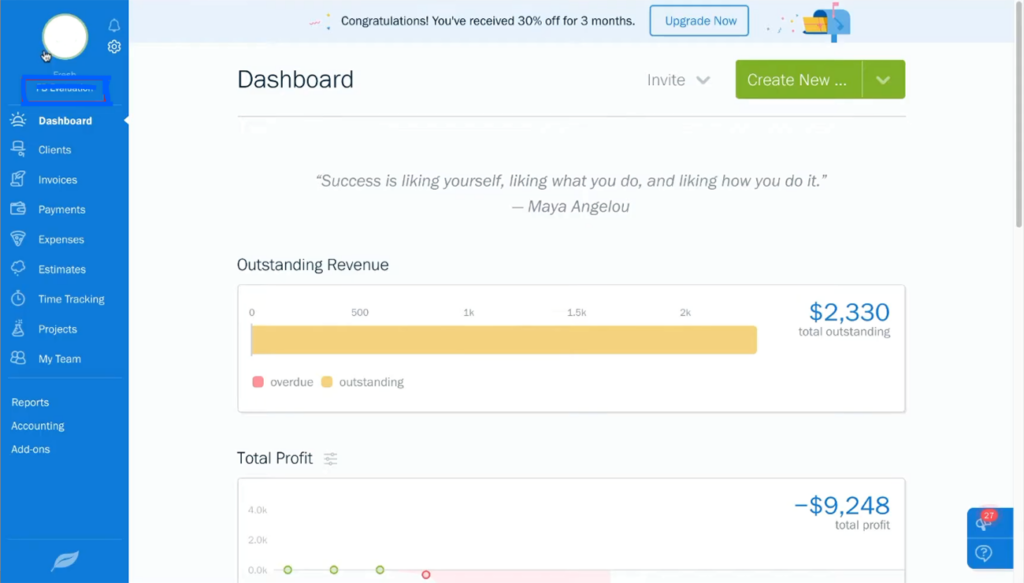
Importance of Managing Expenses
Expense management is vital for businesses of all sizes. Proper tracking and categorization of expenses ensure that financial records are accurate, which is essential for budgeting, forecasting, and compliance. Additionally, efficient expense management helps businesses identify areas of overspending and opportunities for cost savings.
Financial Health
Managing expenses effectively helps in maintaining the overall financial health of a business. It ensures that all spending is accounted for, allowing for accurate financial reporting and analysis. This, in turn, helps in making informed business decisions and planning for the future.
Budget Adherence
A well-managed expense system ensures that businesses stick to their budgets. Businesses may prevent overspending and manage funds more wisely by keeping a tight eye on their expenditures. This adherence to budget helps in achieving financial goals and maintaining operational efficiency.
Cash Flow Management
Effective expense management plays a critical role in cash flow management. By monitoring expenses, businesses can ensure they have enough liquidity to meet their obligations. It also helps in identifying and eliminating unnecessary expenditures, thus improving cash flow.
Business Growth
Proper expense management contributes to business growth by freeing up resources that can be invested in growth initiatives. By keeping expenses under control, businesses can allocate more funds toward marketing, product development, and expansion.
Introduction to FreshBooks
FreshBooks is a comprehensive accounting software designed to simplify the management of finances for small to medium-sized businesses. Its user-friendly interface and powerful features make it an excellent choice for managing expenses, invoicing, time tracking, and more.
What is FreshBooks?
FreshBooks is a cloud-based accounting software that provides a wide range of tools to help businesses manage their finances. From invoicing and expense tracking to time tracking and reporting, FreshBooks offers a robust set of features designed to streamline financial management.
Key Features
- Invoicing: Create and send professional invoices with ease.
- Expense Tracking: Automatically track and categorize expenses.
- Time Tracking: Track billable hours and manage projects.
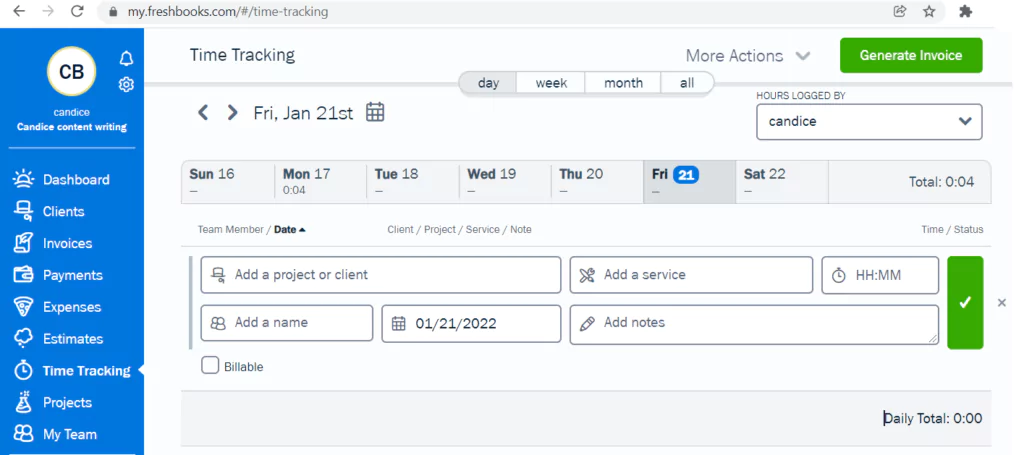
- Reporting: Create thorough financial reports to learn more about your company.
- Mobile Access: Make use of the FreshBooks mobile app to handle your money while on the road.
Benefits for Small Businesses
FreshBooks is particularly beneficial for small businesses due to its ease of use and affordability. It helps small business owners save time on accounting tasks, reduce errors, and gain a better understanding of their financial health.
Expense Management Features in FreshBooks
FreshBooks offers a range of features that facilitate efficient expense management:
Automatic Expense Tracking
Automatically import and categorize expenses from bank accounts and credit cards. This feature saves time and ensures that all expenses are accurately recorded.
Receipt Organization
Easily upload and store digital copies of receipts. This helps in maintaining organized records and simplifies the process of expense reporting.
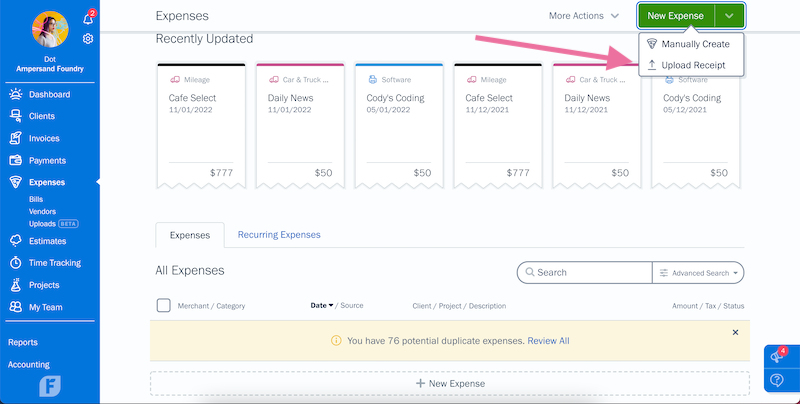
Categorization of Expenses
Assign expenses to specific categories for better organization and reporting. This feature makes it easier to track spending and generate detailed reports.
Integration with Bank Accounts
Sync your bank accounts with FreshBooks for seamless expense tracking and reconciliation. This ensures that all transactions are captured and categorized correctly.
Expense Reporting
Create thorough reports to learn more about spending trends. FreshBooks offers customizable reports that can be tailored to meet specific business needs.
Mobile Access
Manage expenses on the go with the FreshBooks mobile app. This feature allows you to track expenses, upload receipts, and manage your finances from anywhere.
How to Track Expenses Effectively
Effective expense tracking involves a few key practices:
Set Up FreshBooks for Expense Tracking
Connect your credit cards and bank accounts to FreshBooks. This will enable automatic expense tracking and ensure that all transactions are captured.
Adopt Best Practices
Regularly review and categorize expenses, attach receipts, and reconcile accounts. Consistency is key to effective expense management.
Avoid Common Pitfalls
Be consistent with entries, avoid misclassifications, and ensure all expenses are recorded accurately. This will help in maintaining accurate financial records and avoiding discrepancies.
Utilize Mobile Access
Take advantage of FreshBooks’ mobile app to manage expenses on the go. This ensures that you can track expenses and upload receipts even when you are not at your desk.
Leverage Reports and Analytics
Use FreshBooks’ reporting tools to gain insights into your spending patterns. Regularly review these reports to identify areas for cost savings and make informed financial decisions.
Tips for Optimizing Expense Management with FreshBooks
Here are some tips to make the most out of FreshBooks for expense management:

Leverage Automation
Automate as many processes as possible to save time and reduce manual errors. FreshBooks offers features like automatic expense tracking and categorization that can streamline your expense management.
Utilize Expense Categories
Make use of the customizable categories in FreshBooks to organize expenses efficiently. This will help in generating detailed reports and gaining insights into your spending patterns.
Set Up Recurring Expenses
For regular expenses like subscriptions, set them up as recurring to avoid manual entry each month. This will save time and ensure that all recurring expenses are captured.
Take Advantage of Reports
Regularly generate and review expense reports to stay on top of your financial health. FreshBooks offers customizable reports that can be tailored to meet specific business needs.
Keep Mobile Access in Mind
Use the mobile app to manage expenses while on the move, ensuring nothing gets missed. This will help in maintaining accurate records and staying on top of your finances.

Regular Expense Reviews
Conduct monthly reviews to ensure all expenses are accounted for and categorized correctly. This will help in maintaining accurate financial records and identifying areas for cost savings.
Sync with Other Financial Tools
Integrate FreshBooks with other financial software for a comprehensive financial management system. This will help in streamlining your financial processes and gaining a better understanding of your financial health.
Creating and Managing Expense Reports
Creating detailed expense reports is crucial for understanding your spending patterns and making informed financial decisions. FreshBooks simplifies this process:
Generate Reports
Use FreshBooks to create comprehensive expense reports that detail all your business spending. These reports can be customized to focus on specific periods, categories, or projects.
Customize Reports
Tailor the reports to focus on specific periods, categories, or projects. This will help in gaining insights into your spending patterns and making informed financial decisions.
Share and Export
Reports can be exported for additional analysis or shared with stakeholders with ease. FreshBooks offers features that make it easy to share and export reports in various formats.
Analyzing Expense Data
Use expense reports to analyze spending patterns and make data-driven financial decisions. FreshBooks offers customizable reports that can be tailored to meet specific business needs.
Conclusion
Efficient expense management is crucial for maintaining the financial health of your business. FreshBooks offers a comprehensive suite of tools that simplify expense tracking, categorization, and reporting. By leveraging these features, businesses can ensure accurate financial records, identify cost-saving opportunities, and streamline their financial processes.
FAQs
How does FreshBooks help with expense categorization?
FreshBooks allows you to categorize expenses into predefined or custom categories, making it easier to track and report expenses accurately.
Can I automate expense tracking in FreshBooks?
Yes, FreshBooks offers automated expense tracking by connecting your bank accounts and credit cards to import and categorize transactions automatically.
How do I manage receipts in FreshBooks?
You can upload digital copies of receipts directly to FreshBooks, where they are stored securely and can be linked to specific expenses.
Is FreshBooks suitable for businesses of all sizes?
While FreshBooks is primarily designed for small to medium-sized businesses, its robust features make it a valuable tool for managing expenses for businesses of various sizes.
How can I access FreshBooks on the go?
FreshBooks offers a mobile app that allows you to manage expenses, track time, send invoices, and more, all from your smartphone or tablet.
What are the benefits of using FreshBooks for expense management?
FreshBooks streamlines expense tracking, saves time, reduces errors, and provides valuable insights into spending patterns.