
Table of Contents
Financial reports are essential tools for business owners and managers to gain insights into their financial health and make informed decisions. Xero, a leading cloud-based accounting software, offers powerful features to generate detailed financial reports. This guide explains how to utilize Xero’s reporting capabilities to create comprehensive financial reports that drive business success.
Accurate financial reporting provides the foundation for making strategic business decisions. By leveraging Xero’s robust reporting tools, you can transform raw financial data into actionable insights. This article covers everything from the importance of financial reporting to accessing, customizing, and interpreting reports in Xero.
Importance of Financial Reporting for Business Decision-Making
Accurate financial reporting is crucial for:
- Strategic Planning: Provides data for making informed business decisions.
- Compliance: Ensures adherence to regulatory requirements.
- Performance Monitoring: Tracks financial performance over time.
- Investor Relations: Offers transparency for investors and stakeholders.
Financial reports provide a snapshot of the business’s financial health, helping in identifying trends, forecasting future performance, and ensuring regulatory compliance. Without accurate financial reports, businesses may struggle to make strategic decisions, manage cash flow, and communicate effectively with stakeholders.
Financial reports serve as the backbone of business strategy, offering insights that guide long-term planning and daily operations. They are not just numbers on a page but stories that reveal the financial narrative of your business. Whether you are preparing for a meeting with potential investors or planning next year’s budget, financial reports provide the necessary data to support your decisions.

Overview of Xero’s Capabilities in Generating Various Financial Reports
Xero simplifies the process of generating financial reports by offering a wide range of customizable reports. These reports help businesses track their financial performance, manage cash flow, and comply with tax regulations.
Key Features of Xero’s Reporting
- Customizable Reports: Adjust reports to suit certain requirements.
- Real-Time Data: Access up-to-date financial information.
- Automated Report Generation: Schedule reports to be generated and sent automatically.
- Integration with Other Tools: Enhance reporting capabilities with integrations.
Xero’s user-friendly interface makes it easy to generate reports that provide valuable insights into business operations. The ability to customize and automate reports ensures that businesses can focus on analysis rather than data collection.
Additional Capabilities
- Visual Dashboards: Xero offers visual dashboards that provide at-a-glance views of your financial status, making it easier to spot trends and anomalies.
- Drill-Down Functionality: You can drill down into specific transactions within reports to understand the details behind the numbers.
- Multi-Currency Reporting: For businesses dealing with international clients, Xero provides multi-currency reporting to track financial performance across different currencies.
Types of Financial Reports Available in Xero
Xero provides various types of financial reports that cater to different aspects of business financial management.
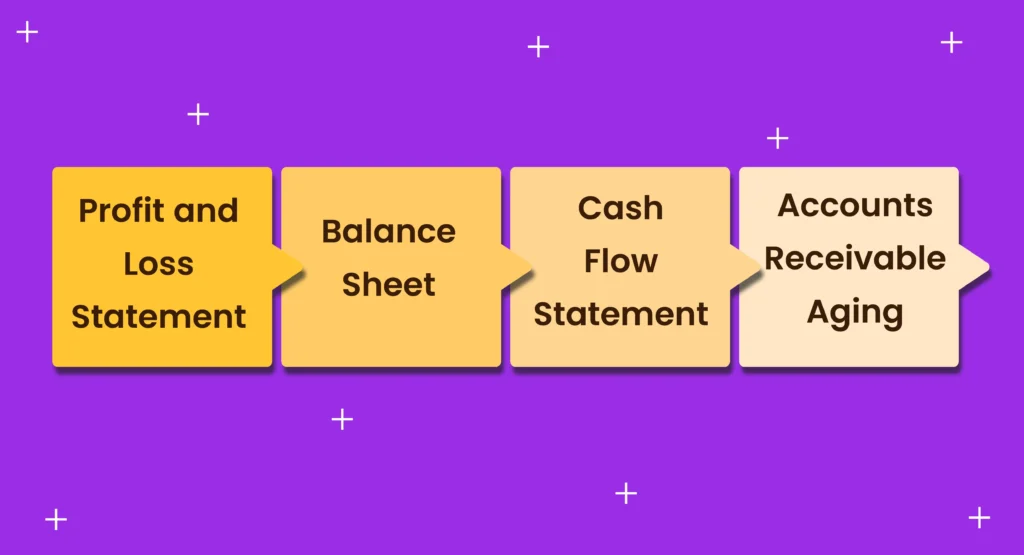
Profit and Loss Statement
The Profit and Loss (P&L) statement, also known as the income statement, provides an overview of the company’s revenues, expenses, and profits over a specific period. It helps businesses understand their profitability by highlighting the income generated and expenses incurred during a particular timeframe.
Benefits:
- Revenue Analysis: Determine the main revenue sources and the trends in their growth.
- Expense Management: Pinpoint significant expense categories and opportunities for cost reduction.
- Profitability Insight: Assess overall profitability and areas needing improvement.
Balance Sheet
The balance sheet, which lists the company’s assets, liabilities, and equity, provides a moment in time view of its financial situation. It helps in assessing the financial stability and liquidity of the business, showing what the company owns and owes at a given moment.
Key Components:
- Assets: Current and non-current assets provide insight into the resources owned by the business.
- Liabilities: Short-term and long-term liabilities highlighting the company’s financial obligations.
- Equity: Owner’s equity showing the residual interest in the assets after deducting liabilities.
Cash Flow Statement
The movement of cash into and out of the company is monitored by the cash flow statement. It helps businesses understand their cash position and manage liquidity effectively. This report is crucial for ensuring that the company has enough cash to meet its obligations and invest in growth opportunities.
Advantages:
- Operational Cash Flow: Examine the money received or spent on essential business operations.
- Investment Cash Flow: Keep track of the money you get or spend on investments.
- Financing Cash Flow: Monitor cash flow from financing activities like loans and equity financing.
Accounts Receivable Aging
This report provides an overview of outstanding invoices and helps businesses manage their accounts receivable by tracking due dates and overdue payments. It categorizes receivables based on how long they have been outstanding, helping businesses identify potential cash flow issues and take action to collect overdue payments.
Importance:
- Cash Flow Management: Helps ensure timely collections to maintain healthy cash flow.
- Customer Insights: Identify customers with late payments and manage credit risk.
- Operational Efficiency: Streamline the accounts receivable process to reduce overdue payments.
Accessing Financial Reports in Xero
With Xero, obtaining financial reports is simple and intuitive.
Steps to Access Financial Reports
- Navigate to Reports: Go to the “Accounting” menu and select “Reports.”
- Select Report Type: Choose the type of report you want to generate (e.g., P&L, Balance Sheet).
- Customize Report: Adjust the date range and filters as needed.
- Generate Report: To create the report, click “Update”.
User Tips
- Quick Access: Use the search function to quickly find the report you need.
- Favorites: Mark frequently used reports as favorites for faster access.
- Help Guides: Utilize Xero’s help guides and tutorials for step-by-step instructions.
These simple steps allow users to quickly access and generate the necessary reports, providing a comprehensive view of their financial data.
Customizing and Filtering Reports
Customizing and filtering reports in Xero allows you to tailor the data to meet specific business needs.
Customization Options
- Date Range: Decide on particular timeframes for the report.
- Filters: Apply filters to include or exclude certain data.
- Layout: Adjust the layout and presentation of the report.
- Comparative Analysis: Compare data across different periods or departments.
Advanced Customization
- Conditional Formatting: Highlight key metrics with conditional formatting to draw attention to important data points.
- Calculated Fields: To get deeper insights, add custom computations to reports.
- Segment Reporting: Create reports for specific segments of the business, such as departments or product lines.
Customizing reports ensures that businesses can focus on the most relevant information, making it easier to analyze performance and make informed decisions.
Generating Management Reports
Reports on management offer valuable perspectives on the general well-being and productivity of the company.
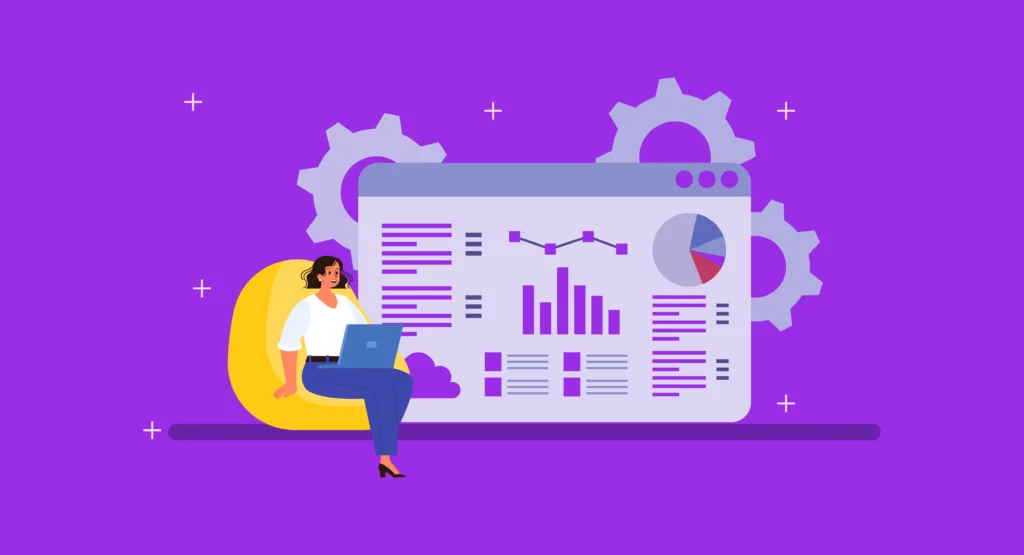
Steps to Generate Management Reports
- Select Management Report: From the “Reports” section, choose a management report template.
- Customize Content: Add or remove sections based on your needs.
- Generate and Review: To build the report and see the details, click “Generate”.
Essential Components
- Executive Summary: Provides a high-level overview of key financial metrics and business performance.
- Detailed Analysis: Includes in-depth analysis of specific areas such as sales performance, expense management, and cash flow.
- Recommendations: Offers actionable insights and recommendations based on the analysis.
Management reports combine various financial metrics and data points, offering a holistic view of the company’s operations and performance.
Interpreting Financial Reports
Interpreting financial reports correctly is crucial for making informed business decisions.
Key Metrics to Consider
- Revenue Trends: Track revenue growth or decline over periods.
- Expense Patterns: Identify areas with significant expenses.
- Profit Margins: Assess profitability by comparing revenues and costs.
- Liquidity Ratios: Assess the company’s capacity to fulfill immediate responsibilities.
Practical Tips
- Benchmarking: To assess performance, compare your financial measures with those of the industry.
- Trend Analysis: Look for trends over multiple periods to identify consistent patterns.
- Variance Analysis: Analyze variances between actual and budgeted figures to understand deviations.
Understanding these metrics helps business owners and managers identify strengths and weaknesses, enabling them to take corrective actions and plan for future growth.
Exporting and Sharing Reports
Exporting and sharing financial reports in Xero is simple and efficient.
How to Export Reports
- Export Options: Export reports in various formats such as PDF, Excel, or CSV.
- Sharing Options: Share reports directly via email or through cloud storage links.
Best Practices
- Secure Sharing: Use secure methods for sharing sensitive financial data to protect confidentiality.
- Regular Updates: Schedule regular sharing of key reports with stakeholders to keep them informed.
- Collaborative Tools: Utilize collaborative tools for real-time sharing and feedback on reports.
Exporting reports allows businesses to easily share financial information with stakeholders, ensuring transparency and facilitating collaboration.
Integrations and Advanced Reporting
Xero’s integration capabilities enhance its reporting features by connecting with other tools.
Popular Integrations
- Excel and Google Sheets: For advanced data analysis and visualization.
- Power BI and Tableau: For creating sophisticated dashboards and reports.
- Other Accounting Tools: To synchronize data and streamline reporting.
Enhanced Functionality
- API Access: Use Xero’s API to integrate with custom applications for tailored reporting solutions.
- Third-Party Add-Ons: Leverage third-party add-ons available in Xero’s marketplace for additional reporting capabilities.
- Data Analytics: Integrate with data analytics tools to perform complex data analysis and generate detailed insights.
These integrations provide additional flexibility and functionality, allowing businesses to perform in-depth analysis and create customized reports.
Tips for Efficient Financial Reporting
Maximize the efficiency of your financial reporting in Xero with these tips:
Best Practices
- Automate Reports: Use Xero’s automation features to schedule regular reports.
- Regular Reviews: Conduct periodic reviews of financial reports to stay updated.
- Leverage Templates: Use ready-made templates to generate reports quickly.
- Train Your Team: Ensure your team is proficient in using Xero’s reporting tools.
Efficiency Tips
- Data Accuracy: Ensure data entered into Xero is accurate and up-to-date to prevent errors in reports.
- Consistent Review: Regularly review and reconcile accounts to maintain data integrity.
- Feedback Loop: Establish a feedback loop with stakeholders to continuously improve reporting processes.
Implementing these best practices helps businesses maintain accurate and timely financial reporting, supporting better decision-making and operational efficiency.
Conclusion
Generating financial reports in Xero is a powerful way to gain insights into your business’s financial health. By understanding the types of reports available and how to customize and interpret them, you can make informed decisions that drive business success. Leveraging Xero’s advanced features and integrations can further enhance your reporting capabilities, ensuring you have the insights needed to guide your business to new heights.
FAQs
How do I access financial reports in Xero?
To access financial reports, navigate to the “Accounting” menu and select “Reports.”
Can I customize reports in Xero?
Yes, Xero allows extensive customization of reports, including adjusting date ranges, applying filters, and modifying the layout.
What types of financial reports are available in Xero?
Xero offers various financial reports, including Profit and Loss statements, Balance Sheets, Cash Flow statements, and Accounts Receivable Aging reports.
How do I schedule automated reports in Xero?
Go to the “Reports” area, choose the desired report, click “Schedule,” then enter the frequency and recipients to schedule automated reports.
Are Xero’s financial reports compliant with regulatory standards?
Yes, Xero’s financial reports are designed to comply with regulatory standards, ensuring accuracy and compliance.
Can I integrate Xero with other tools for advanced reporting?
Yes, Xero integrates with tools like Excel, Google Sheets, Power BI, and Tableau for advanced reporting and data analysis.