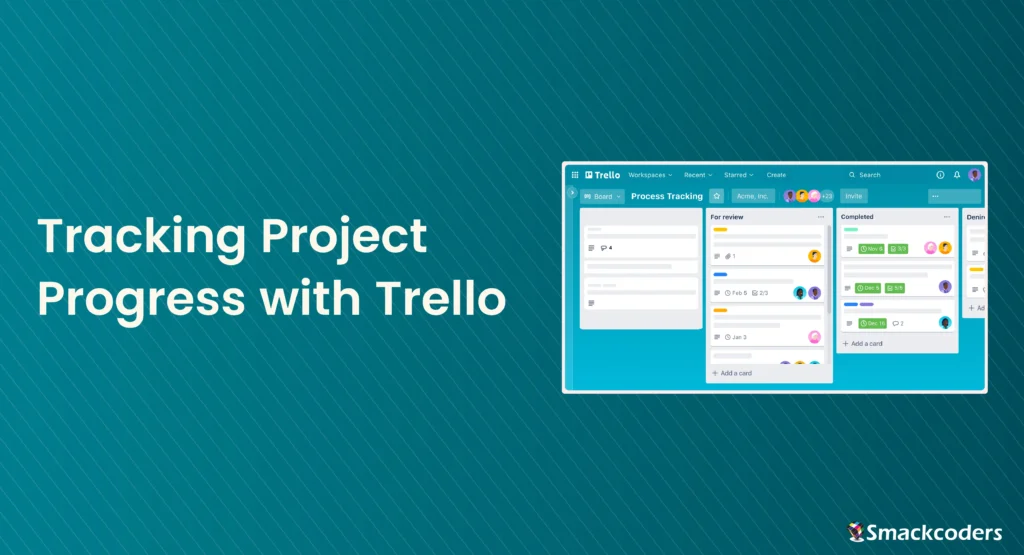
Table of Contents
Tracking project progress is crucial for successful project management. With many tools available, Trello stands out due to its flexibility and user-friendly interface. In this article, we will explore how to effectively use Trello to monitor your project’s progress and ensure timely completion. By leveraging Trello’s powerful features, teams can streamline their workflow, improve communication, and achieve project goals with greater efficiency.
Importance of Project Tracking for Successful Project Management
Effective project tracking is essential for several reasons. It supports the upkeep of project timelines, guarantees resource distribution, and locates possible bottlenecks. Project tracking also fosters accountability among team members and allows for timely interventions when issues arise.
Key Benefits of Project Tracking:
- Meeting Deadlines: Ensuring tasks are completed on schedule is critical for maintaining client satisfaction and avoiding project delays.
- Resource Management: Allocating resources efficiently prevents overallocation and underutilization, ensuring optimal team performance.
- Identifying Bottlenecks: Early detection of issues enables proactive problem-solving and keeps projects on track.
- Maintaining Accountability: Clear tracking systems help in assigning responsibility and ensuring team members stay on task.
Trello as a Tool for Tracking Project Progress
Trello is a powerful project management tool that uses boards, lists, and cards to help teams organize tasks and projects. Its visual approach makes it easy to see the status of tasks at a glance and keep track of project progress. Key features of Trello that support project tracking include:
- Boards: Represent projects or larger phases of a project, providing an overview of the entire project.
- Lists: Indicate different stages of a project, such as To Do, In Progress, and Done, making it easy to track the flow of work.
- Cards: Represent individual tasks or action items, containing detailed information such as descriptions, due dates, and attachments.
- Checklists: Break down tasks into smaller steps, ensuring no detail is overlooked.
- Labels: Categorize tasks for easy identification and prioritization.
- Power-Ups: Enhance functionality with additional features like calendars, Gantt charts, and integrations with other tools.
Setting Up Your Project Board
Setting up your Trello board is the first step to effective project tracking. Here’s how to get started:
- Create a Board: Start by creating a new board and naming it according to your project.
- Add Lists: Common lists include To Do, In Progress, and Done. Customize your lists to fit your project’s workflow.
- Customize Background: Select a background that complements the concept of your project or offers a little of eye-catching detail.
- Invite Team Members: Add all relevant team members to the board, ensuring everyone has access to the project.
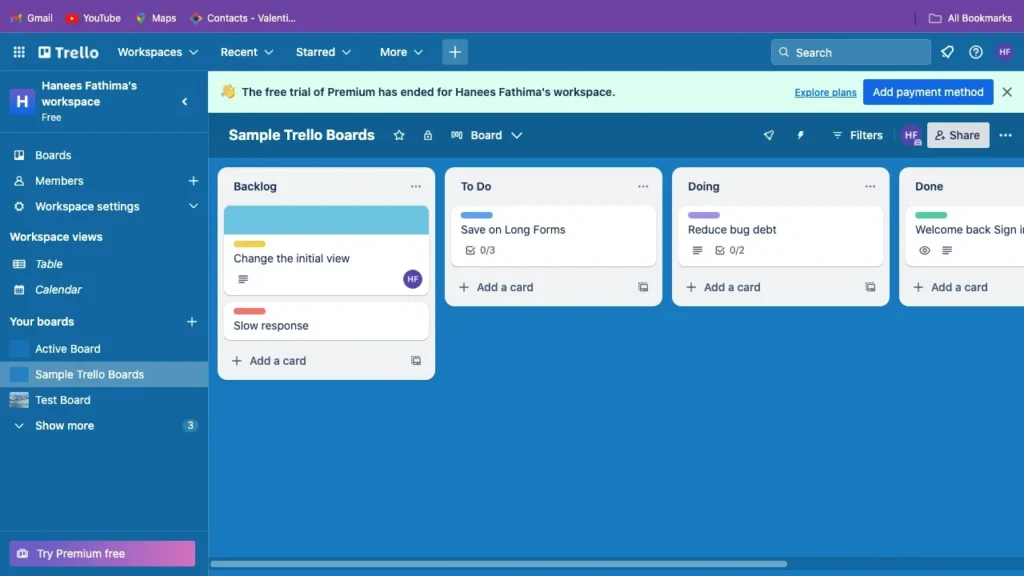
Structuring Your Project Board
Structuring your Trello board effectively is key to managing your workflow. Consider the following approaches:
- Lists for Phases: Create lists for each phase of the project (e.g., Planning, Development, Testing, Deployment). This helps in tracking progress across different stages.
- Task Categories: Use lists to categorize tasks (e.g., Design, Development, Marketing), making it easier to manage different types of work.
- Priority Levels: distinct lists devoted to jobs with varying levels of importance. This facilitates concentrating on the most important activities first.
Creating and Managing Project Tasks (Cards)
Creating and managing cards in Trello is essential for task organization. Here’s how to make the most of Trello cards:
- Create a Card for Each Task: Include detailed descriptions, due dates, and attachments. Clear descriptions help in avoiding misunderstandings and ensuring tasks are executed correctly.
- Checklists: Break down tasks into smaller, manageable steps. This helps in tracking progress on a micro level.
- Attachments: Add necessary files and links to ensure all resources are easily accessible.
- Due Dates: Set deadlines for tasks to ensure timely completion and avoid delays.
- Comments: Use comments for updates and discussions related to the task. This centralizes communication and keeps everyone informed.
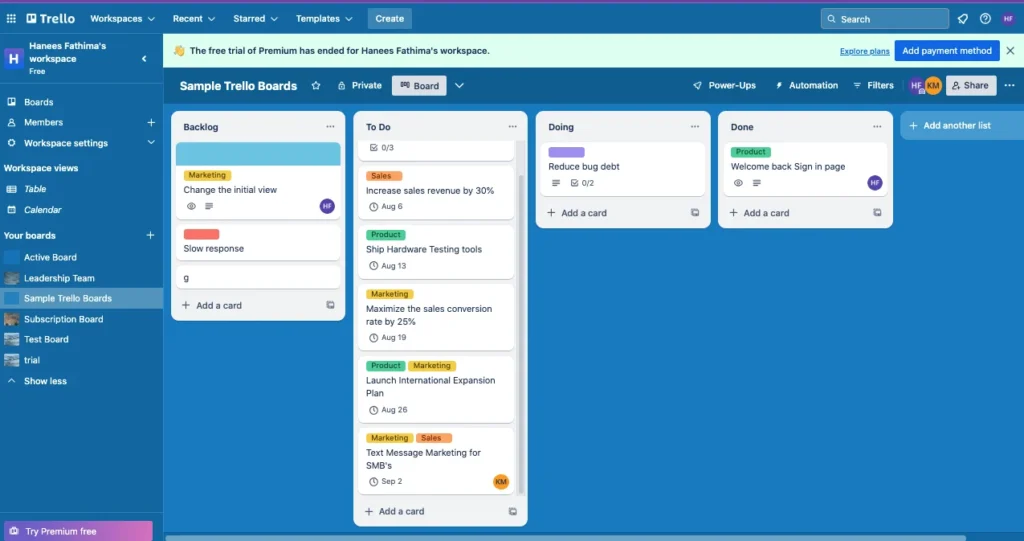
Assigning Tasks and Responsibilities
Proper assignment of tasks and responsibilities ensures that everyone knows what they need to do. Here’s how to manage assignments in Trello:
- Tag Team Members: Assign specific cards to team members, making it clear who is responsible for each task.
- Define Roles: Clearly state who is responsible for what in the card description. This eliminates confusion and ensures accountability.
- Set Deadlines: Use due dates to ensure tasks are completed on time. Regularly review deadlines to keep the project on track.
Tracking Progress with Checklists and Labels
Checklists and labels in Trello help keep tasks organized and trackable. Here’s how to make the most of these features:
- Checklists: Use checklists within cards to track subtasks. This helps in breaking down complex tasks and tracking progress on a granular level.
- Labels: Color-coded labels for priority levels, task types, or departments. Labels provide visual cues and make it easy to identify and prioritize tasks.
- Progress Bars: Visual indicators for checklist completion. These provide a quick overview of task progress and help in identifying areas that need attention.
Monitoring Task Dependencies
Ensuring that jobs are executed in the correct order requires keeping an eye on task dependencies. Here’s how to manage dependencies in Trello:
- Dependencies: Use linked cards or dependency power-ups to show task relationships. This facilitates comprehension of the connections between tasks.
- Sequential Tasks: Ensure dependent tasks are completed in the correct order. Regularly review dependencies to avoid bottlenecks and delays.
Using Trello Power-Ups for Progress Tracking
Power-Ups enhance Trello’s functionality and are essential for advanced project tracking. Here are some useful Power-Ups:
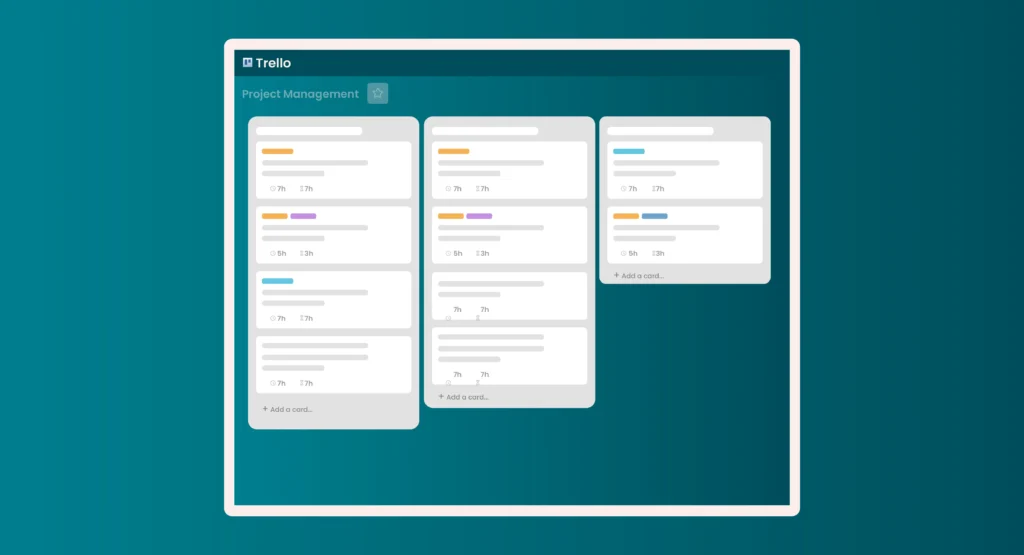
- Calendar: Visualize due dates on a calendar. This helps in managing deadlines and planning workload.
- Card Aging: Draw attention to cards that haven’t been updated in a while. This helps in identifying stalled tasks.
- Gantt Chart: Use third-party power-ups to create Gantt charts for timeline views. Gantt charts provide a visual representation of the project timeline and help in planning and tracking project progress.
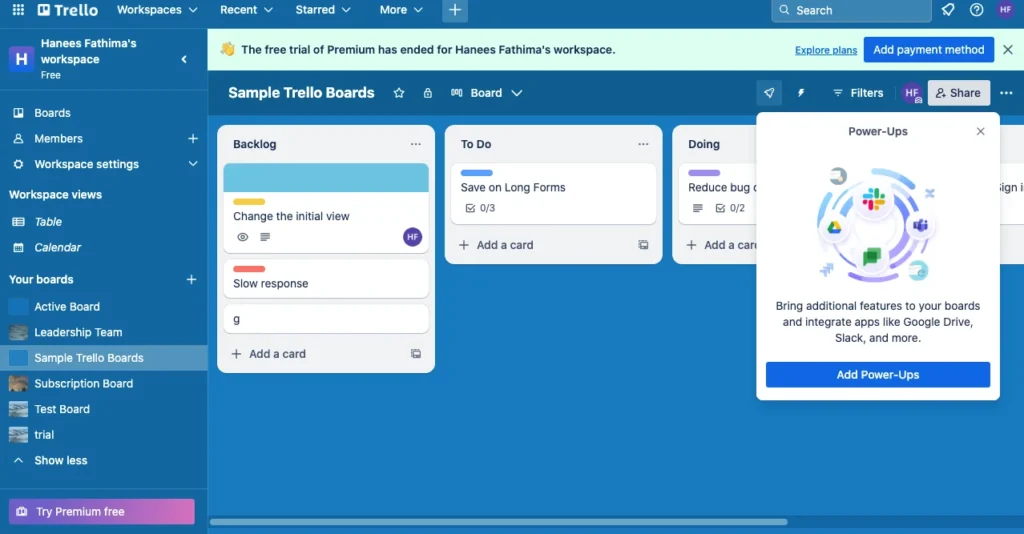
Visualizing Project Progress
Visualizing progress helps in understanding the overall status of the project. Here are some ways to visualize progress in Trello:
- Board Overviews: Examine the board frequently to keep an eye on general development. This helps in keeping track of task completion and identifying any delays.
- Card Covers: Use images or colors on card covers for quick identification. This makes it easy to recognize different types of tasks at a glance.
- Progress Bars: Visual indicators for checklist completion. These provide a quick overview of task progress and help in identifying areas that need attention.
Conducting Regular Check-Ins and Updates
Regular check-ins and updates keep the team aligned and the project on track. Here are some practices for conducting effective check-ins:
- Daily Standups: Hold brief daily meetings to discuss progress and obstacles. This ensures everyone is on the same page and helps in identifying and resolving issues quickly.
- Weekly Reviews: Review the project board weekly to adjust timelines and tasks. This helps in keeping the project on track and making necessary adjustments.
- Feedback Loops: Incorporate team feedback to improve workflows. Frequent feedback ensures that the team is operating effectively and helps to pinpoint areas that need development.
Analyzing Project Metrics and Performance
Analyzing metrics and performance helps in evaluating project success. Here’s how to make the most of Trello’s reporting capabilities:
- Reports: Use reporting tools and power-ups to generate detailed progress reports. Reports provide insights into project performance and help in making data-driven decisions.
- KPIs: Track key performance indicators such as task completion rate and deadline adherence. KPIs help in measuring project success and identifying areas for improvement.
- Audit Logs: Monitor activity logs for accountability and transparency. Audit logs provide a detailed record of all actions taken on the project board, ensuring transparency and accountability.
Collaboration and Communication
Effective collaboration and communication are crucial for project success. Here’s how to foster collaboration and communication in Trello:
- Comments: Use the comment section on cards for discussions. This centralizes communication and keeps all discussions related to a task in one place.
- Mentions: Tag team members to notify them of updates. Mentions make sure that pertinent team members are aware of significant developments.
- Integrations: Integrate Trello with communication tools like Slack for real-time updates. Integrations make sure that everyone is informed and facilitate communication.
Best Practices for Project Progress Tracking
Following best practices ensures efficient project tracking. To get the most out of Trello, consider the following advice:
- Regular Updates: Ensure team members update their tasks regularly. As a result, the project board is correct and up to date.
- Clear Deadlines: Set and adhere to clear deadlines. Clear deadlines help in maintaining focus and ensuring the timely completion of tasks.
- Transparency: Maintain an open and transparent workflow. Transparency fosters trust and ensures everyone is informed of the project’s status.
- Consistent Reviews: Regularly review and adjust the project plan. Frequent evaluations assist in ensuring that the project stays on course and makes the required modifications.
Security and Data Privacy Considerations
Security and data privacy are critical in project management. Here’s how to ensure your project information is secure:
- Access Control: Restrict board access to authorized team members. This prevents unauthorized access and ensures sensitive information is protected.
- Data Encryption: Ensure all data is encrypted. Encryption protects data from unauthorized access and ensures its integrity.
- Regular Audits: Conduct regular security audits to protect project information. Frequent audits assist in locating and fixing security flaws.
Conclusion
Trello is an excellent tool for tracking project progress, offering a range of features that help manage tasks, monitor deadlines, and ensure successful project completion. By following the best practices outlined in this guide, teams can improve their workflow efficiency and achieve their project goals. With Trello’s intuitive interface and powerful features, project tracking becomes a streamlined and effective process.
FAQs
How do I start tracking project progress with Trello?
Begin by setting up a project board, creating lists for different project stages, and adding cards for tasks. Assign assignments to team members and establish deadlines to guarantee prompt completion.
What are the key features in Trello for project tracking?
Key features include boards, lists, cards, labels, checklists, and power-ups like calendars and Gantt charts. These features help in organizing tasks, tracking progress, and managing deadlines.
How can I visualize project progress in Trello?
Use board overviews, card covers, progress bars, and power-ups like Gantt charts to visualize progress. Regularly review the board to monitor overall progress and make necessary adjustments.
What are some best practices for using Trello for project management?
Regular updates, clear deadlines, transparency, and consistent reviews are essential best practices. Ensure team members update their tasks regularly and maintain an open and transparent workflow.
How can Trello power-ups enhance project tracking?
Power-ups such as calendars, card aging, and Gantt charts provide advanced tracking and visualization capabilities. These power-ups help in managing deadlines, identifying stalled tasks, and visualizing the project timeline.
Is Trello secure for managing project data?
Yes, Trello offers robust security features including access control and data encryption to protect your project information. Conduct regular security audits to ensure the integrity and confidentiality of your data.