
Table of Contents
Introduction
Agile project management is a popular approach to handling dynamic projects since it places an emphasis on adaptability, teamwork, and client input. Trello, a versatile and user-friendly project management tool, supports Agile methodologies effectively. This guide provides a comprehensive overview of how to use Trello for Agile project management, outlining techniques and workflows that align with Agile principles.
Brief Overview of Agile Methodology
Agile methodology is an iterative approach to software development and project management that encourages cooperation, adaptability, and continual improvement.. Key benefits of Agile include improved project visibility, faster delivery, and enhanced ability to manage changing priorities.
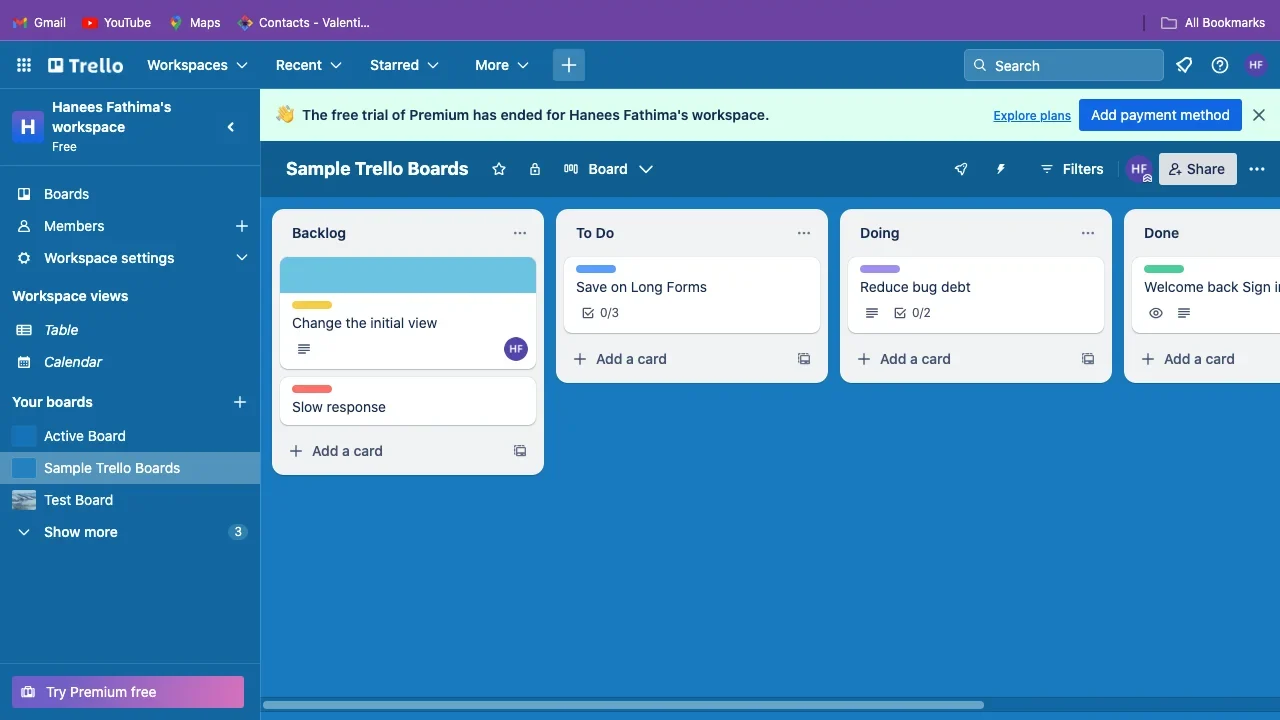
Key Principles of Agile
Agile is built on four core principles: prioritizing people and their interactions over procedures and equipment, developing software over extensive documentation, collaborating with customers over contract negotiations, and adapting to change rather than sticking to a set course of action. These guidelines put the needs of the client and flexibility first.
Benefits of Agile in Project Management
Adopting Agile practices leads to several advantages:
- Increased Flexibility: Project planning can be quickly adjusted with agile.
- Enhanced Collaboration: Teams work closely together, improving communication.
- Faster Delivery: Projects are broken down into smaller, manageable parts, leading to quicker releases.
- Continuous Improvement: Regular feedback cycles help improve processes and outcomes.
Introduction to Trello
Trello is a visual project management platform that assists teams in organizing tasks and projects through the use of boards, lists, and cards. Its simplicity and flexibility make it an excellent choice for implementing Agile project management practices.
What is Trello?
Trello is a cloud-based project management application that enables teams to manage projects and tasks in a visually organized manner. Users create boards to represent projects, lists to represent stages of work, and cards for tasks.
Key Features of Trello
- Boards: Represent projects or significant phases of a project.
- Lists: Organize stages of the project, such as “To Do,” “In Progress,” and “Done.”
- Cards: Represent tasks or items within a list, which can be moved through the workflow.
- Labels: Color-coded tags to categorize cards.
- Checklists: Sub-tasks within a card.
- Power-Ups: Add-ons that extend Trello’s functionality, like calendar views and integrations.
Setting Up Trello Boards for Agile Projects
Creating an effective Trello board is the first step in Agile project management. This is how to configure your board:
Creating a Board
Log in to Trello and create a new board for your project. Name it according to your project or team.
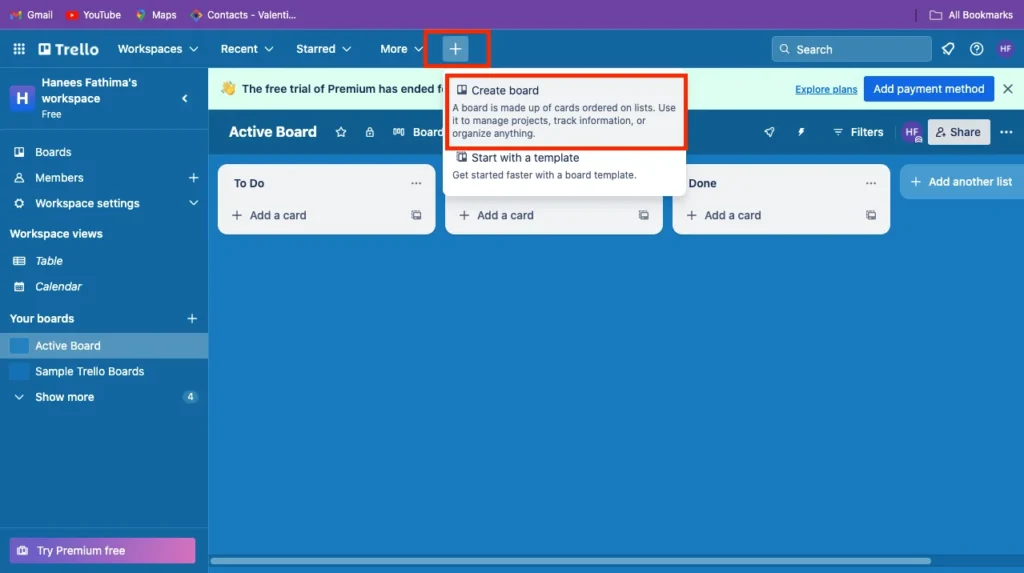
Setting Up Columns for Agile Workflow
- Backlog: A list of all tasks and user stories not yet started.
- To Do: Tasks ready to be started.
- In Progress: Tasks currently being worked on.
- In Review: Tasks that need to be reviewed or tested.
- Done: Completed tasks.
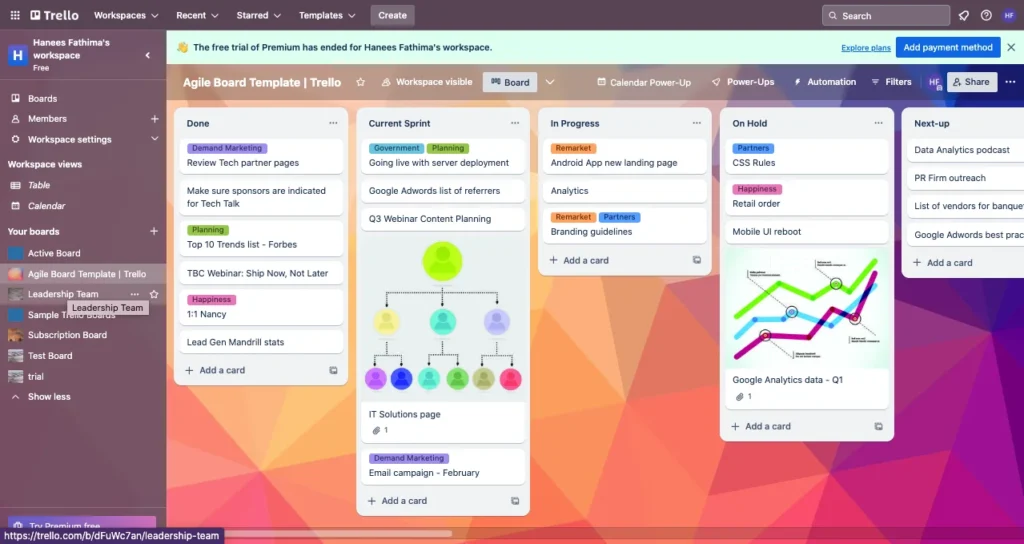
Adding Cards
In Trello, cards serve as the main unit of work. Every card needs to represent a task or user story:
- Task Details: Add detailed descriptions, checklists, due dates, and attachments.
- Labels and Tags: Use labels to categorize tasks and highlight priorities.
- Assignments: Assign cards to team members to clarify responsibilities.
Using Cards in Trello
Trello cards are the building blocks of your project. Here’s how to use them effectively:
Adding and Managing Cards
- Task Descriptions: Clearly define the task and its requirements.
- Checklists: Break down tasks into smaller steps.
- Due Dates: Set deadlines for each task.
- Attachments: Include relevant documents or resources.
Using Labels and Checklists
- Labels: Color-coded tags for categorizing tasks (e.g., priority, type of work).
- Checklists: Sub-tasks within a card for detailed tracking.
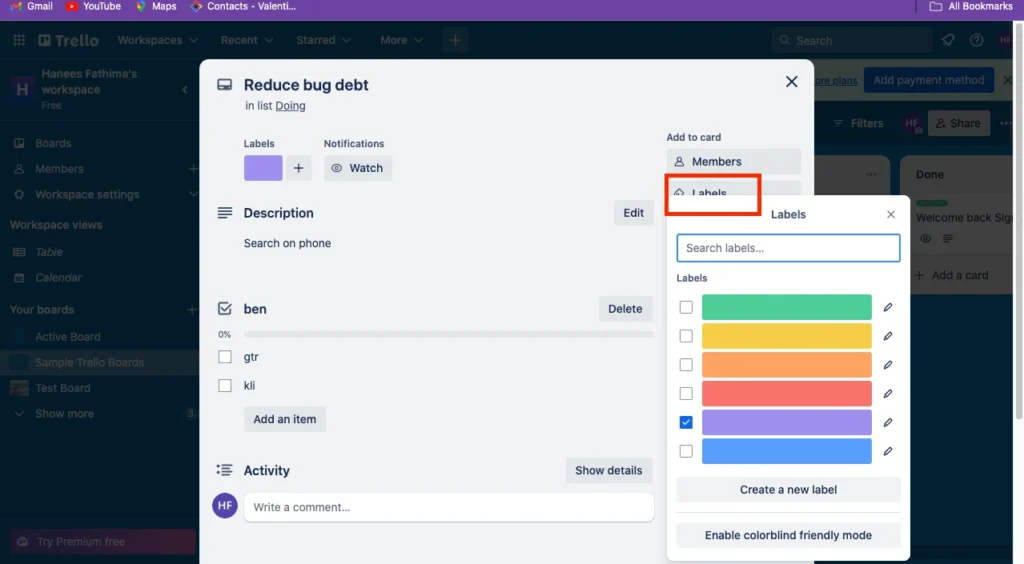
Assigning Cards
Assign cards to specific team members to clarify who is responsible for each task. This helps in tracking accountability and ensuring tasks are completed on time.
Implementing Agile Practices in Trello
Trello supports various Agile practices, such as:
Setting Up Sprints
Use lists to plan sprints and move cards through the workflow. Sprints are time-boxed intervals where certain tasks are finished.
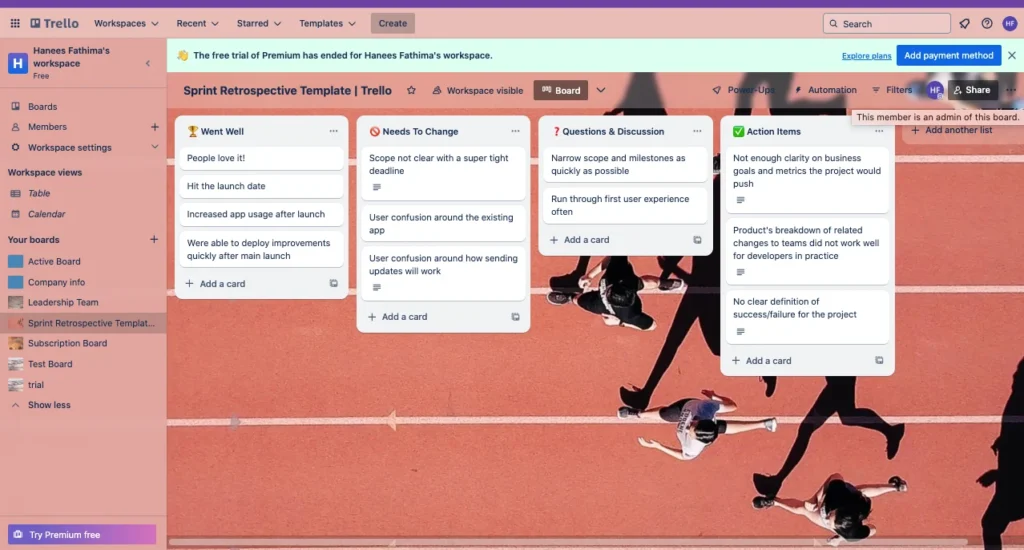
Using the Backlog
The backlog list contains all user stories and tasks that have not yet started. It serves as a queue for upcoming work.
Daily Standups and Reviews
Use card comments and activity feeds to facilitate daily standup meetings. Discuss what was done, what will be done, and any blockers.
Integrating Trello with Agile Methodologies
To fully leverage Agile methodologies in Trello, consider these practices:
Scrum in Trello
- Sprint Planning: Organize work into sprints.
- Backlogs: Use a dedicated list for the product backlog.
- Sprint Reviews: At the conclusion of every sprint, move cards to a “Done” list.
Kanban in Trello
- Work In Progress (WIP) Limits: Set limits on how many tasks can be in progress at once.
- Continuous Delivery: Tasks move from “To Do” to “Done” without predefined sprints.
Story Points
Use custom fields or card titles to add story points and track effort. Story points help estimate the amount of work and complexity involved in tasks.
Collaborating and Communicating Effectively
Effective collaboration is crucial for Agile success. Here are some tips:
Assigning Tasks
Clearly assign tasks to team members to ensure accountability and clarity.
Using Comments and Mentions
- Comments: Facilitate discussions directly on cards.
- @Mentions: Notify specific team members about updates or questions.
Using Power-Ups
Enable Power-Ups like Slack integration for enhanced communication. These integrations can streamline communication and keep all team members informed.
Tracking Progress and Iterations
Monitoring progress and iterations helps keep your project on track:
Using Power-Ups
Power-ups extend Trello’s functionality. For instance, Calendar Power-Up can help track deadlines, while Burndown Charts Power-Up tracks sprint progress.
Tracking Burndown Charts
Burndown charts visually represent work left versus time. Use Power-Ups to add burndown charts to your Trello board.
Metrics
Track key metrics such as cycle time and lead time to measure efficiency. These metrics help in assessing the team’s performance and identifying areas for improvement.
Integrating Trello with Other Tools
Enhance Trello’s functionality by integrating it with other tools:
Integration with Slack
Integrate Trello with Slack to receive notifications and updates in real time. This improves communication and keeps everyone in the loop.
Integration with Jira
Sync Trello with Jira for advanced project tracking capabilities. This integration helps in managing complex projects more effectively.
Tips for Successful Agile Project Management with Trello
Here are some tips to ensure successful Agile project management with Trello:
Best Practices
- Regular Updates: Keep your board updated to reflect the latest project status.
- Clear Communication: Ascertain that every team member is proficient in using Trello.
- Consistency: Maintain a consistent structure across boards for different projects.
Common Mistakes to Avoid
- Overcomplicating Boards: Keep the structure simple and intuitive.
- Ignoring Backlog: Regularly review and prioritize the backlog.
- Lack of Collaboration: Encourage team members to actively participate and communicate.
Conclusion
Using Trello for Agile project management can significantly enhance team collaboration, project visibility, and overall productivity. By setting up boards, implementing Agile practices, and integrating Trello with other tools, you can streamline your workflow and achieve better project outcomes.
FAQs
How do I set up a Trello board for Agile projects?
Create a new Trello board, set up lists representing different workflow stages, and add cards for tasks. Use labels, tags, and assignments to manage tasks effectively.
Can Trello support Scrum and Kanban methodologies?
Yes, Trello can support both Scrum and Kanban methodologies. Use lists and cards to implement sprints, backlogs, and workflow stages, and add Power-Ups for advanced features.
What are some tips for successful Agile project management with Trello?
Keep your board updated, encourage team collaboration, and use retrospectives for continuous improvement. To improve functionality, integrate Trello with additional tools.
How can I integrate Trello with other tools?
Use Trello Power-Ups and integrations to connect Trello with tools like Slack, Google Drive, and Jira. Workflows are streamlined and functionality is improved by these connectors.
What metrics should I track in Trello for Agile project management?
Track metrics like cycle time, lead time, and burndown charts. These metrics help measure team efficiency and progress.
What are the key benefits of using Trello for Agile project management?
Trello offers visual organization, flexibility, and ease of use, making it an excellent tool for Agile project management. It supports collaboration, task tracking, and integration with other tools.