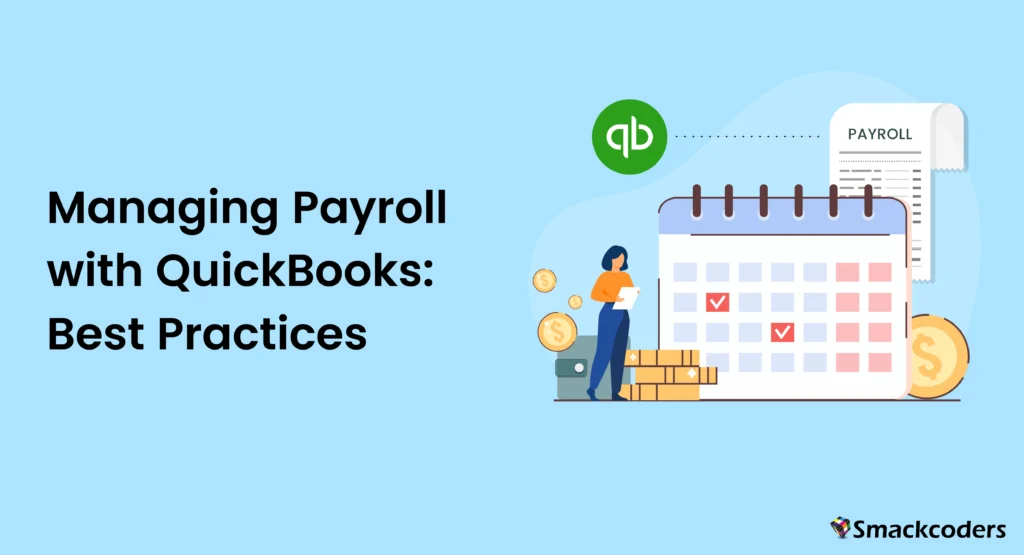
Table of Contents
Setting Up Payroll in QuickBooks
Setting up payroll in QuickBooks is the first step toward efficient payroll management. The proper setup ensures accuracy and compliance with tax regulations.
Steps to Set Up Payroll
- Navigate to Payroll Setup: Go to the Payroll menu and select ‘Employees’, then ‘Get started with payroll’.
- Enter Company Information: Provide your company details, including EIN and business type.
- Add Employee Information: Enter details such as names, addresses, and Social Security numbers.
- Set Up Pay Schedules: Define how often employees are paid (weekly, bi-weekly, etc.).
- Configure Pay Types and Deductions: Set up various pay types and any deductions such as health insurance or retirement contributions.
A thorough setup process ensures that all necessary information is captured accurately from the beginning. Proper setup minimizes errors, reduces administrative burden, and ensures compliance with federal and state payroll laws.
Best Practices
- Double-check Data Entry: Ensure all employee and company information is entered accurately to prevent issues down the line.
- Consult with a Payroll Expert: If you’re unsure about certain setup details, consulting with a payroll expert can help you avoid costly mistakes.
Automating Payroll Processing
Automation is a key feature in QuickBooks that can save time and reduce errors in payroll processing.
How to Automate Payroll
- Set Up Direct Deposit: Enable direct deposit for employees to automate payments.
- Schedule Automatic Payroll Runs: Use the payroll schedule to automatically process payroll on set dates.
- Automate Tax Calculations and Filings: QuickBooks can automatically calculate and file payroll taxes.
Automation streamlines the payroll process, ensuring timely and accurate payments. By reducing manual intervention, automation also minimizes the risk of human error, ensuring that employees are paid correctly and on time.
Benefits of Automation
- Time Savings: Automating repetitive tasks frees up time for more strategic activities.
- Consistency: Ensures that payroll is processed on time, every time.
- Reduced Errors: Automated calculations and filings reduce the chances of mistakes.
Managing Employee Information
Accurate and up-to-date employee information is crucial for payroll accuracy.
Tips for Managing Employee Data
- Regular Updates: Ensure that employee information is regularly updated, including contact details and pay rates.
- Secure Storage: Store sensitive information securely within QuickBooks.
- Employee Self-Service: Enable employee self-service options for them to update their information.
Proper management of employee data helps maintain payroll accuracy and compliance. Keeping records up-to-date ensures that payroll calculations reflect the current status of each employee.
Best Practices
- Regular Audits: Periodically audit employee information to ensure accuracy.
- Compliance with Privacy Laws: Make sure that all employee data is handled in compliance with relevant communication to employees regarding their compensation and benefits.
Best Practices
- Regular Updates: Regularly update benefit and deduction amounts to reflect any changes in plans or contributions.
- Compliance Checks: Ensure that all benefits and deductions comply with federal and state regulations.
- Employee Communication: Clearly communicate any changes in benefits or deductions to employees to avoid confusion.
Auditing and Compliance
Regular audits and compliance checks are essential for maintaining accurate payroll records.
Best Practices for Auditing
- Regular Reviews: Conduct regular reviews of payroll records for accuracy.
- Internal Controls: Implement internal controls to prevent errors and fraud.
- Compliance Checks: Ensure payroll practices comply with federal, state, and local regulations.
Auditing and compliance practices help safeguard your business against errors and legal issues. Regular audits can identify discrepancies early, allowing for timely corrections.
Best Practices
- Documentation: Keep thorough documentation of all payroll processes and transactions.
- Training: Regularly train your payroll staff on compliance requirements and best practices.
- Stay Updated: Keep up-to-date with changes in payroll laws and regulations to ensure ongoing compliance.
Conclusion
By following these best practices, businesses can manage payroll in QuickBooks more efficiently, ensuring accuracy, compliance, and overall payroll process improvement. Setting up payroll correctly, automating processes, managing employee information, and calculating taxes accurately is key to a smooth payroll system. Customizing reports, integrating time tracking, and offering employee self-service options further enhance the efficiency of payroll management. Considering outsourcing payroll and handling benefits and deductions properly can also provide significant benefits. Regular audits and compliance checks are essential to maintaining accuracy and legal compliance.
Stay proactive with your financial management, leverage the full potential of QuickBooks, and watch your small business thrive.
Final Tips
- Stay Educated: Continuously educate yourself and your team on payroll best practices and QuickBooks updates.
- Utilize Support Resources: Take advantage of QuickBooks support resources, including tutorials, webinars, and customer service.
- Review Regularly: Regularly review and update your payroll processes to ensure they remain efficient and compliant with the latest regulations.
Future-Proofing Payroll Management
- Adopt New Technologies: Stay open to adopting new technologies and tools that can further streamline your payroll processes.
- Plan for Growth: As your business grows, plan for the scaling of your payroll system to accommodate more employees and more complex payroll needs.
FAQs
In QuickBooks, how do I set up payroll?
Navigate to the Payroll menu, enter company and employee information, set up pay schedules, and configure pay types and deductions. This setup ensures that your payroll process is tailored to your business needs and compliant with legal requirements.
Can QuickBooks automate my payroll?
Yes, QuickBooks can automate payroll runs, direct deposits, and tax calculations and filings. Automation reduces manual effort and the risk of errors, ensuring timely and accurate payroll processing.
How do I customize payroll reports in QuickBooks?
Access the Report Center, choose a report type, customize parameters, and save or schedule the report. Customizing reports helps you gain insights into payroll expenses and trends, aiding in financial planning.
What are the benefits of integrating a time-tracking system with QuickBooks?
Integration ensures accurate payroll based on actual hours worked and reduces manual data entry. This helps maintain accurate records and ensures employees are paid correctly for their time.
How can I manage benefits and deductions in QuickBooks?
Set up benefit plans and enter deduction amounts in QuickBooks, and track contributions accurately. Proper management of benefits and deductions ensures compliance and provides clear information to employees.
What should I do if I encounter payroll errors in QuickBooks?
If you encounter payroll errors in QuickBooks, first review the data entries for any mistakes. Use the payroll audit feature to identify discrepancies. If issues persist, consult QuickBooks support or a payroll expert to resolve complex problems.
How do I ensure compliance with payroll regulations?
Regularly review payroll processes and ensure they align with current federal, state, and local regulations. Utilize QuickBooks’ compliance tools to stay updated with tax laws and labor regulations. Conduct regular audits and provide ongoing training for payroll staff.
Is it possible to integrate QuickBooks Payroll with another accounting software?
Yes, QuickBooks can integrate with various accounting and financial software solutions. This integration helps streamline financial management processes, improves data accuracy, and enhances overall efficiency. Check compatibility with your specific software before integration.
How often should I review and update payroll information?
Regularly review and update payroll information at least quarterly. Ensure that employee data, tax rates, and benefit deductions are current. Conducting frequent reviews helps maintain payroll accuracy and compliance with changing regulations.
What features does QuickBooks offer for employee self-service?
QuickBooks offers employee self-service features such as viewing and downloading pay stubs, updating personal information, and requesting time off. These features empower employees and reduce the administrative burden on payroll staff.