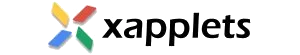Zoho CRM Xero Integration
Integrating your Xero accounting software with Zoho CRM increases the efficiency of the business process and sales growth. It saves more time and keeps your CRM clean and Updated.
- Safe record sync between Zoho CRM and Xero. (there will be no loss of data)
- Enable CRON scheduler to Sync records every ten minutes.
- Easy Mapping of CRM fields and Xero Fields by just dragging and dropping the appropriate Fields.
- Track all your synced records on one page (Audit).
- Resync the failed records on the Audit page itself.
- Sync records instantly , once you save the records instantly with Onsave Sync.
- Seamless records sync upto 1000 records and easy to contact support for more record sync.
- Easy elimination or deletion of any selected records.
Zoho CRM Xero Integration - Bidirectonal Integration

Efficiently sync records from Zoho to Xero and Viceversa. It avoids Duplicates records and Dual data entry.
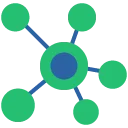
Map the appropriate Zoho field with the corresponding Xero field. Customize the mapped field by a simple drag-and-drop method.

Get an instant notification, if you failed to sync records after three times.
Video Tutorial
Video Description
Learn how to effortlessly sync records bidirectionally between Xero accounting software and Zoho CRM in our video tutorial. Starting with the installation of the Xero Bidirectional Integration for Zoho CRM from the Zoho Marketplace, we guide you through the setup process, including connecting Xero with the extension and authorizing access. Customize settings for seamless record synchronization, such as enabling on-save sync for instant record updates and configuring sync options for both Zoho CRM and Xero modules. Our video also demonstrates how to sync individual existing records with a single click and bulk sync records within specified time intervals. Explore the audit features to track sync statuses and easily manage record synchronization. For more information, visit our website or get the extension from the Zoho Marketplace.
Highlighted Features

- It can sync records like accounts, products, invoices, and Xero Accounts.
- The records from Zoho will be synced to Xero instantly once it was Save in the Zoho CRM
- Specify the time interval and sync records between the chosen period using Historical sync.
- Enable the CRON scheduler to sync records from Xero to Zoho automatically after every ten minutes
- Sync the already existing records from Zoho to Xero using Send to Xero Sync.

- Enable - disable the sync on creating, editing, and deleting the records on any module.
- Enable- Disable Allow sync option to sync records on unidirectional or bidirectional
- For Manual Sync, toggle the switch to the left side for Xero to Zoho Sync. And toggle the switch to the right side for Zoho to Xero Sync
- Get instant notification on failed record sync after three times
- Easy Drag and drop method for mapping the Zoho Fields with related Xero fields.

- Track all your synced and unsynced records on one page.
- Resync any failed records from the Audit page.
- Filter the log history to search for any particular record sync between any specific period. And Clear the filter once the search is finished.
- If the records failed to sync after three times, then it will be notified to the user via Notification.

- Fast Invoice sync makes your business more productive.
- Avoid duplicate records and makes the CRM data clean and updated.
- Avoid manual entries of data on both sides .
Getting Started
- Get your Xero Bidirectional Integration for Zoho CRM from Zoho Marketplace.
- Flexible options to choose a free trial of 14 days or buy the extension directly.
- Utilize the Flexible subscription plan as a Monthly/ Yearly that best suits your business needs.
- To know more about the extension and how it works please refer to our documentation.
- Explore the complete walkthrough video or step-by-step guide on how to sync records with this extension.
Free Trial
ZOHO XERO
Streamline your accounts and sync customer data- Sync Accounts /Customers, invoices
- Sync Xero Accounts/ Accounts
- Sync Products/ Items
- Historical Record sync- Bidirectional
- Automatic CRON Sync every 10 minutes
ZOHO XERO
Streamline your accounts and sync customer data- Sync Accounts /Customers, invoices
- Sync Xero Accounts/ Accounts
- Sync Products/ Items
- Historical Record sync- Bidirectional
- Automatic CRON Sync every 10 minutes