
Table of Contents
Time monitoring is essential to operating a profitable business, particularly for independent contractors, small companies, and business owners. FreshBooks, a popular accounting and invoicing software, offers robust time tracking features to help users accurately log billable hours and improve overall time management. In this article, we’ll explore the importance of time tracking, introduce FreshBooks’ time tracking capabilities, and provide practical tips to enhance your time management using FreshBooks.
Importance of Time Tracking
Accurate time tracking is essential for businesses and freelancers to ensure that billable hours are properly recorded, productivity is maximized, and project timelines are met. Effective time tracking can lead to better project estimates, improved client satisfaction, and increased profitability.
Accurate Billing
For service-based businesses, accurate time tracking ensures that clients are billed correctly for the hours worked. This leads to transparent invoicing, builds trust with clients, and minimizes disputes over invoices.
Productivity Insights
Time tracking provides valuable insights into how time is spent, allowing businesses to identify inefficiencies and areas for improvement. It helps in understanding productivity patterns and making data-driven decisions to optimize workflow. These insights can also reveal which tasks are taking up too much time and where adjustments are needed.
Project Management
Project management becomes more efficient with the use of effective time tracking. It enables businesses to monitor progress, allocate resources appropriately, and ensure that projects are completed within deadlines and budgets. This level of oversight helps in maintaining project timelines and meeting client expectations.
Employee Accountability
Employees that use time tracking are held responsible for their work hours. It helps in monitoring attendance, ensuring fair compensation, and maintaining a productive work environment. By keeping a transparent record of hours worked, businesses can foster a culture of accountability and trust.
FreshBooks for Time Tracking
FreshBooks provides a user-friendly interface and comprehensive tools for time tracking. Its features are designed to simplify the process of logging hours, generating reports, and integrating time data with invoicing. Whether you’re a freelancer, small business owner, or part of a larger team, FreshBooks can help streamline your time management.
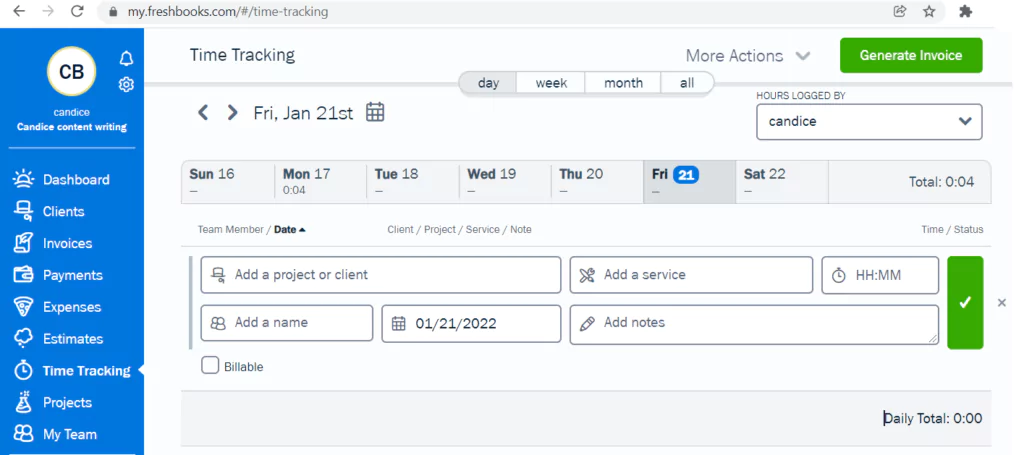
Key Features
- Easy Time Entry: Log hours manually or use the built-in timer to track time spent on tasks.
- Project and Task Tracking: Assign time entries to specific projects and tasks for detailed tracking.
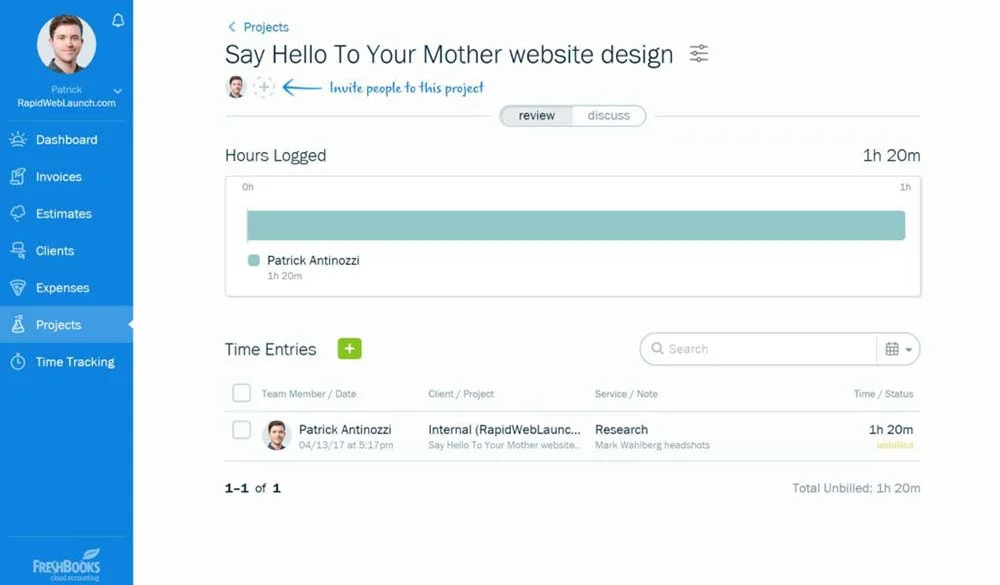
- Mobile Access: Track time on the go with the FreshBooks mobile app, ensuring no hours go unlogged.
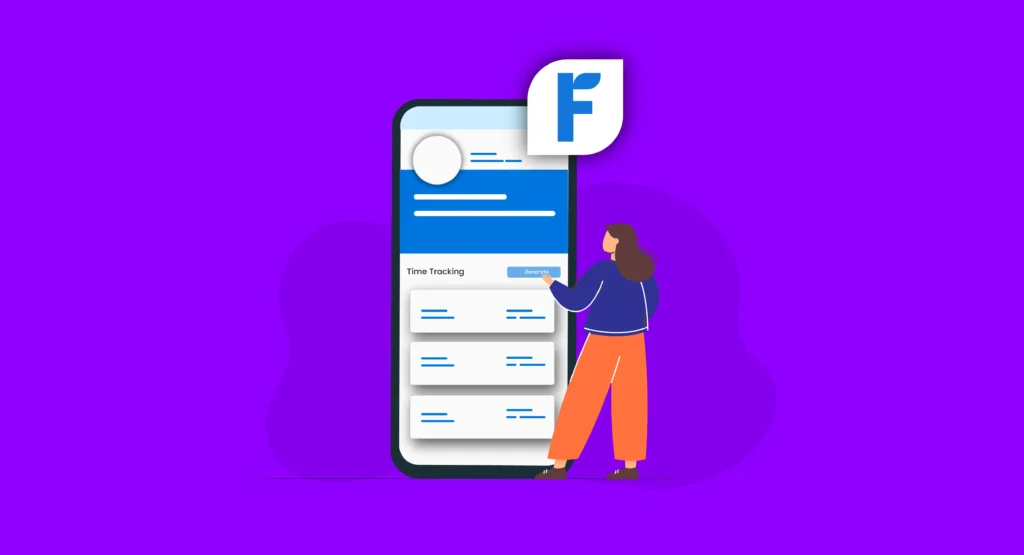
- Integration with Invoicing:Transform time entries into invoices with ease to ensure precise billing.
- Detailed Reporting: Generate comprehensive time reports that provide insights into how time is being utilized.
Best Practices for Efficient Time Tracking
Here are some best practices to ensure you make the most of FreshBooks’ time-tracking capabilities:
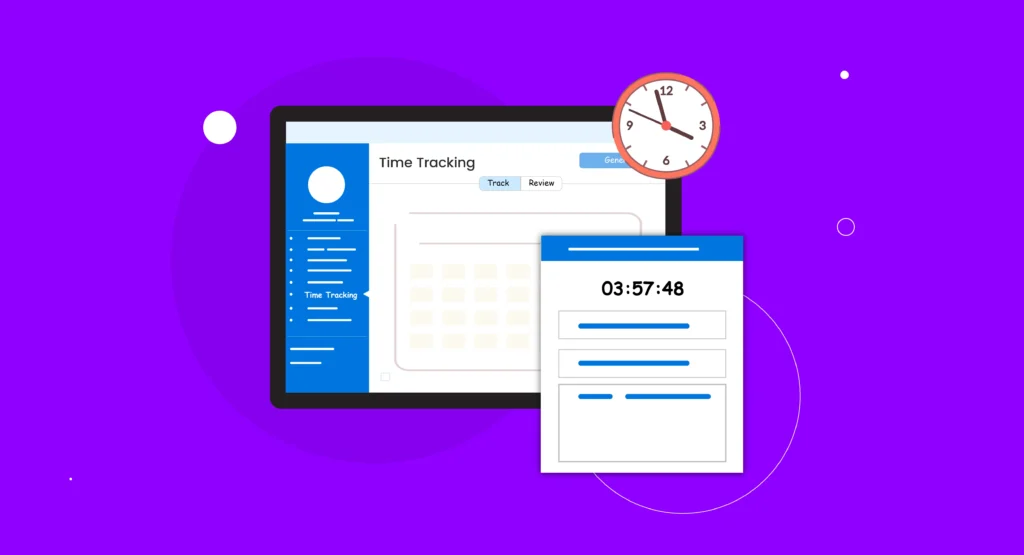
Set Clear Goals
Clearly outline your goals for time tracking, whether it’s boosting productivity, ensuring accurate billing, or gaining insights into how time is utilized. A centralized overview of your team’s time data allows you to spot productivity patterns and tackle any challenges that arise. Clear goals will guide your tracking efforts and help you measure success.
Use Detailed Descriptions
When logging hours, provide detailed descriptions of tasks to maintain clarity and context. This helps in understanding the specifics of your work and ensures transparency in billing. Detailed descriptions also make it easier to review past work and understand what was done at a glance.
Log Time Daily
Make it a habit to log your hours daily to ensure accuracy and reduce the chances of forgetting tasks. Maintaining consistent logging helps to avoid errors and guarantees that all billable hours are recorded. By logging time daily, you maintain an accurate and up-to-date record of your work.
Review and Adjust
Regularly review your logged hours to identify any discrepancies and make necessary adjustments. Periodic reviews help in maintaining accurate records and improving your time-tracking process. This practice ensures that your time data remains consistent and reliable.
Set Realistic Goals and Milestones
Divide complex projects into smaller, more doable jobs with distinct deadlines. This approach not only makes tracking easier but also helps in keeping the team motivated and focused. Realistic goals and milestones provide a clear roadmap and help in maintaining momentum.
Utilizing Automation and Reminders
FreshBooks offers automation features that can help streamline time tracking:
Automated Timers
To automatically track the amount of time spent on tasks, use the built-in timers. Timers ensure precise tracking and save you from manually logging every minute. By starting a timer when you begin a task, you can focus on your work without worrying about tracking time.
Reminders
Set up reminders to log your hours, ensuring that no time goes unrecorded.You can keep your time monitoring accurate and consistent by setting up automated reminders. These reminders can be scheduled at regular intervals to prompt you to log your time.
Recurring Tasks
For repetitive tasks, set up recurring entries to save time on manual logging. This feature is particularly useful for tasks that are performed regularly and require consistent tracking. By automating recurring entries, you can ensure that these tasks are always logged without manual intervention.
Analyzing Time Data and Reports
Analyzing time data can provide valuable insights into your work habits and project efficiency:
Generate Reports
Use FreshBooks to generate detailed time reports that highlight how time is spent. These reports provide a comprehensive view of your time usage and help in identifying areas for improvement. Detailed reports can be customized to focus on specific projects, tasks, or time periods.
Identify Trends
Look for patterns in your time data to identify areas where productivity can be improved. Analyzing trends helps in making informed decisions and optimizing your workflow. For example, you might discover that certain tasks consistently take longer than expected, indicating a need for process improvements.
Make Data-Driven Decisions
Use the insights from your time reports to make informed decisions about project timelines and resource allocation. Decisions based on data result in more effective project management and increased productivity. By understanding how time is being used, you can allocate resources more effectively and prioritize tasks that deliver the most value.
Benchmark Performance
Compare your time data against industry benchmarks or past performance to gauge productivity. Setting attainable objectives and pinpointing areas for team improvement are made easier with benchmarking. This practice provides a clear standard for measuring success and identifying best practices.
Integrating Time Tracking with Invoicing
FreshBooks seamlessly integrates time tracking with invoicing, making it easy to bill clients for the hours worked:
Convert Time Entries to Invoices
Directly convert your logged hours into invoices, ensuring that all billable time is accounted for. This function guarantees proper invoicing and streamlines the billing procedure. By linking time entries to invoices, you can ensure that every minute of work is billed appropriately.
Customize Invoices
Add detailed descriptions and time data to your invoices to provide transparency to clients. Customized invoices enhance client trust and improve the billing experience. By including specific details about the work performed, you can justify the charges and minimize disputes.
Automate Invoicing
Set up automated invoicing for recurring clients based on the time tracked. Time is saved and prompt invoice delivery to clients is guaranteed with automation. By automating the invoicing process, you can reduce administrative overhead and ensure that invoices are sent out promptly.
Track Payment Status
Use FreshBooks to monitor the payment status of your invoices and follow up with clients if necessary. Timely follow-ups ensure that you receive payments promptly and maintain a healthy cash flow. By keeping track of payment status, you can identify overdue invoices and take appropriate action.
Managing Team Time Tracking
If you manage a team, FreshBooks can help you keep track of everyone’s time efficiently:
Team Tracking
Monitor and manage the time logged by your team members. Team tracking helps ensure that all work hours are accurately recorded. By having a centralized view of your team’s time data, you can identify productivity trends and address any issues.
Assign Tasks
Allocate tasks to team members and track the time spent on each task. Task assignment improves project management and ensures that resources are used effectively. By assigning tasks and tracking time, you can ensure that everyone is working on the right priorities.
Collaborate Effectively
To promote cooperation and guarantee that everyone in the team is aware of the same information, use FreshBooks. Effective collaboration leads to better project outcomes and improved productivity. By having a shared platform for time tracking, your team can work together more seamlessly.
Set Performance Goals
Establish performance goals for your team based on time-tracking data. Clear goals provide direction and motivation, helping your team to stay focused and productive. You can drive performance improvements and recognize top performers by setting achievable goals.
Common Time Tracking Mistakes to Avoid
Avoid these common pitfalls to ensure accurate and efficient time tracking:
Procrastination
Postponing the recording of hours can result in discrepancies and errors. Develop the practice of entering your time as soon as a task is finished. Prompt logging ensures that your time records are accurate and complete.
Overcomplicating
Keep your time-tracking process simple and straightforward. Complexity can lead to errors and reduce the effectiveness of your tracking efforts. By keeping your process simple, you can ensure that it is easy to follow and maintain.
Ignoring Non-Billable Hours
Track non-billable hours to get a complete picture of your time usage. Understanding non-billable time helps in improving overall productivity. By tracking all time, you can identify areas where efficiencies can be gained.
Failing to Review
Make sure your time logs are accurate and make the necessary corrections on a regular basis. Periodic reviews help in maintaining accurate records and improving your tracking process. By reviewing your time data, you can identify trends and make data-driven decisions.
Not Communicating with the Team
Make sure everyone on your team recognizes the value of precise timekeeping and adheres to the same procedures. Regular communication helps in maintaining consistency and ensuring that everyone is on the same page. By fostering a culture of accurate time tracking, you can improve overall productivity and efficiency.
Conclusion
Efficient time tracking is essential for managing projects, billing clients accurately, and improving productivity. FreshBooks offers a comprehensive suite of tools that simplify time tracking, from logging hours to generating detailed reports and integrating with invoicing. Adopting best practices and utilizing FreshBooks’ functionalities can help you streamline time management and improve your overall business operations.
FAQs
How does FreshBooks simplify time tracking for freelancers?
FreshBooks offers an intuitive interface and automated features, making it easy for freelancers to log hours accurately and efficiently.
Can I use FreshBooks for team time tracking?
Yes, FreshBooks allows you to monitor and manage the time logged by your team members, assign tasks, and collaborate effectively.
How can I integrate time tracking with invoicing in FreshBooks?
You can directly convert your logged hours into invoices, customize them with detailed descriptions, and set up automated invoicing for recurring clients.
What are some best practices for efficient time tracking?
Set clear goals, use detailed descriptions, log time daily, and regularly review and adjust your time logs.
How can analyzing time data improve my business?
Analyzing time data helps identify productivity trends, make data-driven decisions, and improve project estimates and resource allocation.