
Table of Contents
In the highly competitive world of eCommerce, optimizing your Shopify store for search engines is crucial. SEO (Search Engine Optimization) helps improve your store’s visibility, drive organic traffic, and increase sales. This guide provides comprehensive SEO tips tailored for Shopify stores, from understanding the platform’s SEO capabilities to leveraging advanced content marketing strategies.
As the digital marketplace becomes more competitive, leveraging the right tools is essential to stay ahead. Shopify apps provide versatile solutions that cater to various aspects of an eCommerce business, from marketing to customer service to inventory management. By the end of this guide, you’ll have a comprehensive understanding of how to use these apps to your advantage.
Understanding Shopify’s SEO Capabilities
Store owners can more easily optimize their websites with Shopify’s built-in SEO capabilities. However, understanding both the capabilities and limitations of Shopify’s SEO features is essential for maximizing your efforts.

Limitations and Customization
Shopify has several restrictions even if it provides a number of SEO-friendly features, like editable title tags and meta descriptions. For example, Shopify does not allow full control over URL structures, and certain customization options are limited compared to other platforms. However, with the right strategies, you can work around these limitations and still achieve excellent SEO results.
Shopify’s platform also includes automatic XML sitemap generation and allows you to edit the robots.txt file, which helps in guiding search engine crawlers. Nevertheless, to truly optimize your Shopify store, you will need to leverage additional SEO tools and apps available in the Shopify App Store.
Keyword Research and Optimization
Researching keywords is the cornerstone of every effective SEO plan. It involves identifying the words and phrases that potential customers use when searching for products like yours.
Conducting Keyword Research
Start by using tools like Google Keyword Planner, Ahrefs, or SEMrush to identify relevant keywords for your niche. Concentrate on low-competition, high search volume phrases. Additionally, consider long-tail keywords, which are more specific and often easier to rank for.
Examining your competitors’ keyword targeting strategy might also be helpful. This can provide insight into potential gaps and opportunities for your own SEO strategy. Incorporate a mix of short-tail and long-tail keywords to cover a broader range of search queries.
Using Keywords Effectively
Once you have identified your target keywords, integrate them naturally into your product titles, descriptions, meta tags, and URLs. Steer clear of keyword stuffing, as it may result in search engine penalties. Rather, concentrate on offering insightful material that addresses your target audience’s search intent.
Ensure your keywords are placed in strategic locations such as the beginning of titles, within the first 100 words of content, and in heading tags (H1, H2, etc.). This practice helps search engines understand the context and relevance of your content, improving your chances of ranking higher.
Optimizing Product Pages
Product pages are the lifeblood of your Shopify store, and optimizing them is crucial for improving search rankings and driving conversions.
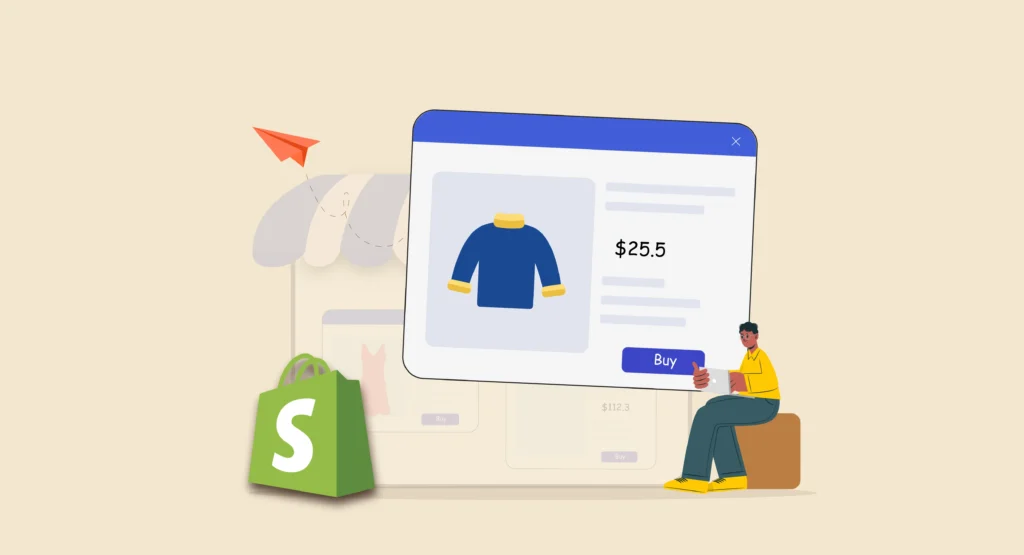
Product Titles and Descriptions
Craft compelling and keyword-rich product titles and descriptions. Ensure they are unique and informative, highlighting the key features and benefits of your products. To make the content easier to read, use bullet points.
In addition to keywords, consider using power words and action-oriented language to make your descriptions more persuasive. This can help improve click-through rates and conversions.
Image Optimization
Optimize your product images by using descriptive file names and adding alt text that includes your target keywords. This increases the likelihood that search engines will find your photographs and helps you show up in image search results.
Ensure your images are high-quality but compressed to reduce load times. When compressing images, use tools like ImageOptim or TinyPNG to maintain quality. To postpone loading photos until they are needed, use lazy loading.
Meta Tags and URLs
Make sure your meta descriptions and titles are original and contain the keywords you want to target. These components can greatly affect click-through rates and show up in search engine results. Also, use clean and descriptive URLs that include your primary keyword.
For example, a URL like www.yourstore.com/red-leather-jacket is preferable over www.yourstore.com/product12345. Clean URLs are easier for users to read and understand, which can improve user experience and SEO.
Enhancing Site Architecture and Navigation
A well-structured website improves user experience and makes it simpler for search engines to crawl and index your pages.
Creating a Logical Structure
Create a sensible hierarchy of categories and subcategories for your material. This helps users find what they’re looking for quickly and allows search engines to understand the relationships between different pages.
Implementing breadcrumb navigation can also enhance your site’s structure by providing users with a clear path of where they are within your site. This improves usability and helps search engines index your site more effectively.
Internal Linking Strategies
Use internal links to connect related pages within your site. This not only helps distribute link equity but also guides visitors to additional content, increasing their time on your site and reducing bounce rates.
Make sure internal links are useful and valuable by placing them in your text strategically. For example, linking from a blog post about winter fashion trends to your winter coat product category page can drive traffic and improve SEO.
Mobile Optimization
With the majority of users now browsing on mobile devices, ensuring your Shopify store is mobile-friendly is essential.
Responsive Design
Implement a responsive design that adjusts to different screen sizes and provides a seamless user experience across all devices. This can positively impact your search engine rankings, as Google prioritizes mobile-friendly sites.
Use Shopify’s built-in mobile optimization features and test your site’s responsiveness using tools like Google’s Mobile-Friendly Test. Ensure that all elements, including images, buttons, and forms, are optimized for touch interaction.
Mobile-Friendly Features
Incorporate mobile-friendly features such as easy navigation, fast-loading pages, and touch-friendly buttons. Make sure that the checkout and form processes are optimized for mobile users.
Consider implementing mobile-specific features like click-to-call buttons, mobile payment options, and simplified navigation menus to enhance the mobile shopping experience and increase conversions.
Improving Page Speed
Speed of the page is important for SEO and user experience. Pages that load slowly can have a negative impact on search rankings and high bounce rates.
Tools for Measuring Speed
To gauge how quickly your website loads, use resources like GTmetrix, Pingdom, or Google PageSpeed Insights. These tools provide insights and recommendations for improving page performance.
Regularly monitor your site’s speed performance and address any issues that arise. Page speed should be a continuous focus, as slow load times can significantly impact user experience and SEO.
Techniques to Enhance Speed
Optimize your images by compressing them without losing quality, leverage browser caching, and minimize HTTP requests. To expedite content delivery, you should also think about utilizing a content delivery network (CDN).
Reduce the amount of bulky scripts and plugins that can cause your website to load slowly. Enable gzip compression to reduce the size of your HTML, CSS, and JavaScript files. To guarantee that your Shopify store functions well, clean up and optimize its code on a regular basis.
Leveraging Content Marketing
Content marketing is a powerful way to attract and engage your target audience while boosting your SEO efforts.
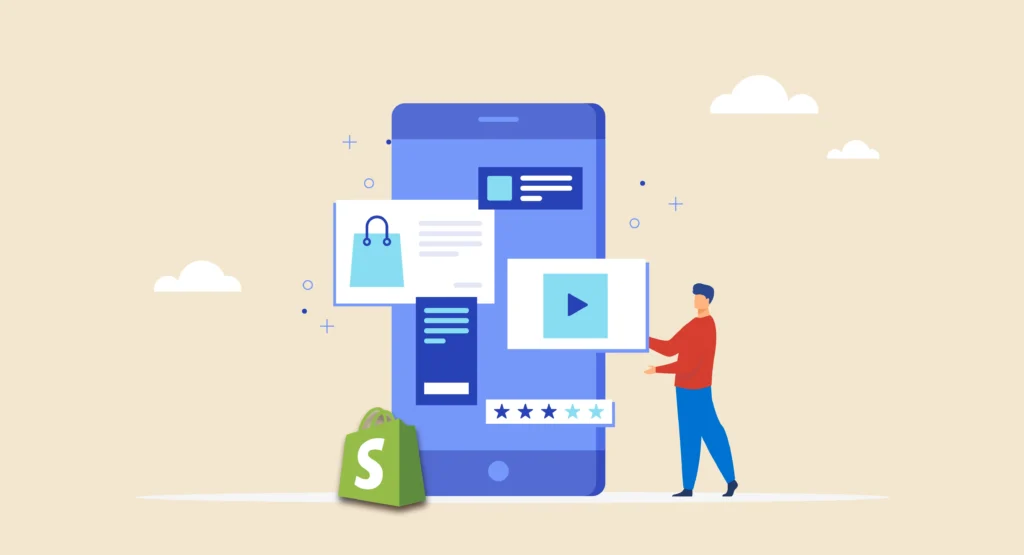
Blogging for SEO
On your Shopify store, start a blog and consistently post excellent, educational content. Focus on topics related to your products and industry, and incorporate your target keywords naturally.
A well-maintained blog can drive organic traffic, establish your store as an authority in your niche, and provide valuable content for your audience. Use a mix of long-form and short-form content to keep your blog diverse and engaging.
Content Strategies
Develop a content calendar to ensure consistent publishing. Use a mix of content types, including how-to guides, product comparisons, and customer stories, to keep your audience engaged and returning for more.
To reach a larger audience, promote your material via email marketing, social media, and other platforms. Collaborate with influencers and industry experts to create valuable content that resonates with your target audience.
Building Backlinks
Reputable websites’ backlinks can greatly improve your store’s search engine ranks and increase visitors.
Effective Link-Building Techniques
Reach out to influencers and bloggers in your niche to request reviews or collaborations. Additionally, create shareable content, such as infographics or original research, that others will want to link to.
Participate in relevant online communities, forums, and social media groups to share your content and build relationships with other site owners. Guest blogging on reputable sites can also be an effective way to earn quality backlinks.
Avoiding Black Hat SEO
Steer clear of adopting black hat SEO strategies, such link buying and link farms. These actions could have your website penalized heavily by search engines and harm its reputation.
Prioritize constructing natural, high-quality backlinks using morally and environmentally sound methods. This strategy guarantees long-term SEO success in addition to safeguarding the integrity of your website.

Monitoring and Analytics
Regularly monitoring your SEO performance is essential for understanding what works and where you need to improve.
Key SEO Metrics
Keep an eye on important SEO data like keyword rankings, bounce rate, conversion rate, and organic traffic. These metrics provide insights into your site’s performance and the effectiveness of your SEO strategies.
Examine these indicators on a regular basis to spot trends, achievements, and potential areas for development. Use this data to inform your ongoing SEO strategy and make data-driven decisions.
Using Analytics Tools
To keep an eye on your SEO performance, use tools like Google Analytics and Google Search Console. These tools offer valuable data and insights that can help you refine your strategies and achieve better results.
Set up custom reports and dashboards to track your most important SEO metrics. Regularly analyze this data to understand how users interact with your site and where you can make improvements.
Conclusion
Implementing these SEO tips can significantly improve your Shopify store’s visibility, drive more organic traffic, and ultimately increase sales. By understanding Shopify’s SEO capabilities, conducting thorough keyword research, optimizing your product pages, enhancing your site architecture, and leveraging content marketing, you can create a robust SEO strategy that delivers long-term results. Regularly monitor your performance and adapt your strategies to stay ahead in the competitive eCommerce landscape.
The journey of leveraging Shopify apps to boost your sales is ongoing. As new apps are developed and existing ones are updated, staying informed and adaptable is key. By consistently evaluating your app strategy and making data-driven decisions, you can ensure that your Shopify store remains competitive and successful.
FAQs
What is the best way to conduct keyword research for my Shopify store?
Use tools like Google Keyword Planner, Ahrefs, and SEMrush to identify relevant keywords with high search volume and low competition. Examine your rivals’ websites to find more keyword prospects.
How can I improve the SEO of my product pages?
Make sure that the keywords in your product descriptions, photos, meta tags, and titles are optimized. Provide detailed and unique content that highlights the benefits of your products. Use clean and descriptive URLs.
For my Shopify store, why is mobile optimization important?
With most users browsing on mobile devices, a mobile-friendly store provides a better user experience and can improve your search engine rankings. Mobile optimization is crucial for capturing and retaining mobile shoppers.
Which tools are available for me to track my SEO performance?
Google Analytics and Google Search Console are essential tools for tracking your SEO metrics and gaining insights into your site’s performance. These tools assist you in analyzing user activity and pinpointing areas in need of development.
How frequently should I update my Shopify blog with fresh content?
Consistency is key. Aim to publish high-quality content regularly, whether it’s weekly, bi-weekly, or monthly, based on your resources and content strategy. Consistent updates enhance SEO and keep your audience interested.
Which link-building techniques work well for my Shopify store?
Reach out to influencers and bloggers for collaborations, create shareable content, and focus on building relationships with reputable sites in your niche. Guest blogging and participating in online communities can also help.